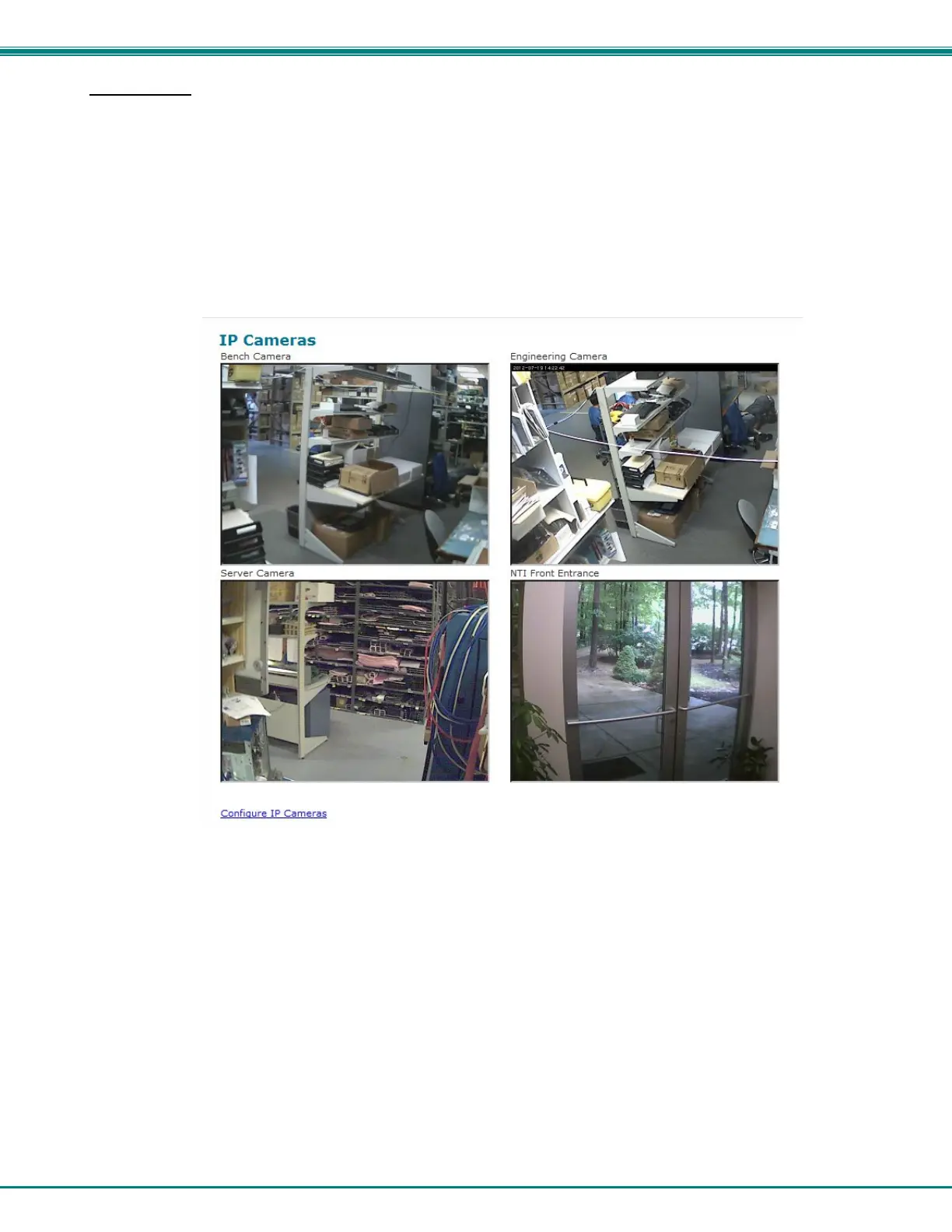NTI ENTERPRISE ENVIRONMENT MONITORING SYSTEM
64
IP Cameras
The IP Camera page displays the video snapshots of up to 8 monitored IP cameras. ENVIROMUX will display the video from
specified IP addresses and provide images at 320 x 240 resolution. Place a name, the URL or IP address of the link, and the
name of the image taken by the camera in the blocks provided (examples below). The images can be set to be refreshed every
100 msec (.1 second) up to 99,900 msec (almost 100 seconds).
Click Save at the bottom of the page. Then click on Monitoring->IP Cameras to see the images taken by those cameras.
The user can click on any image and be connected to the site defined by the configuration.
If your camera requires authentication in order to view images or send images via email, place a checkmark in “Enable HTTP
Auth” and add the Username and Password that your camera has been configured to accept.
Figure 69- Monitoring IP Cameras