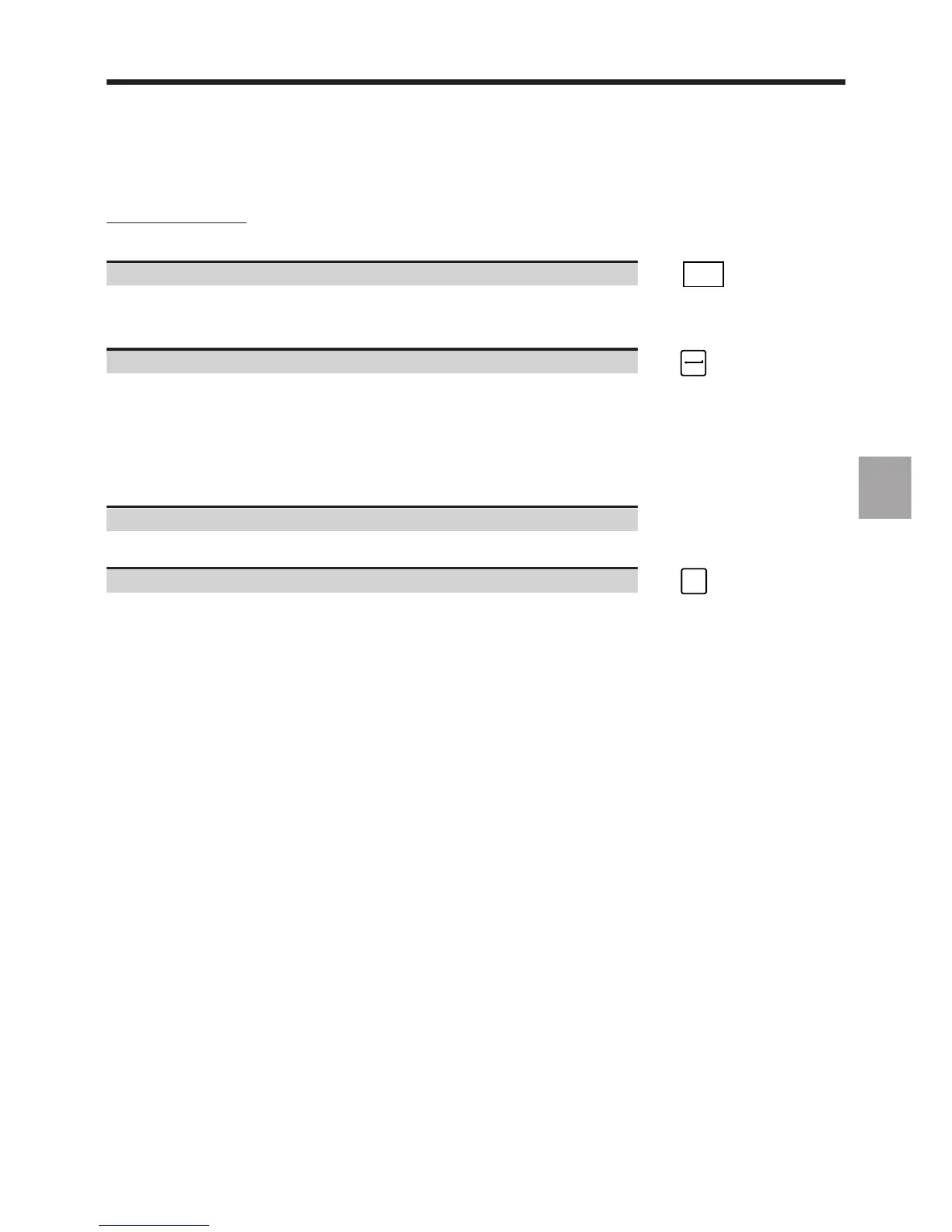CNC Operation
en-938821/2 5 - 23
5
Tool wear offset clear
For each offset to be cleared:
Select the wear offset clear function. ☞
WEAR 0
Display of the tool wear offset clear indicator in the status window (See 3.1.3).
Display of (CLEAR WEAR OFFSET) in the dialogue line.
Enter "D [Correction No.] R L". ☞
REMARK "L" and "R" can be entered via the keyboard or using the softkeys. If only one offset
is to be cleared, only enter one letter (R or L) corrresponding to the selected offset.
Values are cleared and re-displayed in the "TOOL WEAR OFFSETS" page.
The tool wear offset clear indicator disappears.
Exit from the procedure
Select a mode.
or
Exit the Tool softkeys. ☞
TOOL