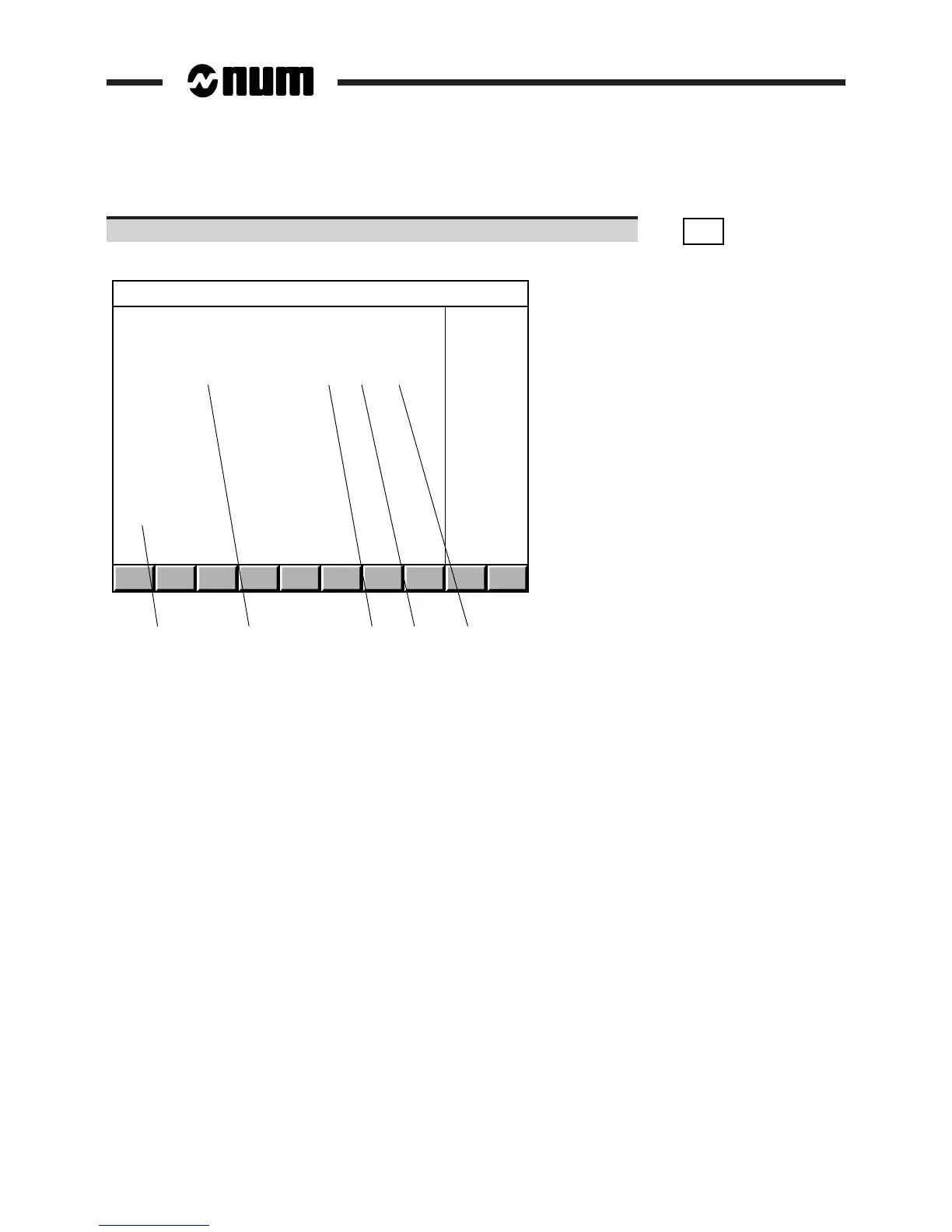2 - 14 en-938821/2
Select the next page. ☞
. . / . .
DAT
Display of the "SYSTEM BUS HARDWARE CONFIGURATION" page for instance:
1 2 3 4 5
SYSTEM BUS HARDWARE CONFIGURATION
Address Designation File number Vers. Ident.
Unknown card 000 000 000 8 $0007F8
0 4M V2 graphic processor 204 202 778 0 $005340
1 1M PLC 204 201 935 0 $004B00
2 V2 1,7/2M memory board 204 202 301 0 $008D80
3 4 V1 14b encoder axes 204 201 982 0 $000E00
4
5
6
7
8
9
10
11
12
13
.../...
1 - Card address on the system bus (the addresses are numbered
from 0 to 13 starting from the right end of the rack)
2 - Card description
3 - Part number of each card
4 - Card functionality index (decimal conversion of the last character
of the identifier. For instance, if the last character is D, the
functionality index is 13)
5 - Electronic identifier of each card (this number is used to ensure
card interchangeability).
Each line of the "SYSTEM BUS HARDWARE CONFIGURATION" page gives information on a card installed on the
system bus.
The first line corresponds to the system bus backplane card.
Blank lines correspond to empty card slots.
If the card identifier is unknown, the message "card unknown" is displayed in the "Description" column.