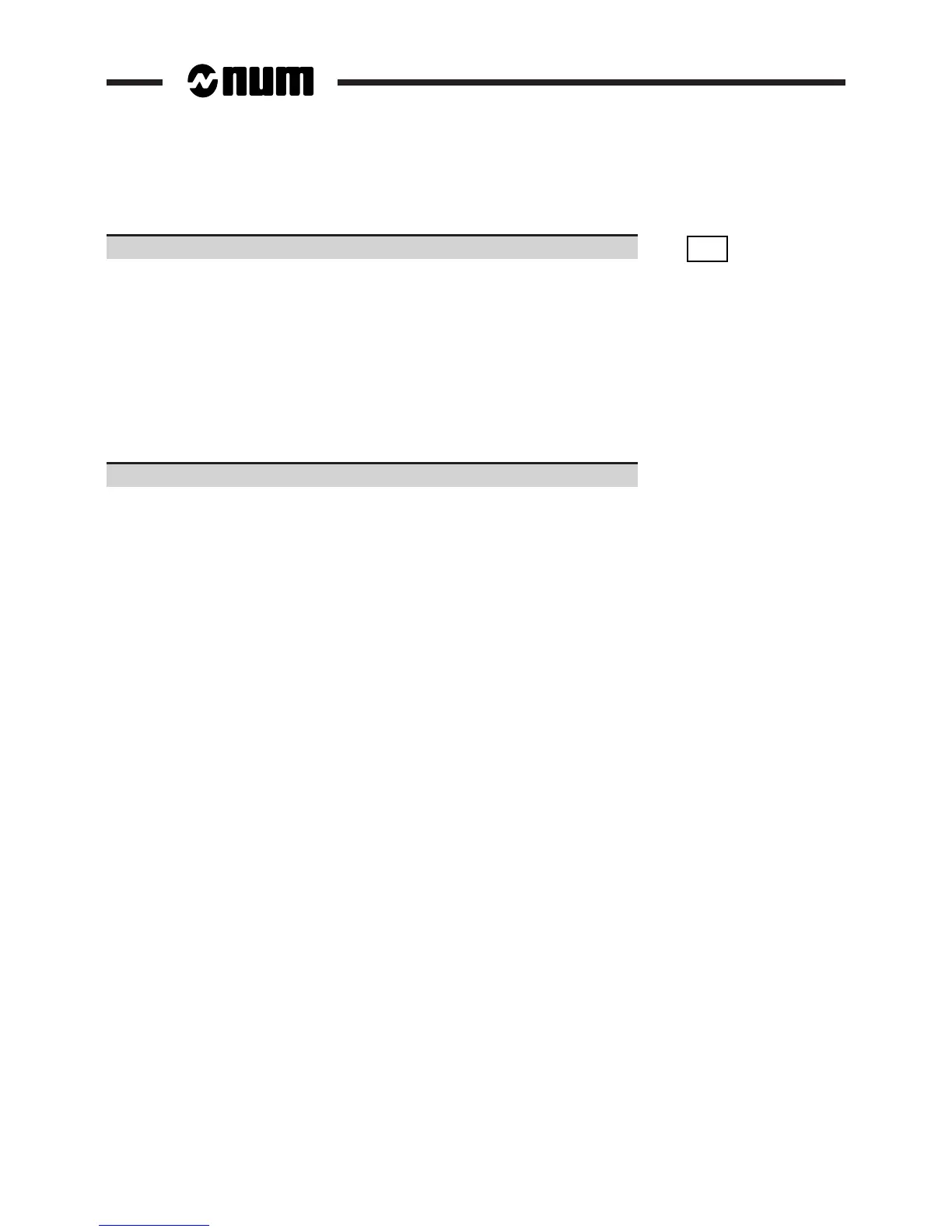2 - 16 en-938821/2
To display the contents of the extension racks:
Select the next page as many times as necessary. ☞
. . / . .
DAT
The "PLC BUS HARDWARE CONFIGURATION (RACK X)" page is displayed.
It contains the same type of information as the "PLC BUS HARDWARE CONFIGURATION (RACK 0)" page; the input/
output cards occupy slots 1 and 2 (two-card extension racks) or 1 to 12 (12-card extension racks).
Notes
If no PLC is present, the message "PLC MISSING" is displayed in the "PLC BUS HARDWARE CONFIGURATION"
page.
If a CL7 controller card (link with a TSX series 7 PLC) is present, no PLC bus configuration page is displayed.
Exit from the procedure
Select a display page.