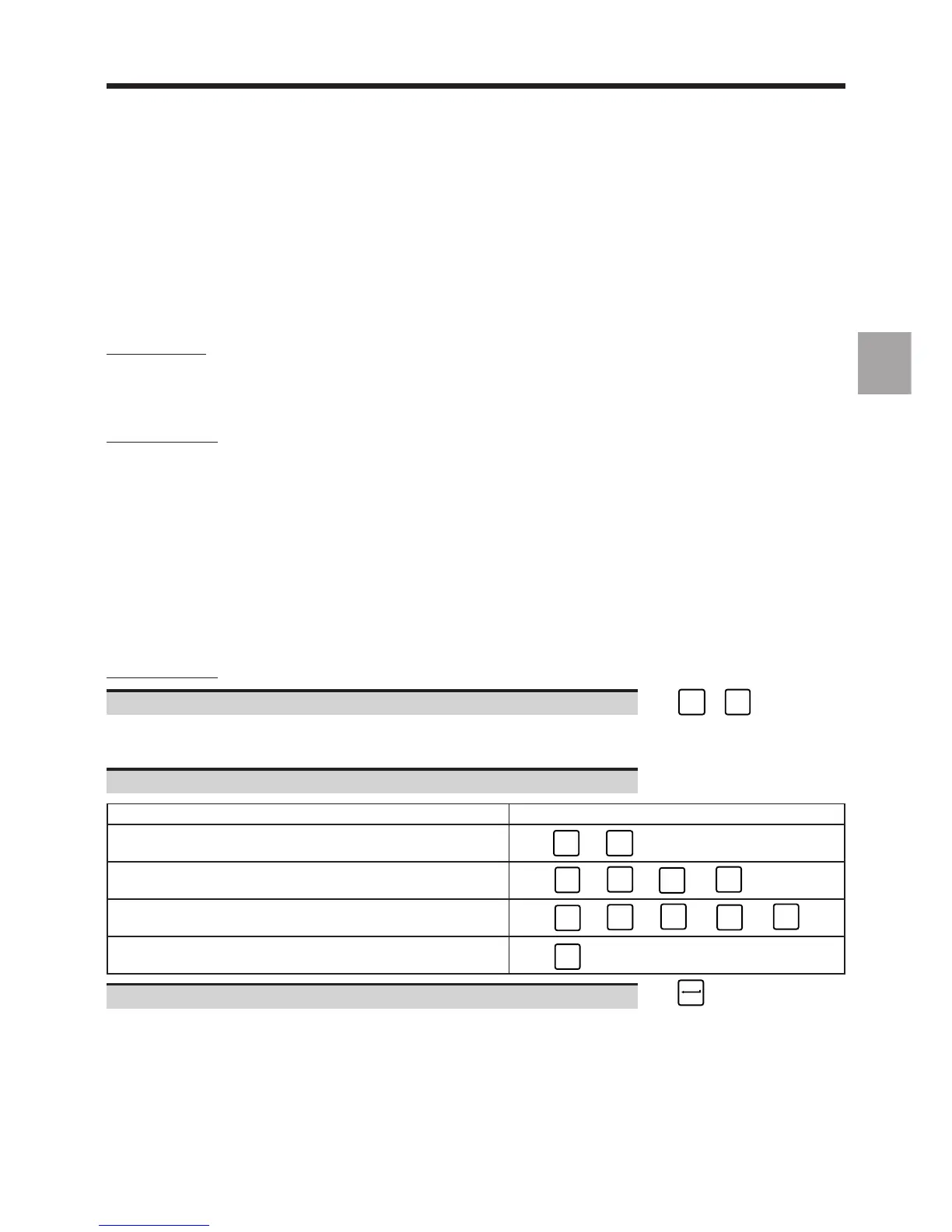Operator Panel Description
en-938821/2 3 - 21
3
3.4.1.2 Hardcopy in File
This function outputs all or part of the image displayed on the screen into a bitmap file (HARDCOPY.BMP). This type
of hardcopy requires availability of NUM software tools for PC.
Requirements
Connecting cable connected between the PC serial port and a serial port of the CNC.
On the PC side
Line configured (see PLCTool - Ladder Language Programming Tool manual).
PLCTool running, presence of a group designed to receive the hardcopies and a bitmap file called HARDCOPY.BMP.
On the CNC side
System on.
Machine parameter P59 set for output of the hardcopy into a file (word N0=0) (see Parameter Manual).
Machine parameter P112 set to assign the CNC serial line to the PLCTool link (see Parameter Manual).
REMARK It is necessary to reboot the system after modifying the machine parameter
settings.
PLCTool line selected (see Machine Processor Programming in Ladder Language manual).
Image to be hardcopied displayed on the screen.
Actions
On the CNC side
Select hardcopy. ☞
CTRL
+
P
Display of the full screen selection area and summary of the main functions at the bottom of the area: HARDCOPY.BMP:
(DIM=F1, Sav=CR, Abort=ESC).
Change the selection if required (see table below).
Operations Key
Select reduced area or full screen
Reduced area = 120x80 pixels; full screen = 640x480 pixels ☞
End
or
Home
Move the selection: left, right, up, down
☞
➞
or
➞
or
➞
or
➞
Enlarge the selection: left, right, up, down
☞
SHIFT
+
➞
or
➞
or
➞
or
➞
Cancel hardcopy
☞
ESC
Save the selection. ☞
REMARK The hardcopy is saved until it is retrieved via the PLCTool link.