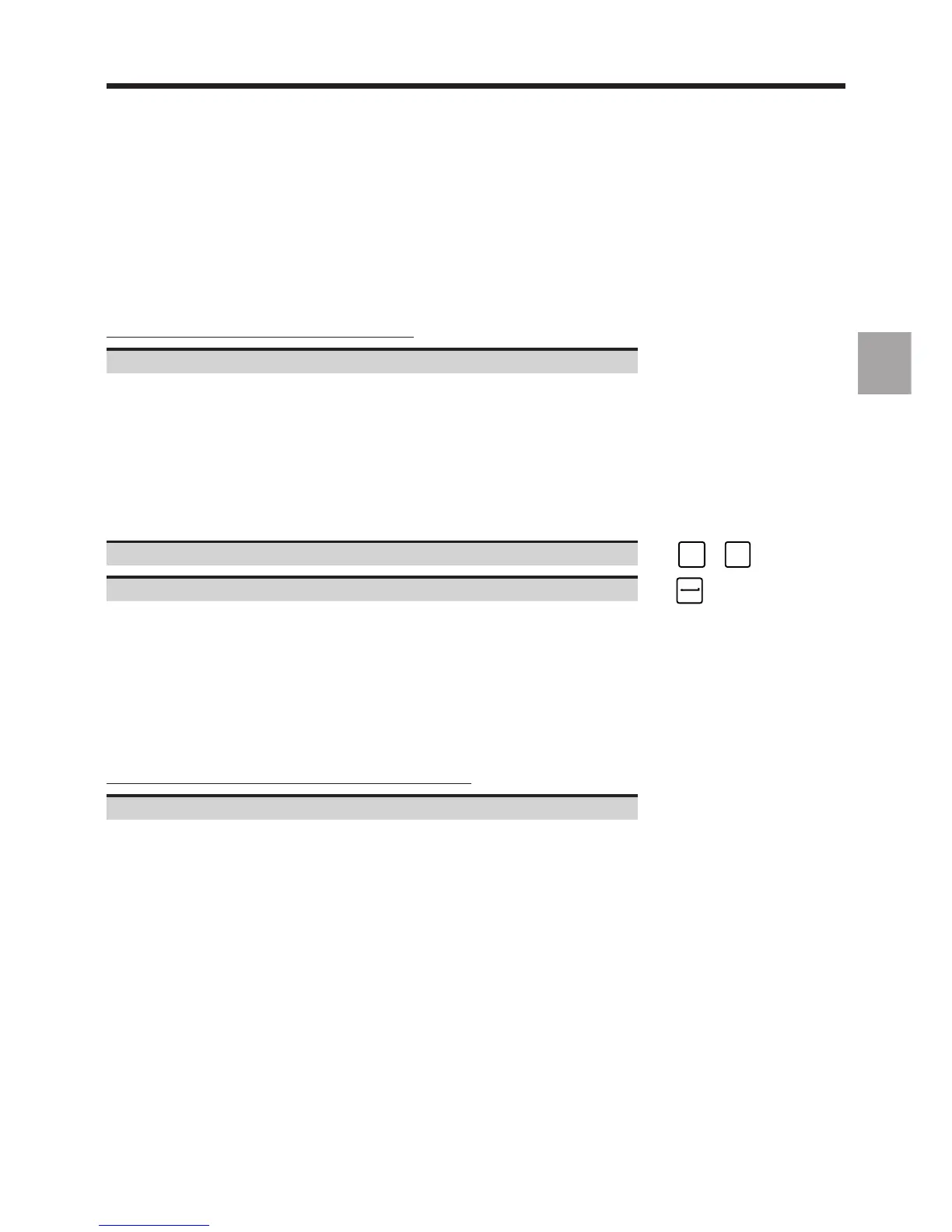Operator Panel Description
en-938821/2 3 - 23
3
Notes
The password can be changed each time the active panel is locked.
Switchover cannot take place if dialogue is in progress on the active panel.
Incidents
Error in password entered on the inactive panel
Repeat the switchover operations on the inactive panel.
3.4.4 Switching between CNCs
On multi-CNC (two to four) systems, it must be possible to interrogate any one of the CNCs from the single operator
panel.
Requirements
Active CNC indicated by the CNC number indicator (CN1 to CN4) in the status window (See 3.1.3).
Actions
Request CNC switching. ☞
CTRL
+
I
Enter the number of the CNC to be activated. ☞
The switchover is executed. The active CNC number indicator is displayed in the status window of the operator panel
and the panel beeps.
Notes
When the system is switched on, there is no password.
Switchover cannot take place if dialogue is in progress on the active CNC.
Incidents
Incorrect CNC number (exceeding the number of CNCs)
Repeat the switchover operations.