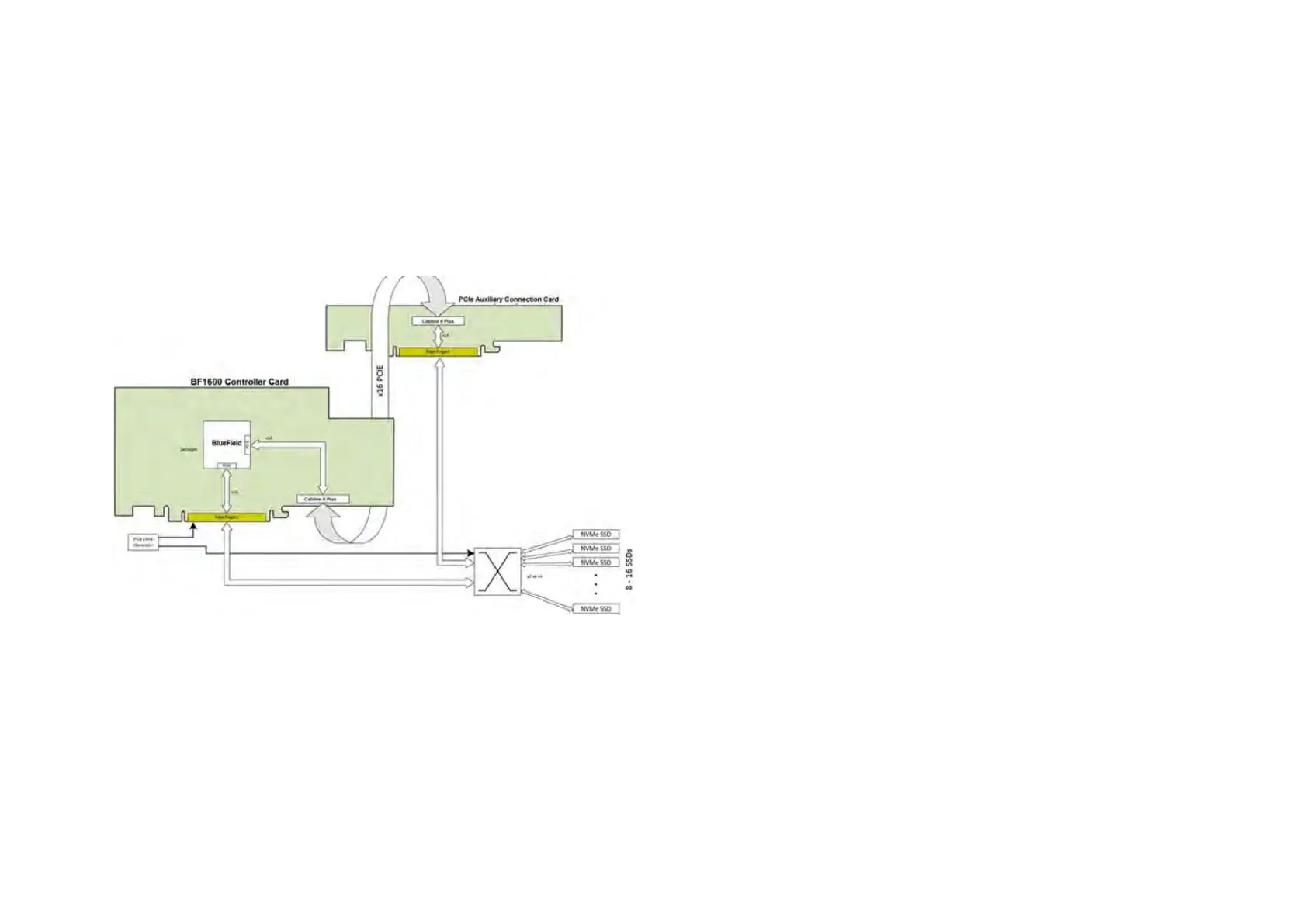Configuration 3: Connectivity to 8-16 NVMe SSDs (with External PCIe Switch)
For 18-6 SSDs configuration with an external PCIe switch, the first BlueField PCIe Gen 3./4.0 x16 interface is routed through the x16 PCIe Gen 3.0/4.0 Edge
Connector toward the first x16 port of the PCIe switch. The second BlueField PCIe Gen 3.0 x16 interface is routed through the PCIe Gen 3.0 CABLINE-CA II
PLUS connector and the PCIe Auxiliary Card towards the sec- ond x16 port of the PCIe Switch.
See the below figurefor an illustration of the 16 NVMe SSDs configuration.
Configuration 4: Connectivity to 24 NVMe SSDs (with External PCIe Switch)
For connectivity to 24 SSDs configuration with an external PCIe switch, the first BlueField PCIe Gen 4.0 x16 interface is routed through the x16 PCIe Gen
3.0/4.0 Edge Connector toward the first port of the x16 external PCIe switch. The second BlueField PCIe Gen 4.0 x16 interface is routed through the PCIe
Gen 3.0 CABLINE-CA II PLUS connector and the PCIe Auxiliary Card towards the second port of the x16 external PCIe switch.
