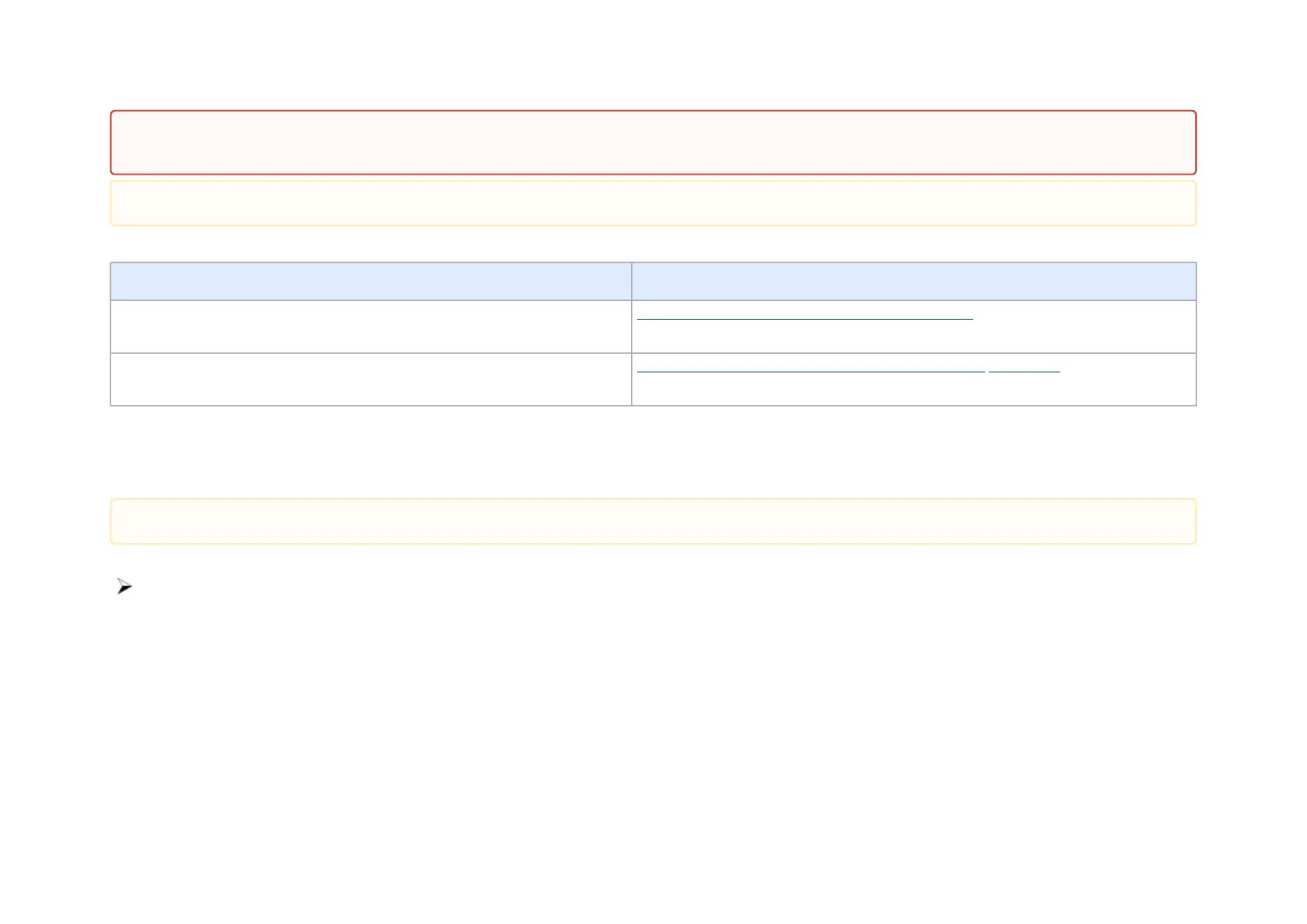See below direct links to the installation instructions depending on the part number you have purchased.
Form Factor Direct Link to Installation Instructions
PCIe x16 BF1600 Controller Cards:
MBF1M606A-CSNAT MBF1M616A-CSNAT MBF1M646A-CSNAT
“BF1600 Controller Card Installation Instructions - PCIe x16”
2x PCIe x16 BF1600 Controller Cards:
MBF1M626A-CSNAT MBF1M636A-CSNAT MBF1M656A-CSNAT
“BF1600 Controller and Auxiliary Connection Cards Installation Instructions”
BF1600 Controller Card Installation Instructions - PCIe x16
Connect the BF1600 Controller Card in an available PCI Express slot on the JBOF system.
Step 1. Locate an available PCI Express x16 slot.
The BlueField BF1600 Controller Card should be installed only in a JBOF System as it functions as a PCIe root-complex (RC) initiating PCIe bus
operations. Installing it in a regular host system may damage the card.
Please note that the following figures are for illustration purposes only.
Applies to MBF1M606A-CSNAT, MBF1M616A-CSNAT and MBF1M646A-CSNAT.
