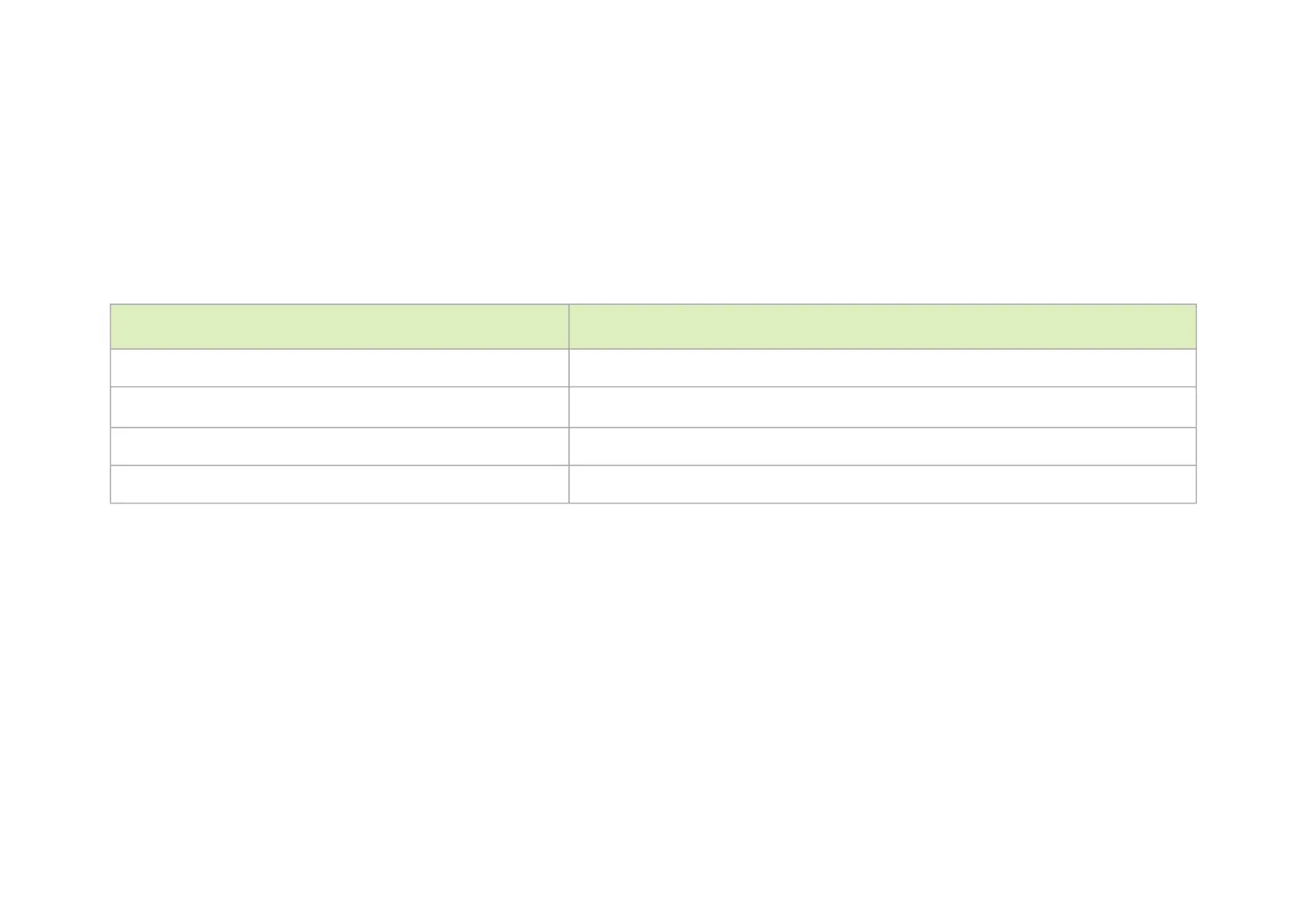a. The non-operational storage temperature specifications apply to the product without its package.
LED Interfaces
Networking LED Interfaces
There is a one bi-color I/O LED per port to indicate link status. See the below table for physical and logical link indications in Ethernet Mode.
LED Color and State Description
Off A link has not been established
Blinking Amber
a
6Hz blinking Amber indicates a problem with the physical link
Solid Green Indicates a valid link with no active traffic
Blinking Green Indicates a valid logical link with active traffic
a. 1Hz Blinking Amber occurs due to running a beacon command for locating the BF1600 Controller Card
CPLD Revision LEDs Interface
There are four green I/O LEDs to indicate the CPLD revision. The LEDs are located on the BlueField BF1600 Controller Card. See the below table
forRevision LEDs.
