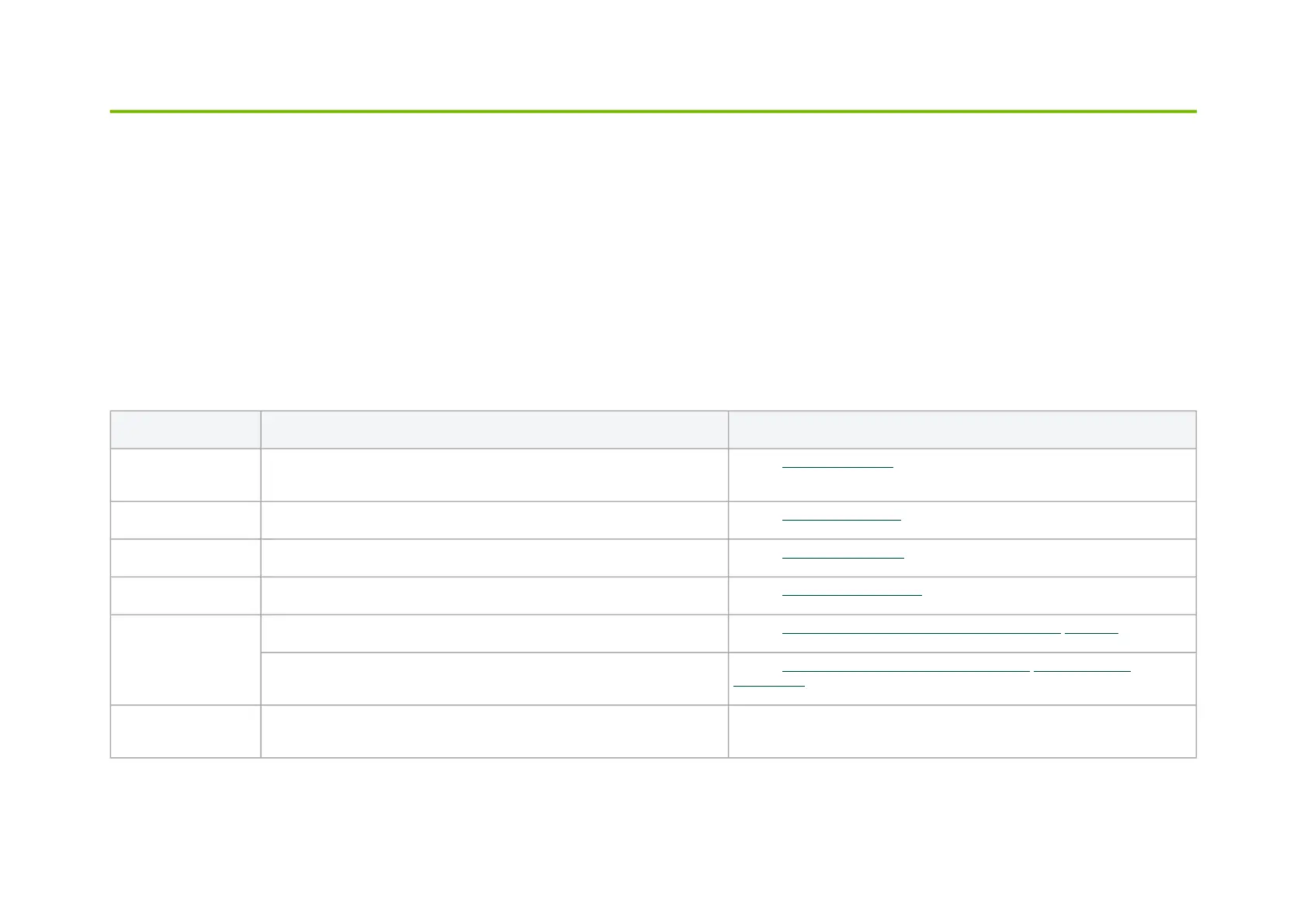Hardware Installation
Installation and initialization of the BlueField BF1600 Controller Card require attention to the mechanical, power, and precautions for rack-mounted
equipment.
Safety Warnings
Please observe all safety warnings to avoid injury and prevent damage to system components. Note that not all warnings are relevant to all models.
Unable to render include or excerpt-include. Could not retrieve page.
Installation Procedure Overview
The installation procedure of BlueField Controller Card involves the following steps:
Step Procedure Direct Link
1 Unpack the package and confirm that you have received all the required
components
Refer to “Package Contents”
2 Check the system’s hardware and software requirements. Refer to System Requirements
3 Pay attention to the air flow consideration within the JBOF system Refer to AirFlow Requirements
4 Follow the pre-installation check list Refer to Pre-Installation Checklist
5
Install the BF1600 Controller Card in the JBOF system Refer to “BF1600 Controller Card Installation Instructions - PCIe x16”
Install the BF1600 Controller and Auxiliary Connection cards in the JBOF system Refer to “BF1600 Controller and Auxiliary Connection Cards Installation
Instructions”
7 Configure the NVMe SSD devices in the JBOF system Refer to the devices’ documentation for any pre-installation configuration
requirements.
