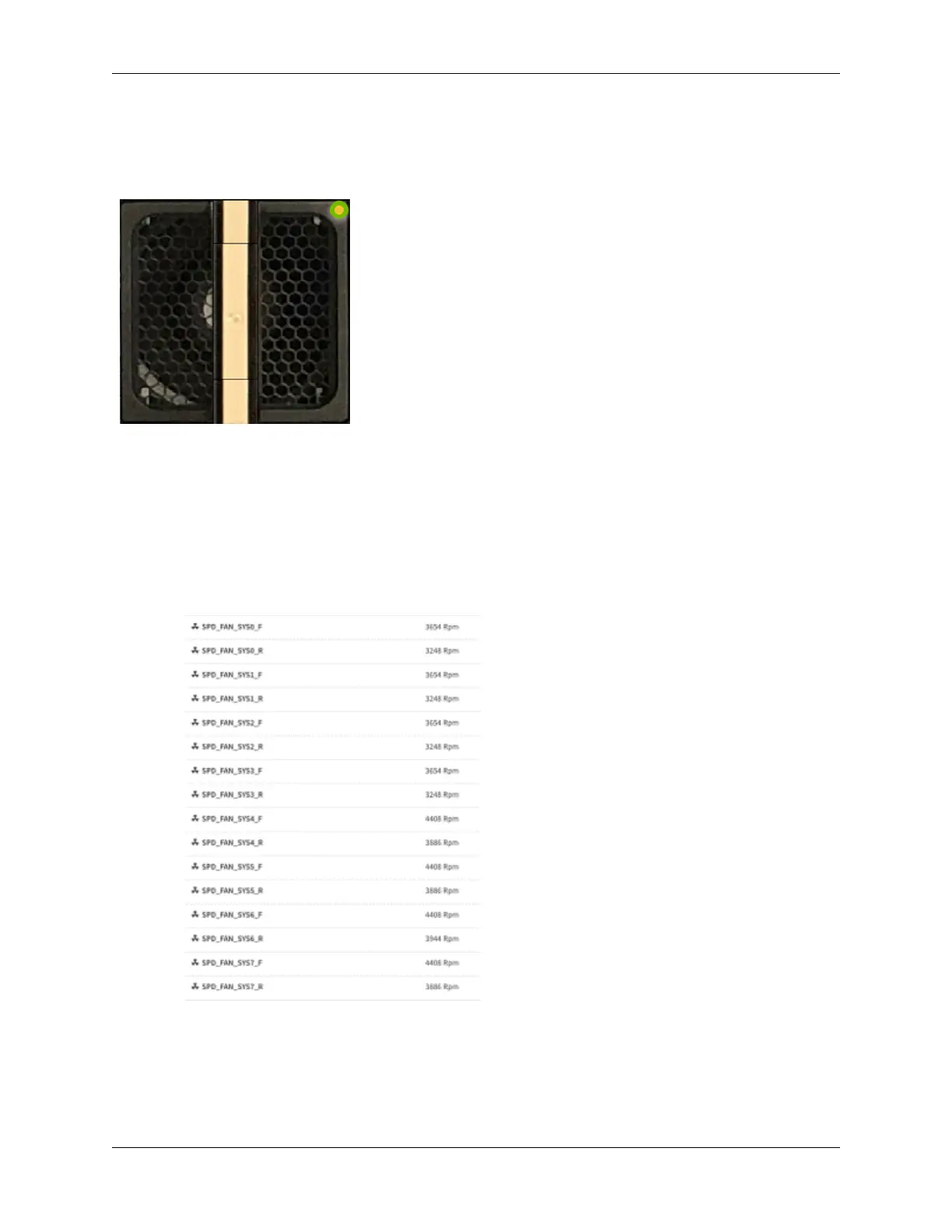NVIDIA DGX A100 Service Manual
2.2.1. Viewing the Fan Module LED
Look for the lit fault LED on the upper right corner of the faulty fan module.
2.2.2. Using the BMC Dashboard and NVSM
1. Identify the faulty fan module using the BMC dashboard.
1. Log on to the BMC.
2. Click Sensor from the left navigation menu, then review the Normal Sensors section.
There are two fans in the fan module, identied by SPD_FAN_SYSn_F and SPD_FAN_SYSn_R,
where n is the module ID. If either fan fails, then the entire module must be replaced.
2. Use NVSM to conrm the fan issue.
4 Chapter 2. Front Fan Module Replacement