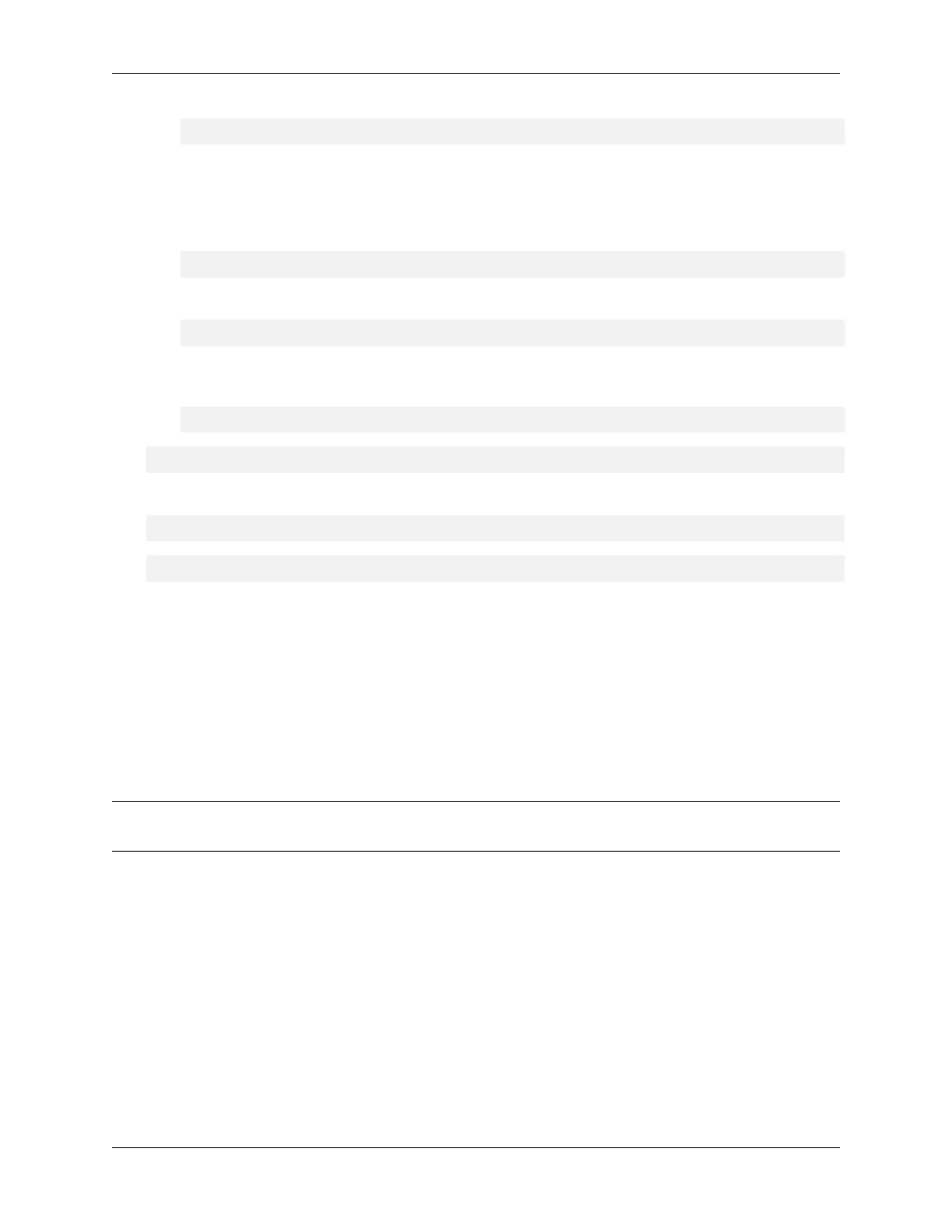NVIDIA DGX A100 Service Manual
$ sudo nv-disk-encrypt init -g
The software prompts you to enter a password for the vault, and then a password for each
eligible SED.
Passwords must consist of only upper-case letters, lower-case letters, digits, and/or the
following special-characters: ~ : @ % ^ + = _ ,
$ sudo nv-disk-encrypt lock
▶ To allow the encryption software to randomly generated the passwords, issue the following.
$ sudo nv-disk-encrypt init -k <your-vault-password> -g -r
The vault password must consist of only upper-case letters, lower-case letters, digits, and/or
the following special-characters: ~ : @ % ^ + = _ ,
$ sudo nv-disk-encrypt lock
$ sudo nvsm enable ∕systems∕localhost∕storage∕volumes∕md1∕encryption
6. Issue the following to conrm the volume is healthy and that the system is healthy.
$ sudo nvsm show storage
$ sudo nvsm show health
Make sure that the drive rmware is up to date. Refer to the DGX A100 rmware release notes for
information on the latest rmware for the U.2 NVMe drive.
9.2. Returning the NVMe Drive
Use the packaging from the new drive and follow the instructions that came with the package to ship
the old drive back to NVIDIA Enterprise Support.
Note: If your organization has purchased a media retention policy, you may be able to keep failed
drives for destruction. Check with NVIDIA Enterprise Support on the status of the policy for specics.
38 Chapter 9. U.2 NVMe Cache Drive Post-Installation Tasks
