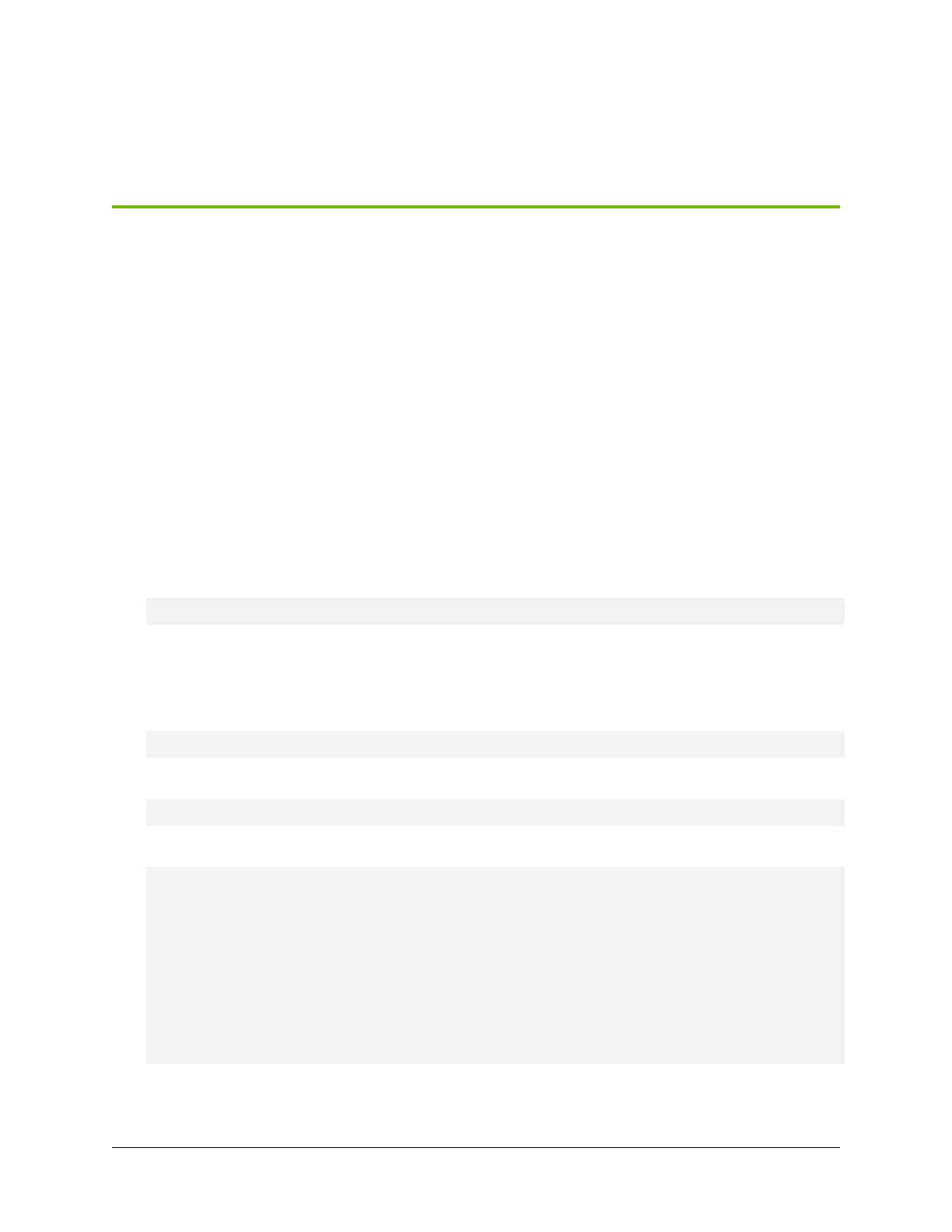Chapter 9. U.2 NVMe Cache Drive
Post-Installation Tasks
This chapter describes the tasks that are typically needed after replacing a U.2 NVME drive or upgrad-
ing from 4 to 8 drives.
9.1. Recreating the Cache RAID 0 Volume
1. Power on the system and log in.
2. Conrm that all expected drives are visible.
$ sudo nvme list
Two boot drives and either four or eight cache drives should be visible, depending on how many
are installed in the system.
3. If the previously installed cache drives (which are capable of self-encryption) are locked with an
access key, then unlock them.
$ sudo nv-disk-encrypt disable
4. Re-create the cache volume and the ∕raid lesystem.
$ sudo nvsm start ∕systems∕localhost∕storage∕volumes∕rebuild
Output (with appropriate responses to prompts)
PROMPT: In order to rebuild volume, volume type is required.
Please specify the volume type to rebuild.
(Options: raid-0 only) Type of volume rebuild (CTRL-C to cancel): raid-0
WARNING: Once the RAID-0 rebuild process is started,
all data currently stored on raid will be lost. Start RAID-0 rebuild on raid? [y∕
,→n] y
∕systems∕localhost∕storage∕volumes∕rebuild started at 2021-01-27 16:03:41.093694
Finished rebuilding RAID-0 on volume raid
100.0% [=========================================]
Status: Done
5. If the volume is to be locked with an access key, then re-enable drive encryption.
▶ To enter drive passwords yourself, issue the following.
37
