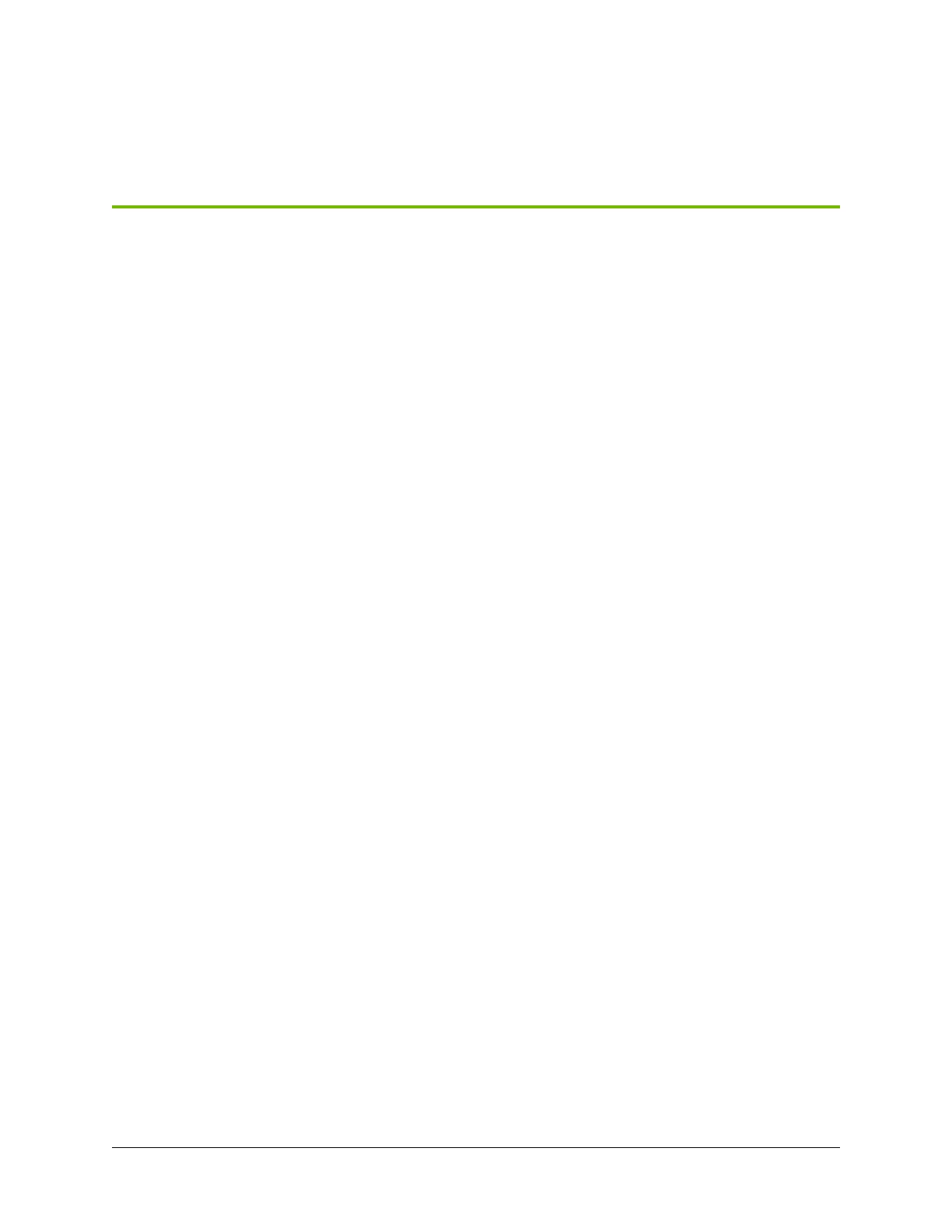Chapter 17. Front Console Board
Replacement
17.1. Front Console Board Replacement
Overview
This is a high-level overview of the procedure to replace the front console board on the DGX A100
system.
1. Unpack the new front console board.
2. Shut down the system.
3. Using a Phillips #2 screwdriver, release the captive screws.
4. Pull the front console board out of the system.
5. Insert the new front console board.
6. Tighten the screws.
7. Power on the system and conrm the ports work.
8. Ship the failed unit back to NVIDIA Enterprise Support using the provided packaging.
17.2. Replacing the Front Console Board
A front console board malfunction can be determined in a few ways.
▶ No display or connectivity occurring after plugging in a keyboard and monitor to the front of the
system, or
▶ The USB ports do not work, or
▶ The front temperature sensor does not provide a temperature reading.
Raise a ticket with NVIDIA Enterprise Services to request a replacement.
When the new board arrives, unpack it and keep the packaging to use for sending back the old board.
79
