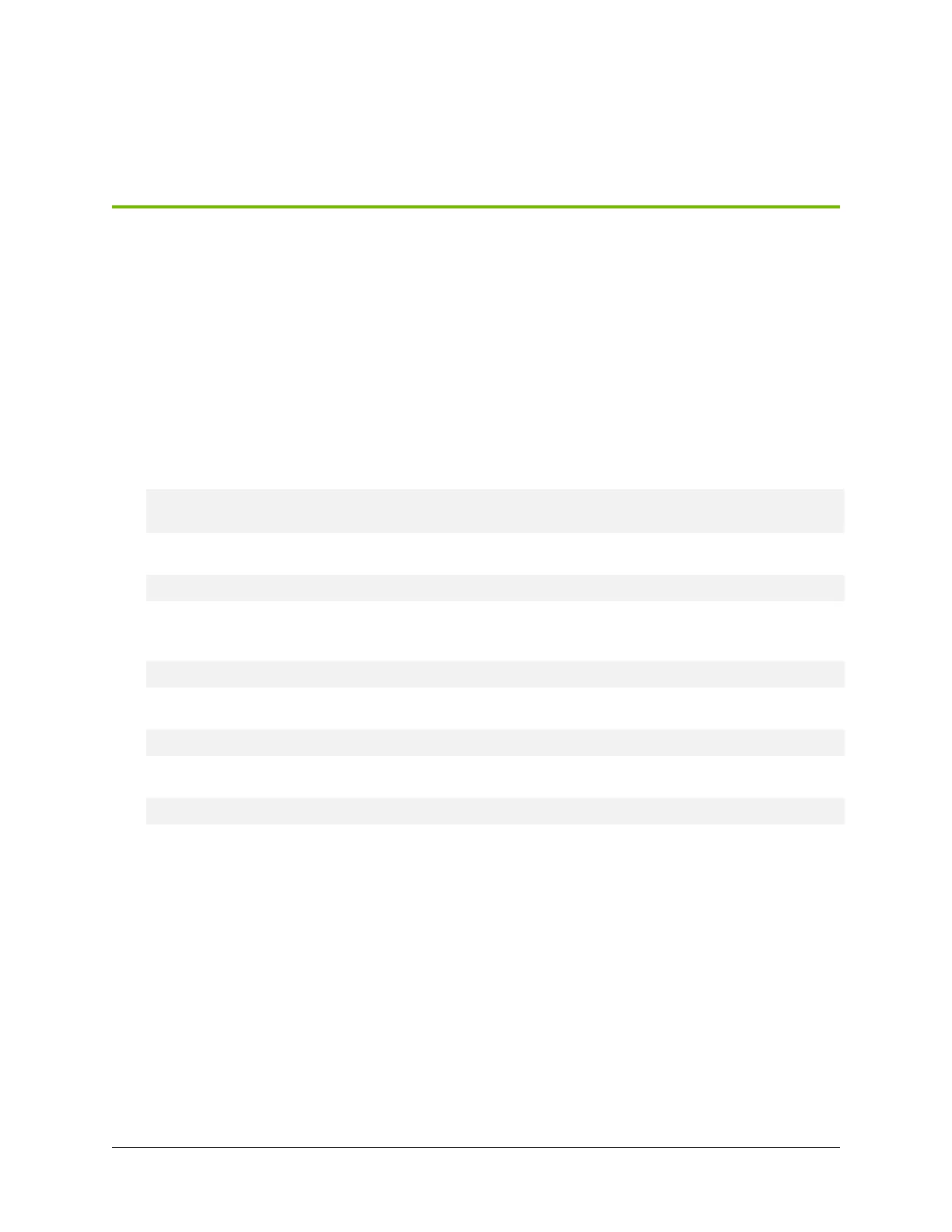Chapter 16. Updating the Mellanox
Network Card Firmware
After replacing or installing the Mellanox ConnectX cards, make sure the rmware on the cards is up
to date.
1. Conrm the OS is updated to the latest version; this will ensure the latest tested and supported
rmware is downloaded.
$ sudo apt update
$ sudo apt full-upgrade
2. Run the rmware update script as follows:
$ sudo ∕opt∕mellanox∕mlnx-fw-updater∕mlnx_fw_updater.pl
If the rmware version in the new card is more recent than the one available in the operating
system, the rmware should be downgraded to a supported version by issuing the following:
$ sudo ∕opt∕mellanox∕mlnx-fw-updater∕mlnx_fw_updater.pl --force-fw-update
3. Reboot the system for the rmware update to take eect.
$ sudo reboot
4. Once the system comes up, make sure the rmware versions are all the same by issuing:
$ cat ∕sys∕class∕infiniband∕mlx5_*∕fw_ver
77