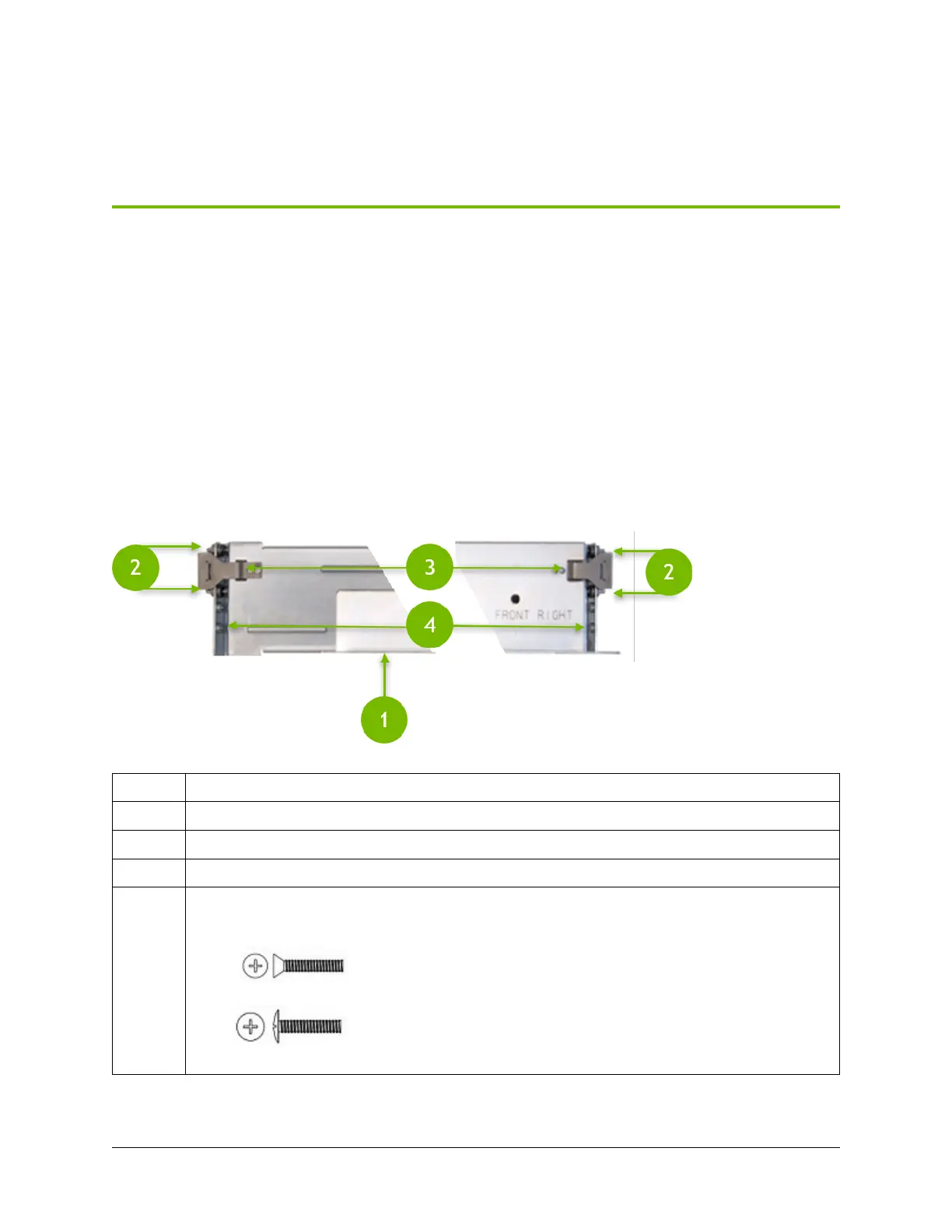Chapter 21. Installing the Rack Mount
Kit
21.1. Installing the Rails
Follow these instructions to install the DGX A100 server rack mount kit. The rack mount kit acts
as a shelf in the rack, it does not allow the system to be moved once installed. All components are
serviceable from the front or rear, so this movement is not necessary.
Item Description
1 Bottom lip to support the DGX A100.
2 Prongs that enter the holes of the rack. Holes can be square or round.
3 Metal clips that hold the rail in place.
4 Thread for securing the rack mount kit to the rack. Two types of screws are provided.
▶ Flat head: Must be used along with the provided washers at the front of the rack so
that the DGX A100 can be installed ush to the rack.
▶ Pan or round head: Must be used at the rear of the rack.
▶ Use a Phillips screwdriver to assist in mounting the rails to the rack.
95
