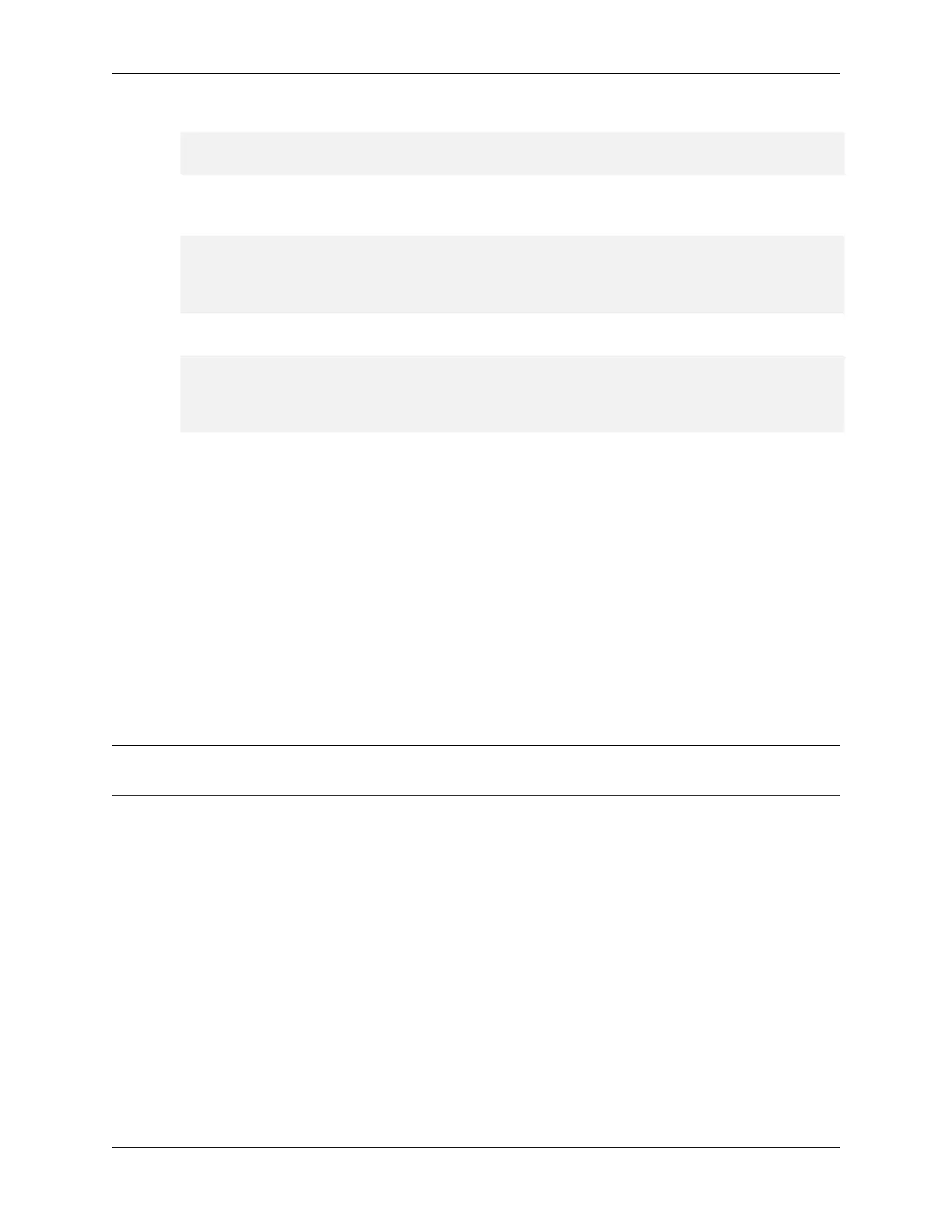NVIDIA DGX A100 Service Manual
(continued from previous page)
process cannot be stopped.
Start RAID-1 rebuild on md0? [y∕n] y
After entering y at the prompt to start the RAID 1 rebuild, the “Initiating rebuild …” message
appears.
∕systems∕localhost∕storage∕volumes∕md0∕rebuild started at 2018-10-12
15:27:26.525187
Initiating RAID-1 rebuild on volume md0...
0.0% [\ ]
After about 30 seconds, the “Rebuilding RAID-1 …” message should appear.
∕systems∕localhost∕storage∕volumes∕md0∕rebuild started at 2018-10-12
15:27:26.525187
Rebuilding RAID-1 rebuild on volume md0...
31.0% [=============∕ ]
If this message remains at “Initiating RAID-1 rebuild” for more than 30 seconds, then there
is a problem with the rebuild process. In this case, make sure the name of the replacement
drive is correct and try again.
The RAID 1 rebuild process should take about 1 hour to complete.
Make sure that the drive rmware is up to date, Refer to the DGX A100 rmware release notes for
information on the latest rmware for the M.2 NVMe drive.
10.5. Returning the NVMe Drive
Use the packaging from the new drive and follow the instructions that came with the package to ship
the old drive back to NVIDIA Enterprise Support.
Note: If your organization has purchased a media retention policy, you may be able to keep failed
drives for destruction. Check with NVIDIA Enterprise Support on the status of the policy for specics.
10.5. Returning the NVMe Drive 45
