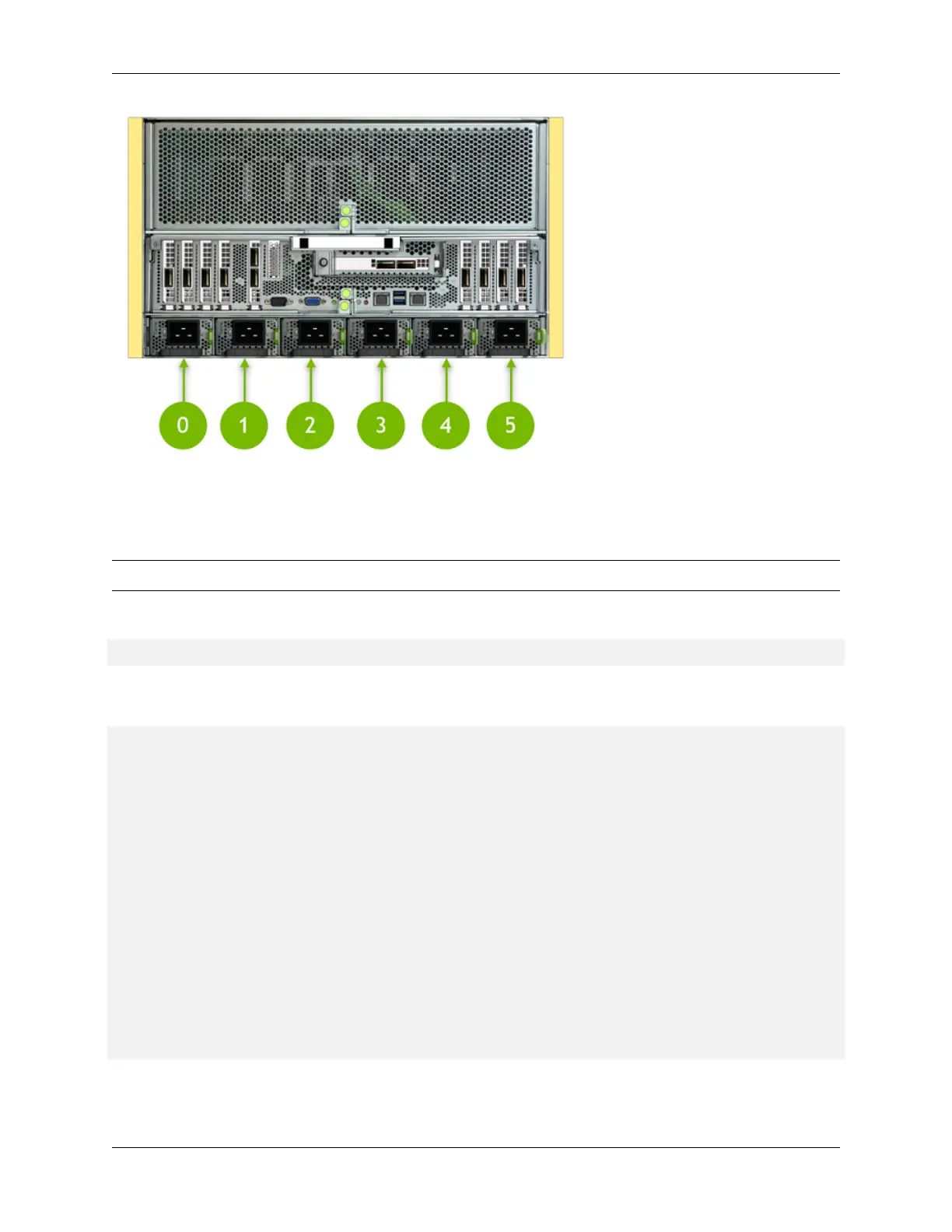NVIDIA DGX A100 Service Manual
3.2.3. Determining the Manufacturer
Important: All PSUs in the system must be from the same manufacturer.
Issue the following to determine the PSU manufacturer.
$ sudo nvsm show ∕chassis∕localhost∕power∕PSUX
Where X corresponds to the PSU identier. The following examples uses PSU0, and shows that the
manufacturer is “Delta”.
$ sudo nvsm show ∕chassis∕localhost∕power∕PSU0
∕chassis∕localhost∕power∕PSU0
Properties:
FirmwareVersion = 01.05.01.05.01.05
LastPowerOutputWatts = 312
Manufacturer = Delta
MemberId = PSU0
Model = ECD16010092
Name = PSU0
Oem_PSU_Error = <NOT_SET>
PowerSupplyType = AC
SerialNumber = DTHTCP200807M
Status_Health = OK
Status_State = Present
Targets:
Verbs:
cd
show
Obtain the replacement PSU (of the same manufacturer) from NVIDIA Enterprise Support.
3.2. Identifying the Failed Power Supply 9
