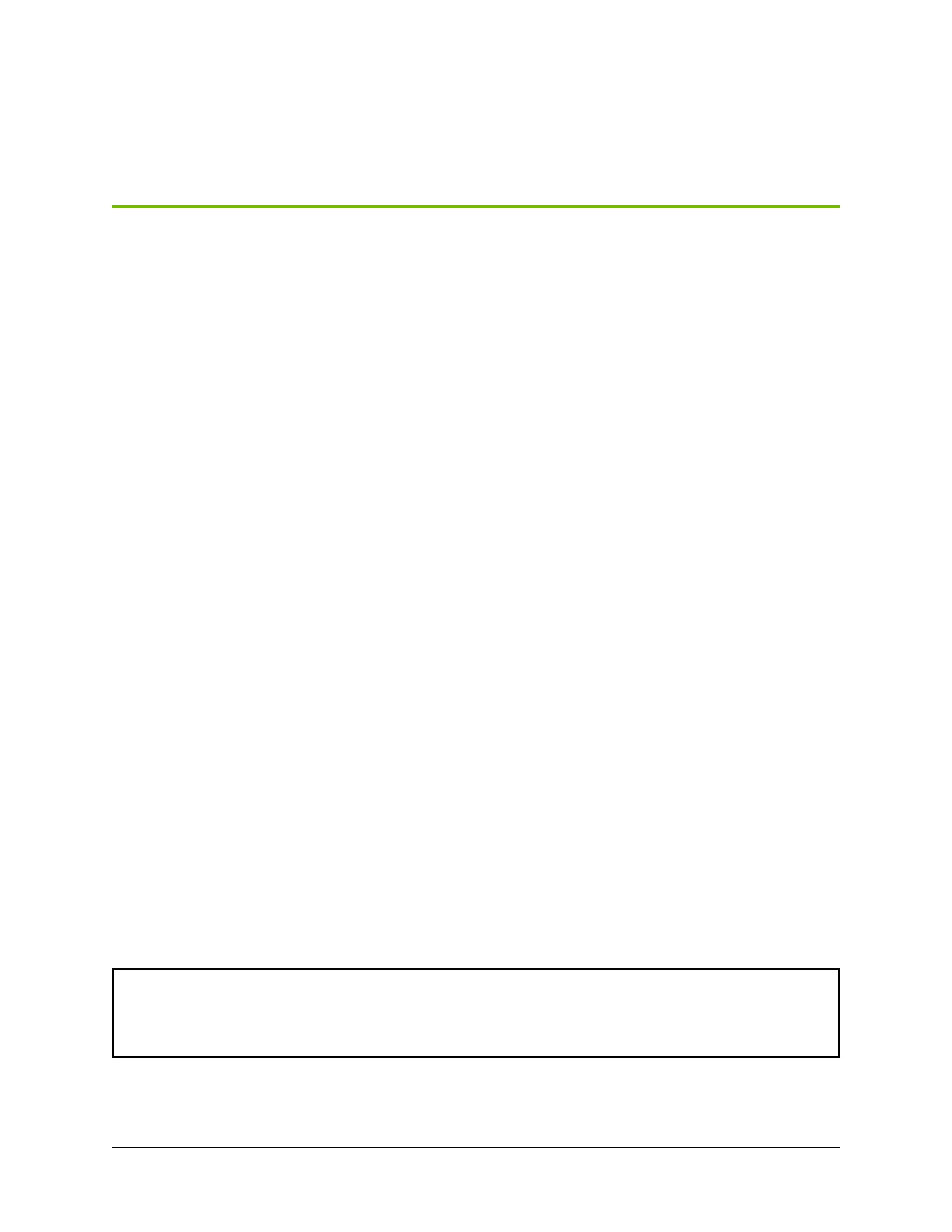Chapter 19. Trusted Platform Module
Replacement
19.1. Trusted Platform Module Replacement
Overview
This is a high-level overview of the procedure to replace the trusted platform module (TPM) on the
DGX A100 system.
1. If enabled, disable drive encryption.
2. Shut down the system.
3. Label all motherboard tray cables and unplug them.
4. Slide out the motherboard tray and open the motherboard tray I/O compartment.
5. Replace the TPM on the motherboard.
6. Close the I/O compartment lid on the motherboard tray.
7. Slide the motherboard tray into the system.
8. Plug in all cables using the labels as a reference.
9. Power on the system.
10. Verify that the network card is healthy using nvsm show health.
11. If the data drives need to be protected, then enable encryption.
19.2. Replacing the Trusted Platform Module
Caution: Static Sensitive Devices: - Be sure to observe best practices for electrostatic discharge
(ESD) protection. This includes making sure personnel and equipment are connected to a common
ground, such as by wearing a wrist strap connected to the chassis ground, and placing components
on static-free work surfaces.
1. Obtain a new Trusted Platform Module (TPM) from NVIDIA.
89
