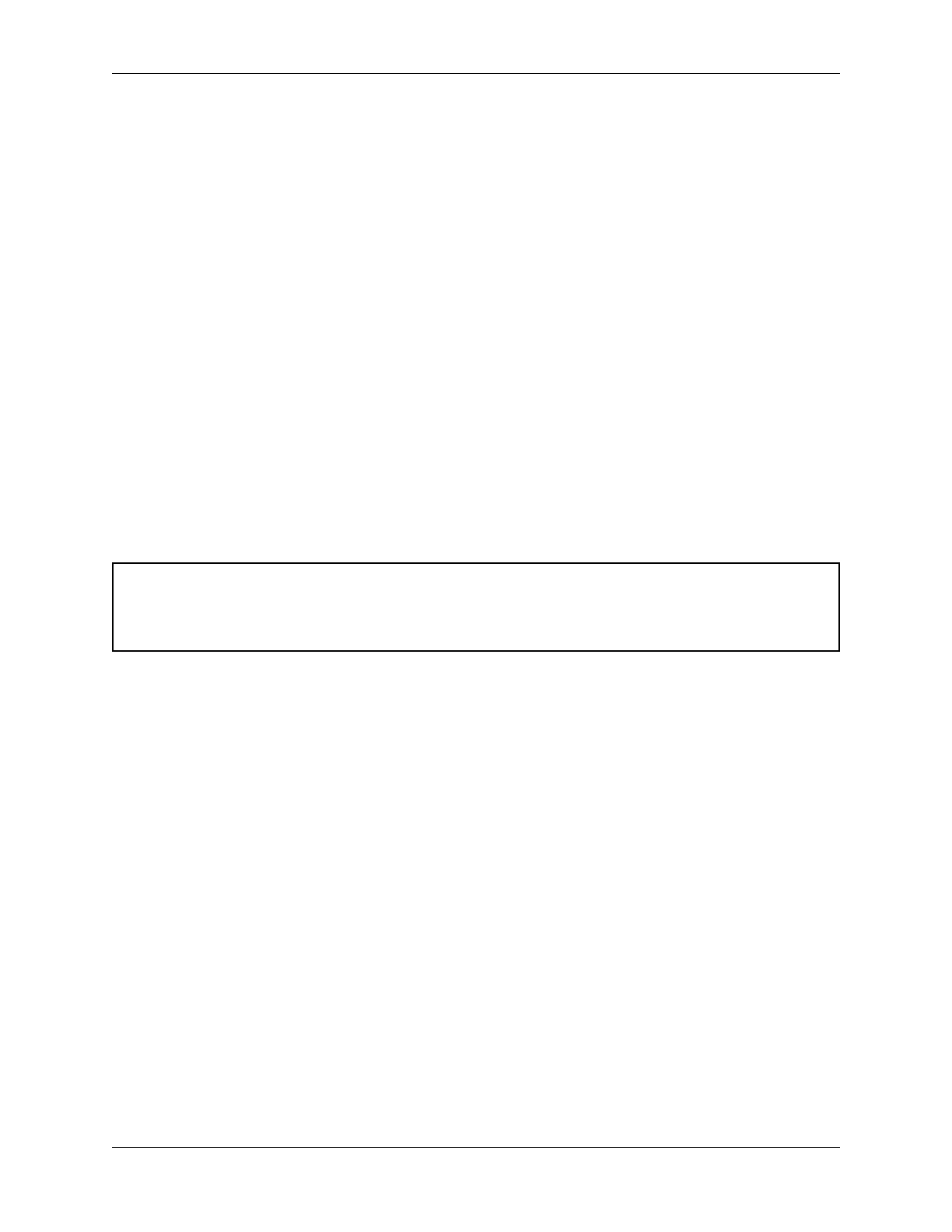NVIDIA DGX A100 Service Manual
11.2. Determining a Failed M.2 NVMe Riser
Assembly
The following are the conditions for which NVIDIA Enterprise Support may instruct the M.2 riser as-
sembly be replaced:
▶ The DGX A100 cannot be booted.
▶ The boot drives cannot be seen from the SBIOS.
▶ The system indicates that the boot drives are not available when booting from the ISO image.
▶ Loss of communication with the M.2 boot drives.
▶ The M.2 riser assembly was damaged.
11.3. Replacing the M.2 NVMe Riser Assembly
Before attempting to replace the M.2 NVMe riser assembly, be sure you have obtained the replacement
assembly and have saved the packaging for use when returning the faulty riser assembly.
Caution: Static Sensitive Devices: - Be sure to observe best practices for electrostatic discharge
(ESD) protection. This includes making sure personnel and equipment are connected to a common
ground, such as by wearing a wrist strap connected to the chassis ground, and placing components
on static-free work surfaces.
1. Power down the system.
You will likely need to use the BMC console.
2. Label all cables connected to the motherboard tray for easy identication when reconnecting.
3. Remove the motherboard tray.
Refer to the instructions in the section Accessing the Motherboard Tray.
4. Remove the M.2 riser card from the motherboard tray by lifting the riser assembly.
48 Chapter 11. M.2 Boot Drive Riser Assembly Replacement
