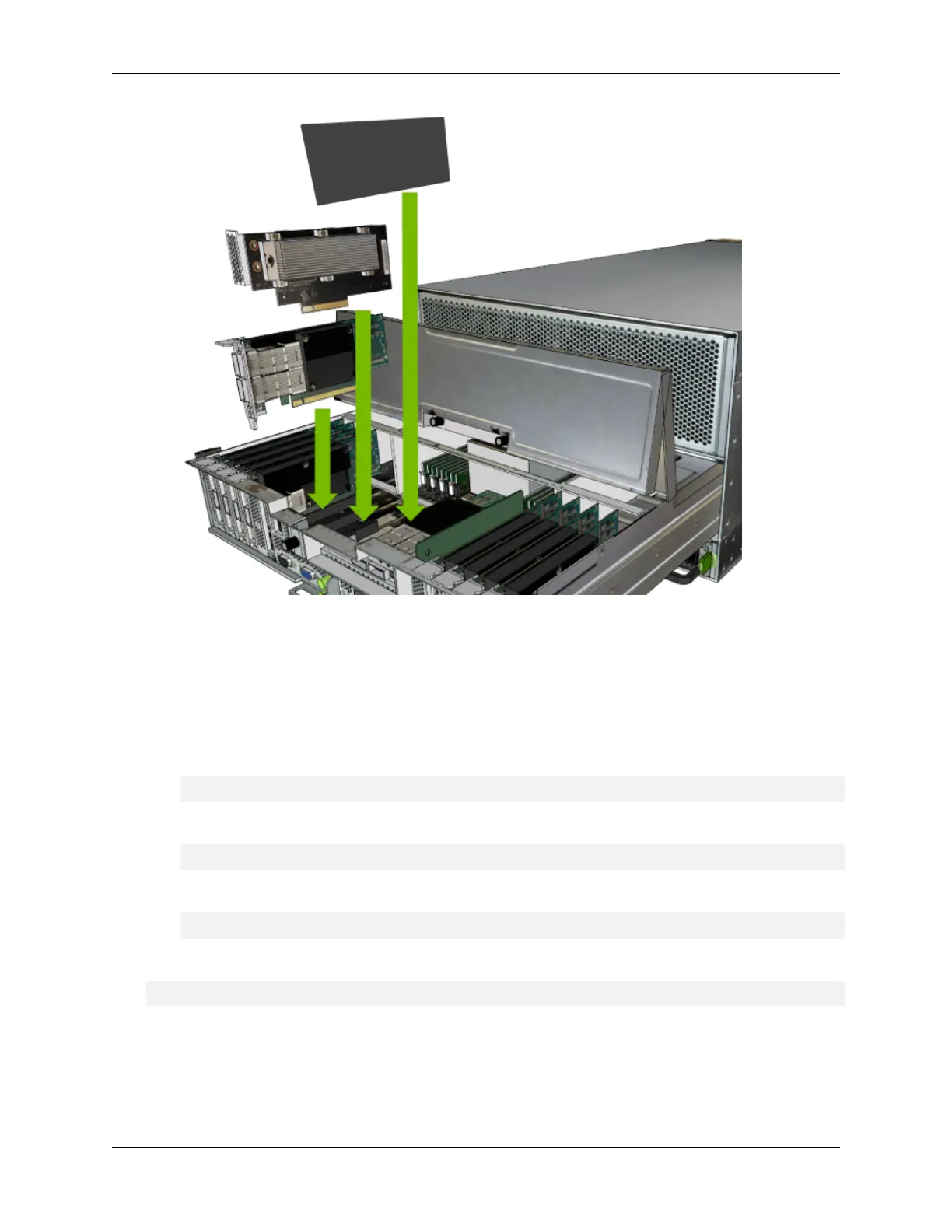NVIDIA DGX A100 Service Manual
8. Replace the motherboard tray.
Refer to the instructions in the section Replacing the Motherboard Tray.
9. Connect all the cables and power cords to the motherboard tray.
10. Apply power to the system and then log in.
11. Restore the date on the system.
1. Set the date.
$ sudo date [MMDDhhmm[[CC]YY][.ss]]
2. Sync the date and time to the hardware real time clock.
$ sudo hwclock -w
3. Reset the BMC
$ sudo ipmitool mc reset cold
12. Conrm that the time and date on the system are updated.
$ sudo nvsm show health
18.2. Replacing the Motherboard Tray Battery 87
