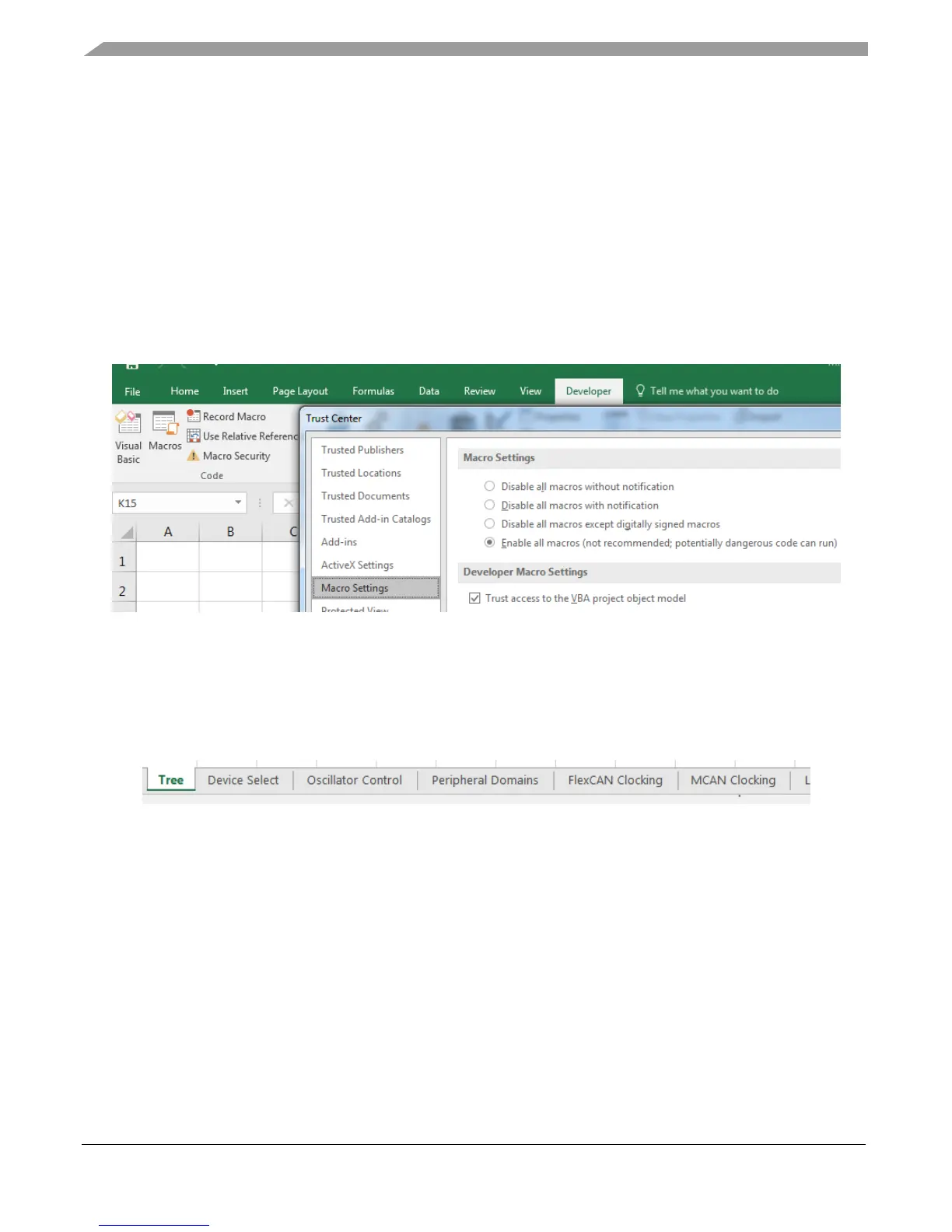Clock calculator design
MPC5777C Clock Calculator Guide, Rev. 1, 12/2018
2 NXP Semiconductors
correct register settings in order to achieve the desired clock frequencies.
Accompanying this application note is the clock calculator itself. You can download it from
MPC5777C clock calculator.
The clock calculator makes use of macros to perform functions like resetting the spreadsheet to initial
values, configuring all clock frequencies to the fastest allowable settings, and copying generated code.
Macros must be enabled in the user’s MS Excel settings to access these features. If macros are turned
off, however, the tool will still be able to calculate clock frequencies, but the aforementioned features
will be disabled. To turn on macros in MS Excel 2016, go to the Developer tab on the top toolbar and
click on Macro Security. A popup window will appear. In it, select Enable all macros.
Figure 1. Enable macros
2. Clock calculator design
The MPC5777C clock calculator takes the form of an interactive Microsoft Excel spreadsheet organized
into multiple tabs as shown in the following figure.
Figure 2. MPC5777C Clock calculator setup
Clock sources (e.g. oscillators and PLLs) propagate to the various clock domains from which the MCU
modules take their clocks. Most cells representing clock domain frequencies are not to be modified
manually. The user is meant to enter frequencies to the few select clock sources and all clock domain
frequencies derive from these sources. Several clock domain inputs are meant to be modified manually
as they represent external clocks that are driven into a pin. There are also input cells that set muxes and
clock dividers. All cells that take entries have blue borders instead of black, as shown in the figure
below.