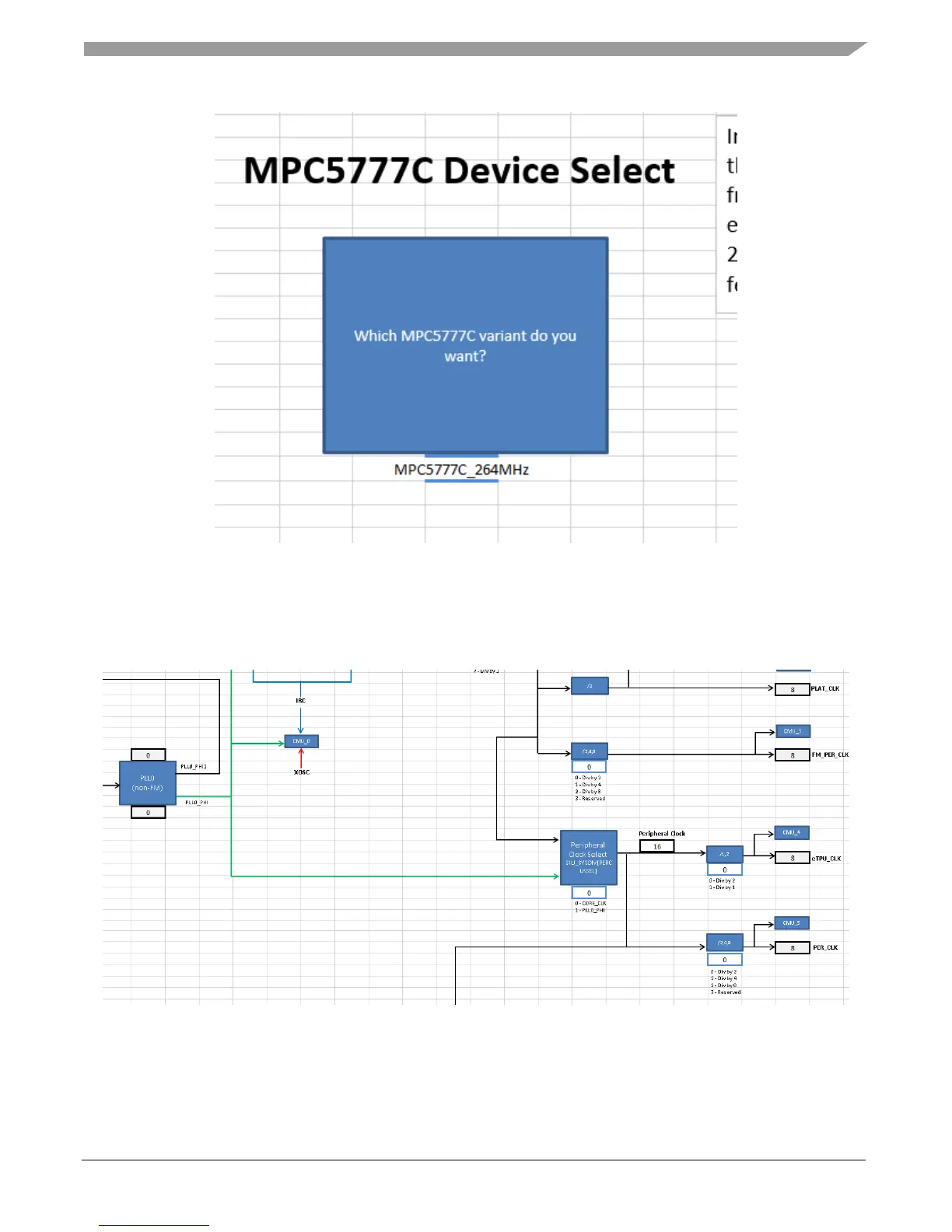Clock tool example use case: Configure eMIOS to 60 MHz PLL1 with MPC5777C_264MHz
MPC5777C Clock Calculator Guide, Rev. 1, 12/2018
NXP Semiconductors 19
Figure 22. Selecting MPC5777C_264 MHz
3.2.
Configure PER_CLK
Click on PER_CLK to forward to the PER_CLK cell of Tree, shown below.
Figure 23. PER_CLK, Tree tab
Trace PER_CLK all the way back to its point of origin. As shown in the figure, PER_CLK is sourced
from the 16 MHz CORE_CLK and divided by 2, hence 8 MHz. The cell is a drop-down menu and the