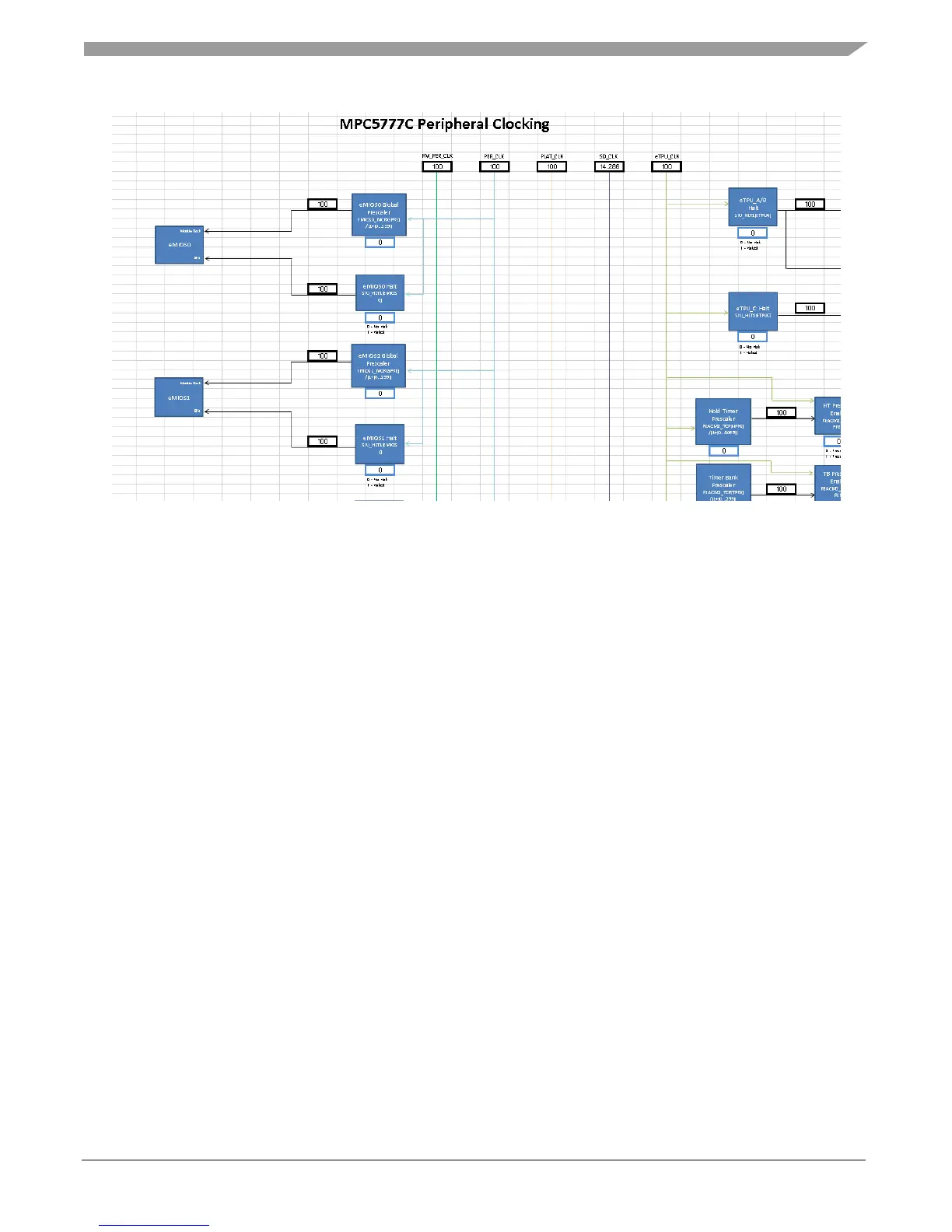Clock calculator design
MPC5777C Clock Calculator Guide, Rev. 1, 12/2018
NXP Semiconductors 9
Figure 10. Peripheral domains
The clock domains are color-coded. Black lines are reserved for clock domains that only a few modules
use. For example, many modules’ BIU clocks are filtered through a Halt block. The output of each Halt
block is colored black, since each only goes to at most a few modules. As a rule of thumb, clock
domains are represented with black lines if all modules using it can fit within a single window without
having to scroll. The frequencies on this tab are not meant to be modified and are dependent on
frequency values in the Tree tab.
2.5.
FlexCAN clocking and MCAN clocking
Some modules have so many clock configuration possibilities that they warrant their own dedicated
sections, lest Peripheral Domains becomes too complicated. FlexCAN and MCAN uses their protocol
clocks to generate can message time segments. Domains still hosts FlexCAN and MCAN blocks that
show their input clocks and are hyperlinked to FlexCAN Clocking and MCAN Clocking, respectively,
as shown in the below figure.