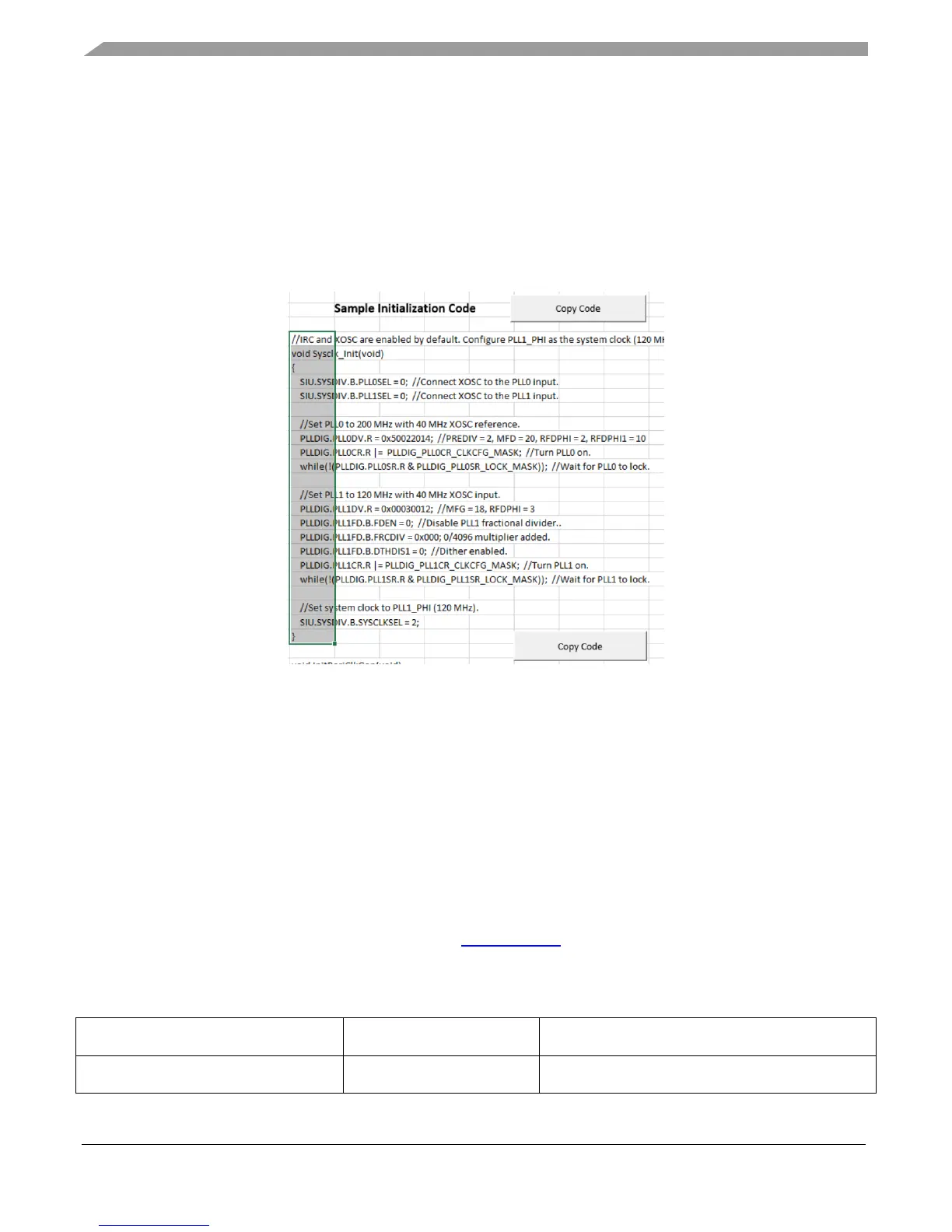Revision History
MPC5777C Clock Calculator Guide, Rev. 1, 12/2018
30 NXP Semiconductors
3.4.
Copy the code
Sysclk_Init and InitPeriClkGen provide dynamic clock generation C code. The code will configure the
clocks to the settings as configured in this clock calculator. It can be copied and pasted to a source file.
The following figure shows Sysclk_Init as configured by this example. The solid-bordered highlight
around the function means that the code has been copied with the Copy Code button; a regular Ctrl+C
causes a dashed-bordered highlight. In both cases, the code can be pasted into a source with a regular
Ctrl+V.
Figure 43. Sysclk_Init after example
To summarize, this example has achieved its goal: an eMIOS module whose bus interface and module
clocks derive from a 60 MHz PER_CLK. PER_CLK is in turn sourced from the CORE_CLK, which
comes from the 120 MHz PLL1_PHI. PLL1_PHI itself comes from PLL0, which are then ultimately
sourced from a 40 MHz external oscillator.
4. Conclusion
This application note gives an overview of the MPC5777C interactive clock calculator. It seeks to
simplify clock configurations in the form of a graphical tool so that a user can more easily visualize the
device’s clock signals’ propagation. There are similar clock calculators for other NXP products,
including the MPC574xG and S32K14x. Visit the NXP website to find more of these tools.
5. Revision History