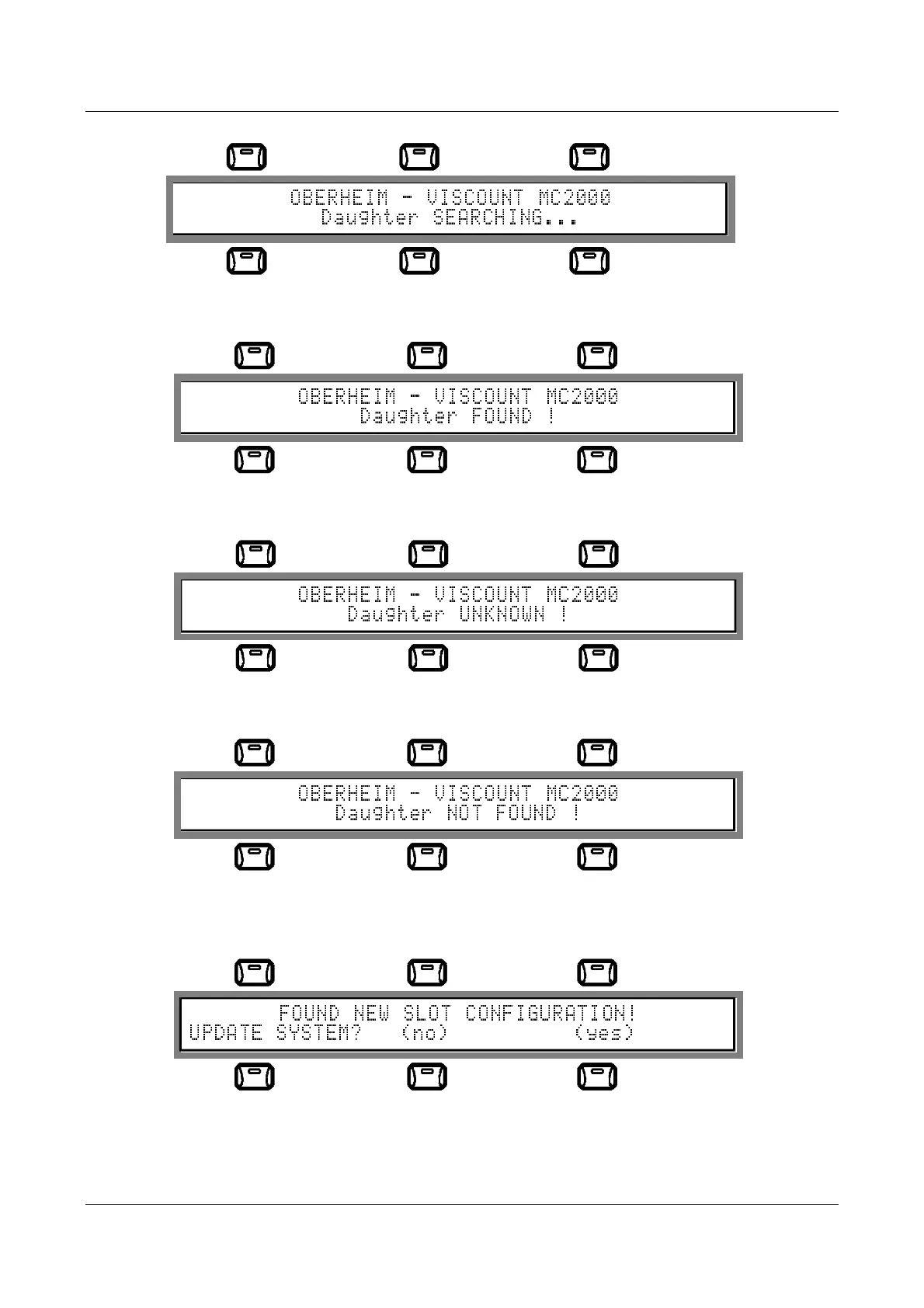MC 2000
Expandable MIDI Master Controller
86
the board has been found and recognized (reply to the system ID request messages):
the board has been found but is not recognized (no reply to the ID request):
the board has not been found (no board installed):
If the MC2000 has detected a change in the configuration of the internal slot (board
removed, of different type from the previous one or just installed) the display will show:
If the user confirms with [F6] (yes), the system will be reset, presetting for the new
situation just detected. In this case, the display will show: