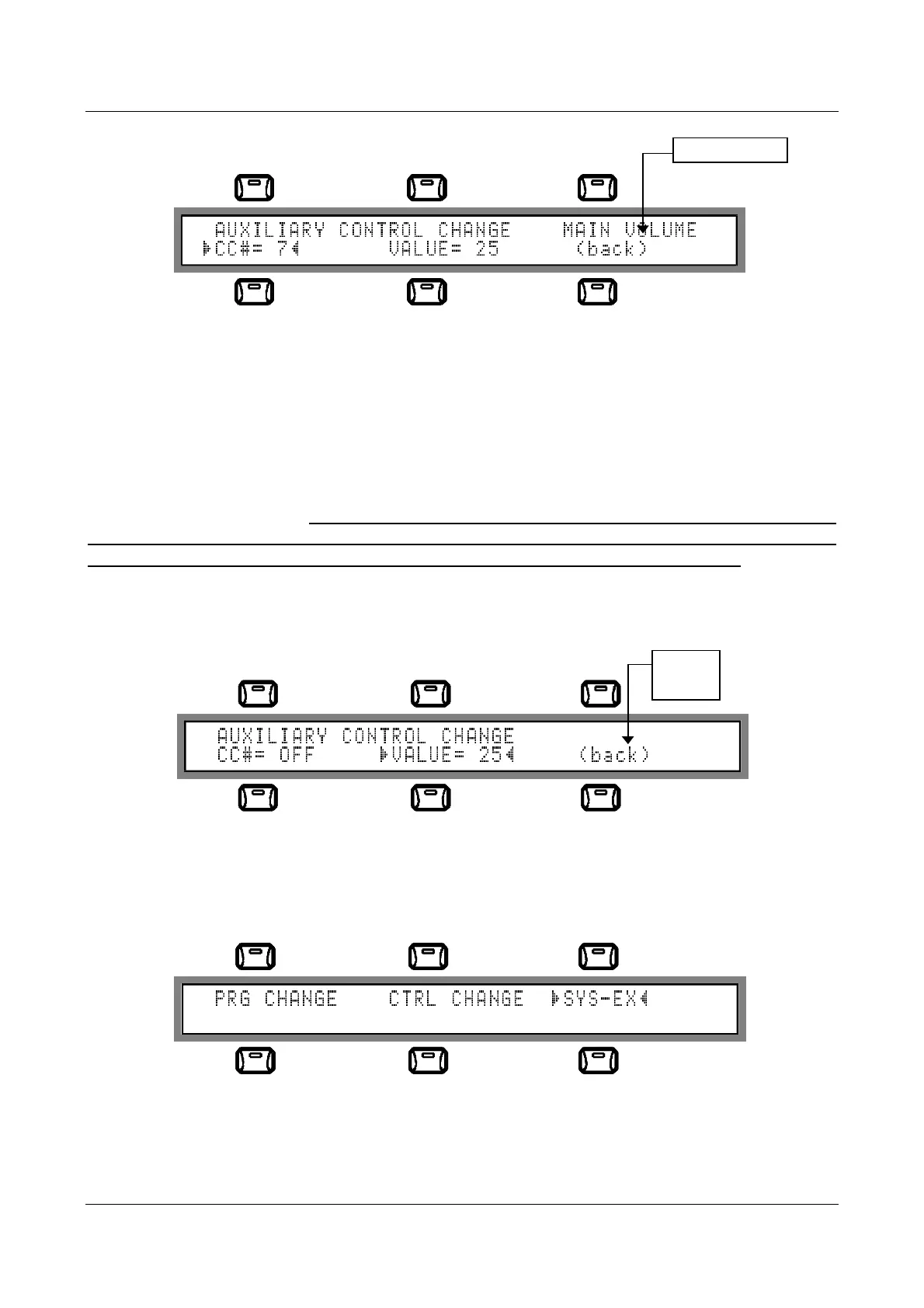MC 2000
Expandable MIDI Master Controller
100
•
CC#
= selection of the number of the zone's auxiliary Control Change. The values
permitted are OFF (datum not transmitted) and 0-127.
•
VALUE
= selection of the value of the Control Change assigned previously in the
"CC#" field. The permitted values are 0-127.
•
Name of the Control Change being selected
= this is a field for display only, which
appears when the "CC#" field is selected.
When a control change is recalled, the MC 2000 also displays its name, or rather the
function it will implement: note that if the zone being edited is assigned to a recognized
installed sound board, the association between the control change number and the relative
name is modified on the basis of the MIDI implementation of the board installed.
Once the type of control change to be sent has been defined, press the [F5] function key
to assign it the desired value using the data entry devices.
Press the [F6] (back) function key to return to the previous video page, which can be left
by pressing the [ESC] key.
5.4.4. Sys-Ex
The only part of the sub-menu of the "OUT MESSAGES" section we have not yet
examined is the part relating to the exclusive system data to be sent associated to the
zone. This section is accessed by pressing function key [F3] or locating the cursors on the
Blank
field
Display field