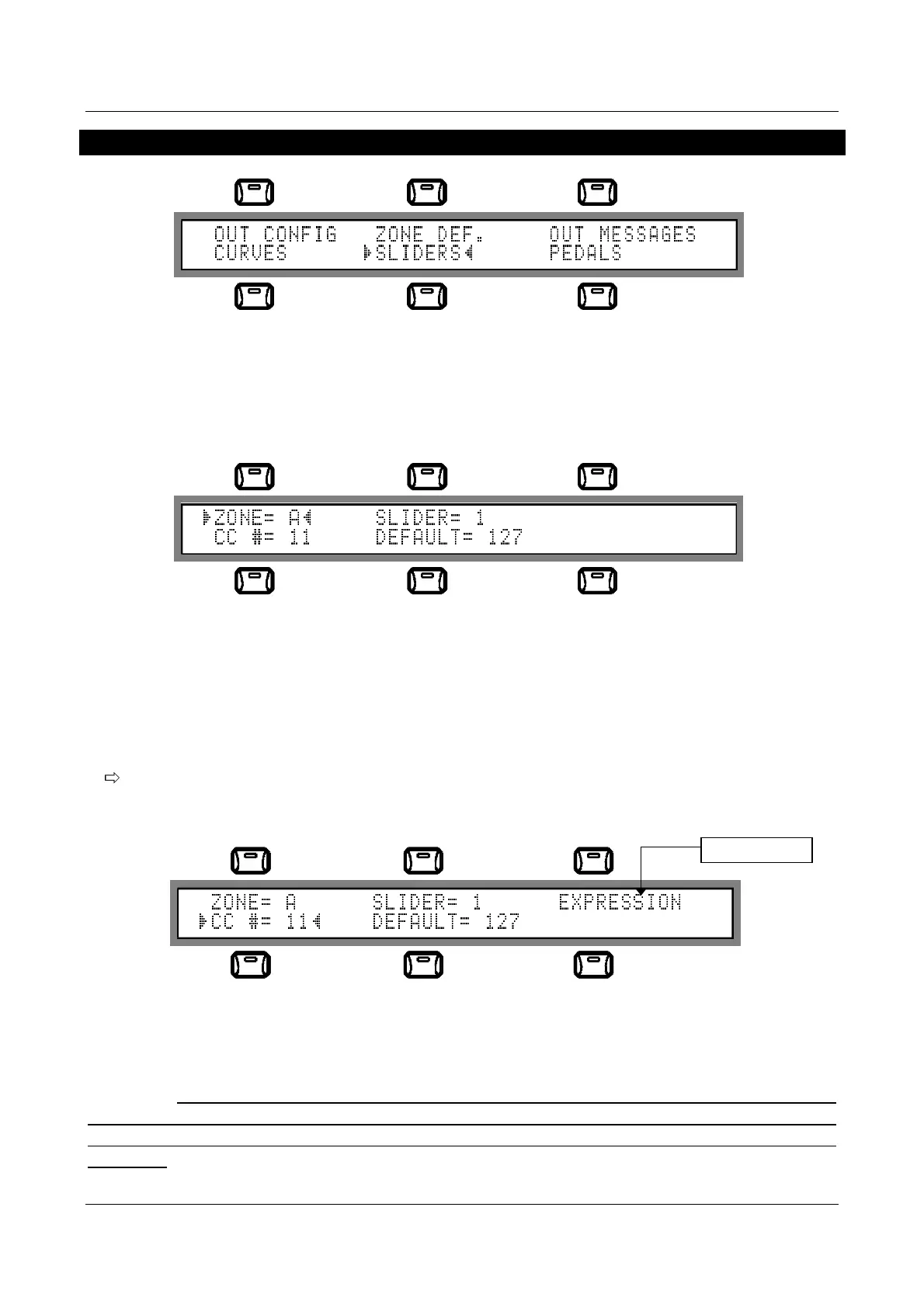MC 2000
Expandable MIDI Master Controller
113
5.6. SLIDERS
Pressing the [F5] function key or selecting the word SLIDERS (in the usual way) from the
EDIT MAIN MENU page gives access to the SLIDERS section, allowing which sliders are
to be assigned to each zone and which MIDI Control Changes they control.
When this procedure is followed, the following video page will appear on the display:
When the function is accessed, the "ZONE" field is selected; this sets the zone to which it
will be possible to assign control of one or more sliders.
After selection of the zone required, the slider to be activated in that zone (from 1 to 4) is
selected by pressing key [F2] (or using the cursor location devices). At this point, the "CC
#" field is selected (using key [F4] or the cursor location devices) and the Data Entry
devices are used to set in it the number of a CC (for this field, the range of values is OFF,
0 127), which will be associated to the slider selected previously.
At this point, the display will appear as shown below:
Note that the field in the top right-hand corner (which appears when the "CC #" field is
selected) shows the name (function) of the Control Change being selected, following the
criteria of the standard Midi protocol.
However, note that if the slider is associated to a zone which communicates with a
recognized installed sound board, the association between the control change number and
the relative name is modified on the basis of the MIDI implementation of the board of
reference.
Display field