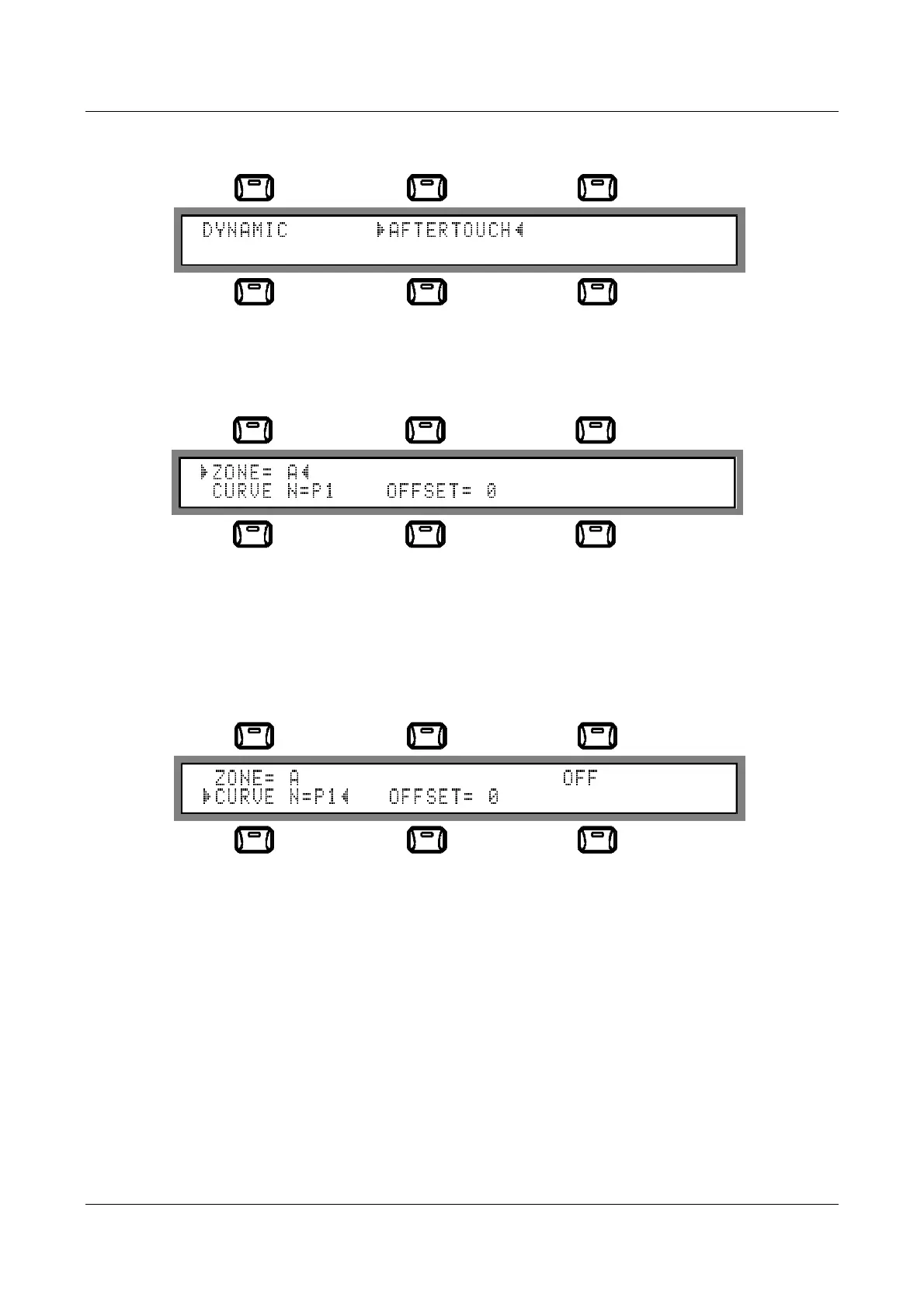MC 2000
Expandable MIDI Master Controller
108
5.5.3. Aftertouch
From the "CURVES" submenu, pressing key [F2] (direct access to the function) or
selecting "AFTERTOUCH" in the usual way will give access to the page for setup of the
Aftertouch curve assigned to the zone.
This section is identical to that relating to the dynamic curves, with the only difference that
here the 32 curves relating to the Aftertouch function present in the instrument's ROM are
assigned to the zone.
Here again, when the page is accessed the "ZONE" field will be selected, and when the
"CURVE N" field is selected, the name of the selected curve will appear in the top right-
hand corner of the display.
The OFFSET field which appears for the Aftertouch curves has exactly the same function
as the field of the same name found in the dynamic curves; i.e. it allows modification of the
sensitivity to prolonged pressure on the keyboard keys.
Once the setup has been completed, press [ESC] to return to the previous page
("CURVES" submenu) and if required [ESC] again to return to the MAIN page of the Edit
menu.
The 32 Aftertouch curves in the MC 2000 ROM are illustrated and analyzed below: