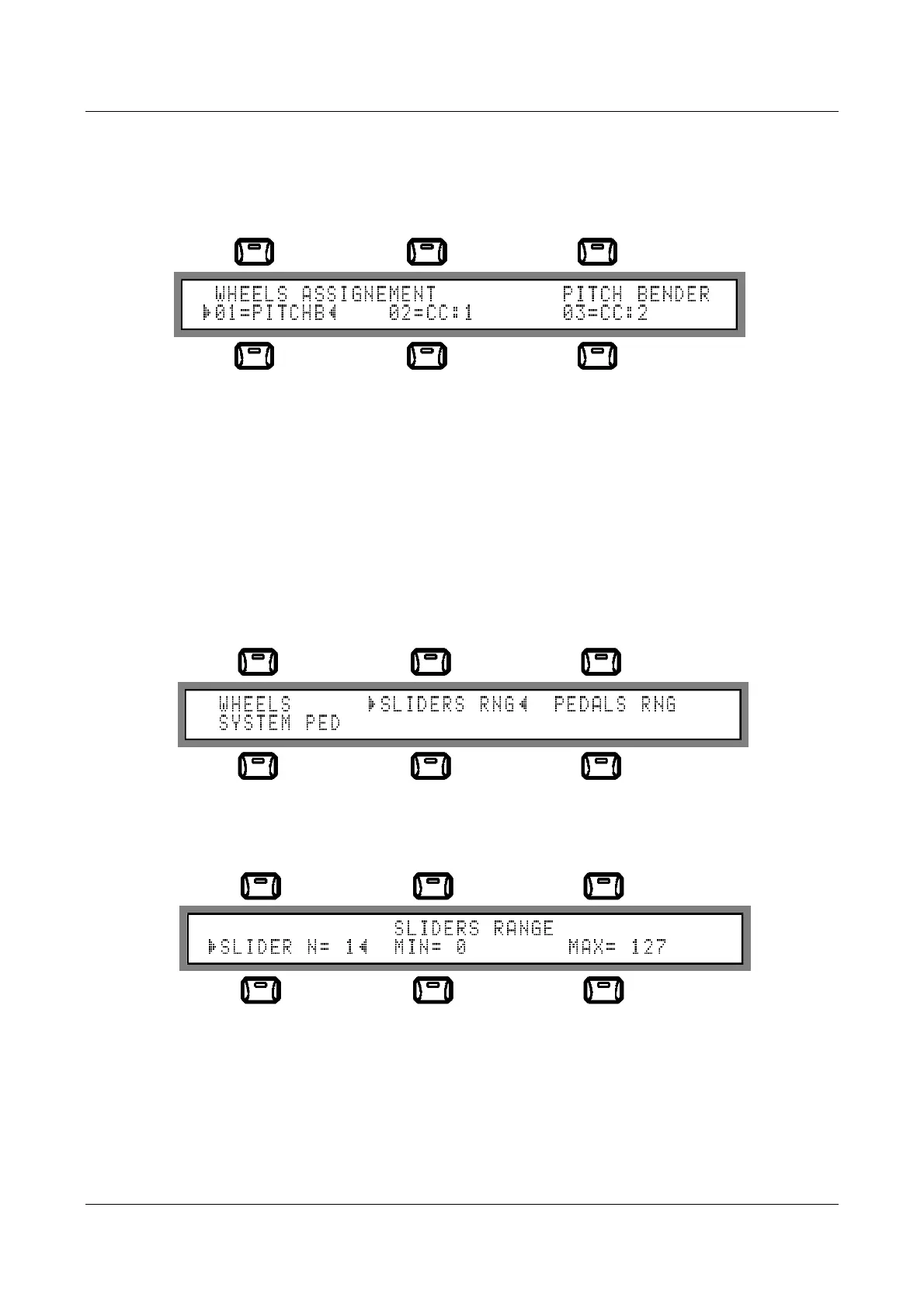MC 2000
Expandable MIDI Master Controller
131
7.5.2. Wheels
Selecting the first field in the display using [F1] or locating on it with the cursor keys and
confirming with [ENTER] gives access to the subsection dedicated to setting of the three
Wheels.
The name of the video page appears in the top left-hand corner, while the names of the
controls associated to Wheels 1, 2 and 3 respectively appear at the bottom aligned with
keys [F4], [F5] and [F6].
After selecting each Wheel using the relative function keys, the type of control associated
to it can be varied using the Encoder or the other Data Entry devices. It must be
remembered that the wheels act at a system level, meaning that the messages they
generate will be sent to all the active zones.
The name of the control assigned to the selected wheel appears in the top right-hand
corner of the display.
7.5.3. Sliders Range
Selecting the "SLIDER RNG" field or pressing [F2] from the "System Control" video page
gives access to the page which allows the settings to be made for each slider.
3 fields appear in the bottom line of the display: the first is used to select the slider, and the
other two allow setting of the lower limit and the upper limit respectively of the range for
the slider selected. It must be remembered that a specific control has already been
associated to each slider at the zone level in the Edit environment (point 5.6): the purpose
of this function is to establish the range of action of the sliders in the system patches.
The usual selection and modification procedures are used: the field is selected using the
Function keys corresponding to each field or the cursor keys ([ENTER] to confirm), and the
values are modified using the Data Entry devices.