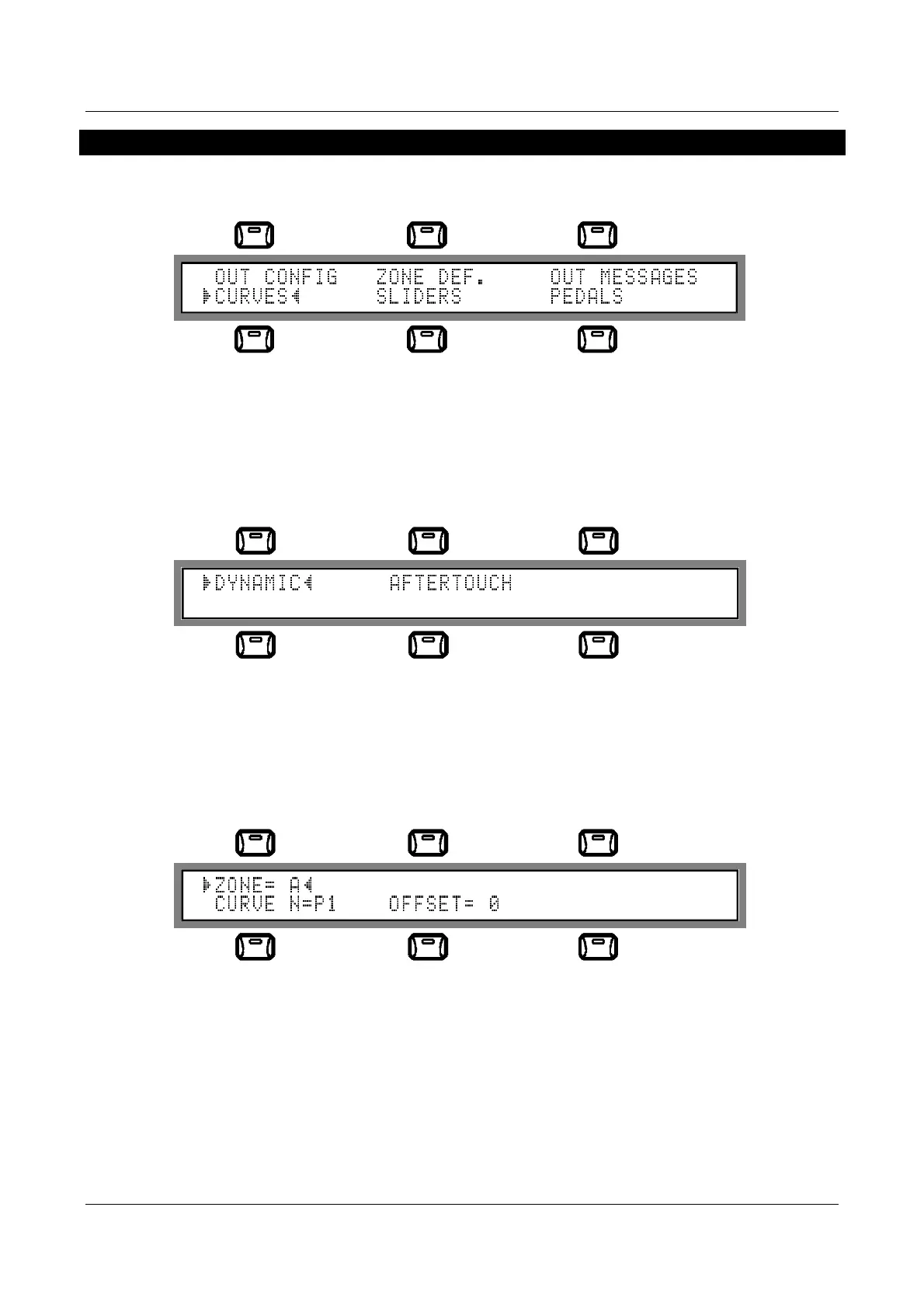MC 2000
Expandable MIDI Master Controller
102
5.5. CURVES
5.5.1. Introduction
From the Edit MAIN menu, the "CURVES" function can be selected using the function key
[F4] (or by locating the cursor on the relative field using the cursor keys and confirming
with [ENTER]).
This function assigns the appropriate Dynamic and Aftertouch curve to each zone, with
selection from the 32 curves (of each type) present in the ROM memory.
When this field is selected, the display will show the following video page:
5.5.2. Dynamic
Pressing function key [F1] (or selecting the "DYNAMIC" field with the usual procedure) will
give access to the section allowing the dynamic curves to be assigned to the zones of the
current patch.
The display will show the following video page:
In this video page, the zones field is automatically selected; here the Data Entry devices
can be used to set the zone to which the desired dynamic curve is to be assigned.
Using the cursor keys, the user may select the "CURVE N" field, containing the number of
the dynamic curve present in the ROM.
When this field is selected, the display will show the name of the curve in the top right-
hand corner:
The possible values for the "CURVE N" field are from P1 to P32; these values may be
entered using the Data Entry devices.