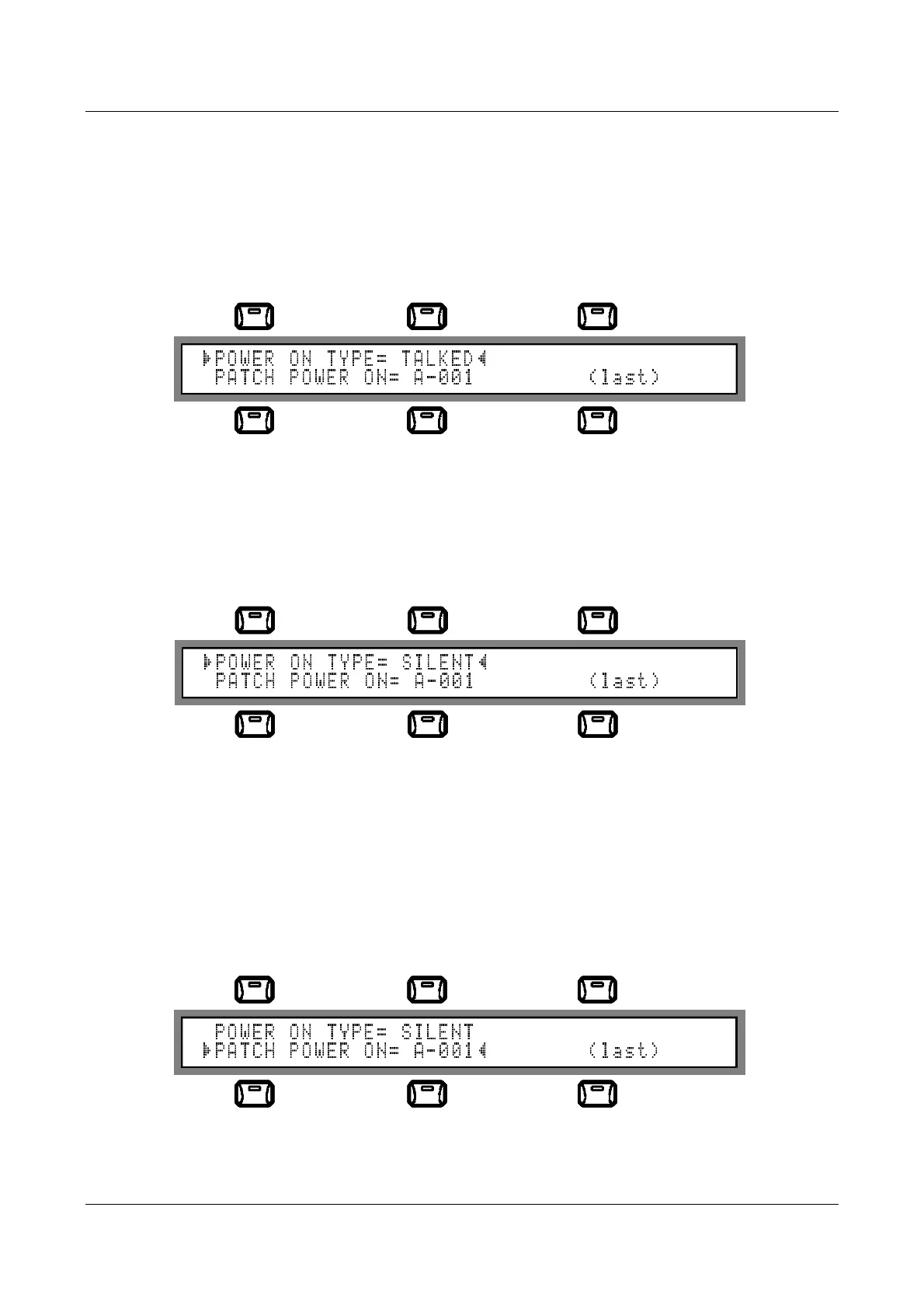MC 2000
Expandable MIDI Master Controller
137
7.7.4. Power On
The last page of the "TOOLS" section relates to settings of the instrument's switch-on
procedures (already discussed in point 2.2 of this manual). This video page is accessed by
pressing function key [F3] or selecting the "POWER ON" field from the main page of the
"TOOLS" section in the usual way.
The video page which appears will be as follows:
The modification fields available in this page are the following:
• POWER ON TYPE: selection of switch-on mode. This field allows the user to set
whether the instrument is to adopt the TALKED switch-on procedure (display of the
logo, battery status, etc.) or is to use the SILENT procedure, in which the Program
mode is accessed directly.
To select this field, press [F1] or select the option using the cursor keys and [ENTER].
Once the field has been selected, the user can switch from "TALKED" to "SILENT" mode
using the [INC] and [DEC] keys or by turning the Encoder.
• PATCH POWER ON: setting of the patch which the MC 2000 will load at switch-on.
After selecting the field with the cursor keys and [ENTER] or by pressing [F4], set the
number of the patch you wish to appear automatically at switch-on using the Data Entry
devices.
The word "last" in the bottom right-hand corner does not refer to a video page but to a
special function. When the relative function key is pressed, the value "LAST" will be