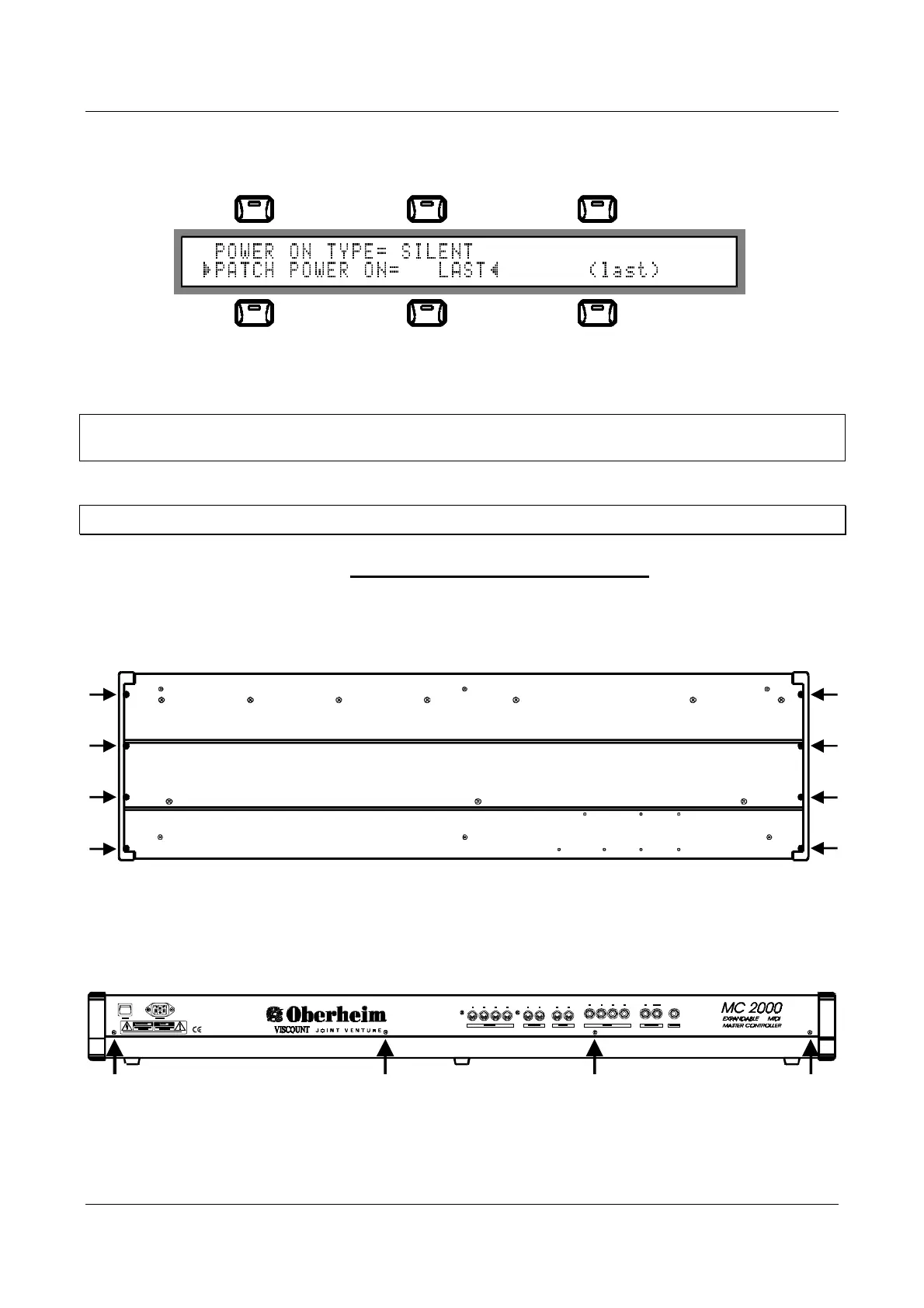MC 2000
Expandable MIDI Master Controller
138
selected for the "PATCH POWER ON" field, corresponding to the last patch selected
before the instrument was switched off:
Press [ESC] to return to the UTILITY MASTER video page; all the settings made in this
page will automatically be memorized.
N.B. The "last" function key is only operational when the "PATCH POWER ON" field is
selected.
8. INSTALLING THE SOUND GENERATION BOARD
1.
Switch off the MC 2000 and disconnect the power supply lead
.
2. Remove the front panel by unscrewing the screws shown in the diagram on the
instrument's bottom panel.
3. Remove the following screws on the rear panel:
4. Open the front panel and find the connector on the MC 2000 mother board as shown in
the diagram: