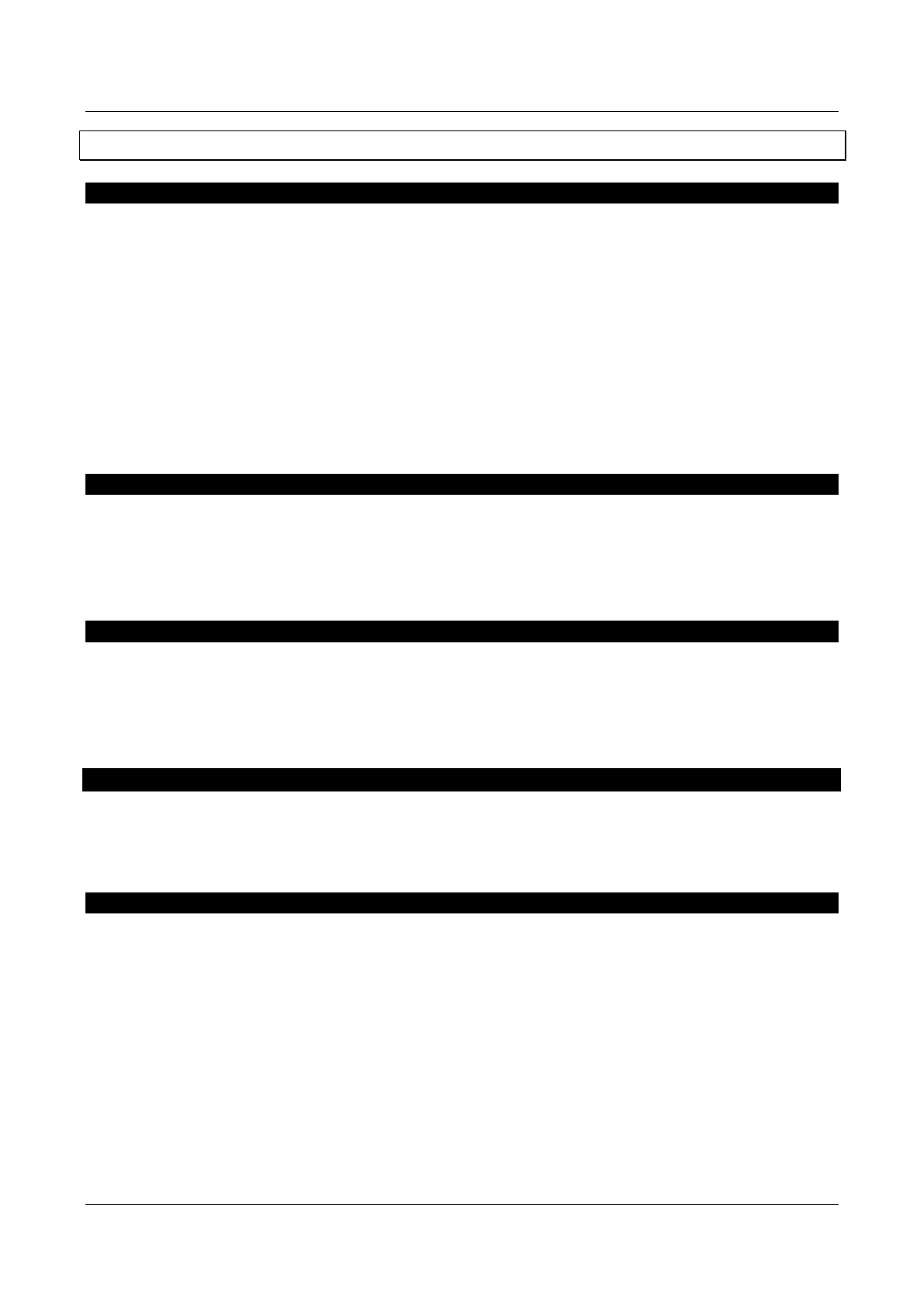MC 2000
Expandable MIDI Master Controller
77
CONTENTS
1. General presentation
1.1. Main characteristics
1.2. The patch and zone concept
1.3. Let’s take a look at the instrumenta and discover some if its features
1.3.1. Wheels
1.3.2. Sliders and zone keys
1.3.3. The display, the write key and the function keys
1.3.4. The dynamic encoder, the INC and DEC keys and the cursor keys
1.3.5. The Numeric Pad and the mode keys
1.3.6. Rear panel elements
2. Let’s switch on the MC 2000
2.1. What the instrument does at the switch-on
2.2. Setting the switch-on mode
2.3. Selecting the patch which will automatically appaer at the switch-on
3. The Program operating mode
3.1. Introduction
3.2. “Send PRG” function
3.3. “Solo” function
4. WRITE procedure in the Program and Edit ode
4.1. Patch numbering
4.2. Assigning a name to the patch
5. Edit mode
5.1. Introduction
5.2. Out Configuration
5.3. Zone Definition
5.4. Out Messages
5.4.1. Introduction
5.4.2. Program Changes
5.4.3. Control Changes
5.4.4. Sys-Ex
5.5. Curves
5.5.1. Introduction