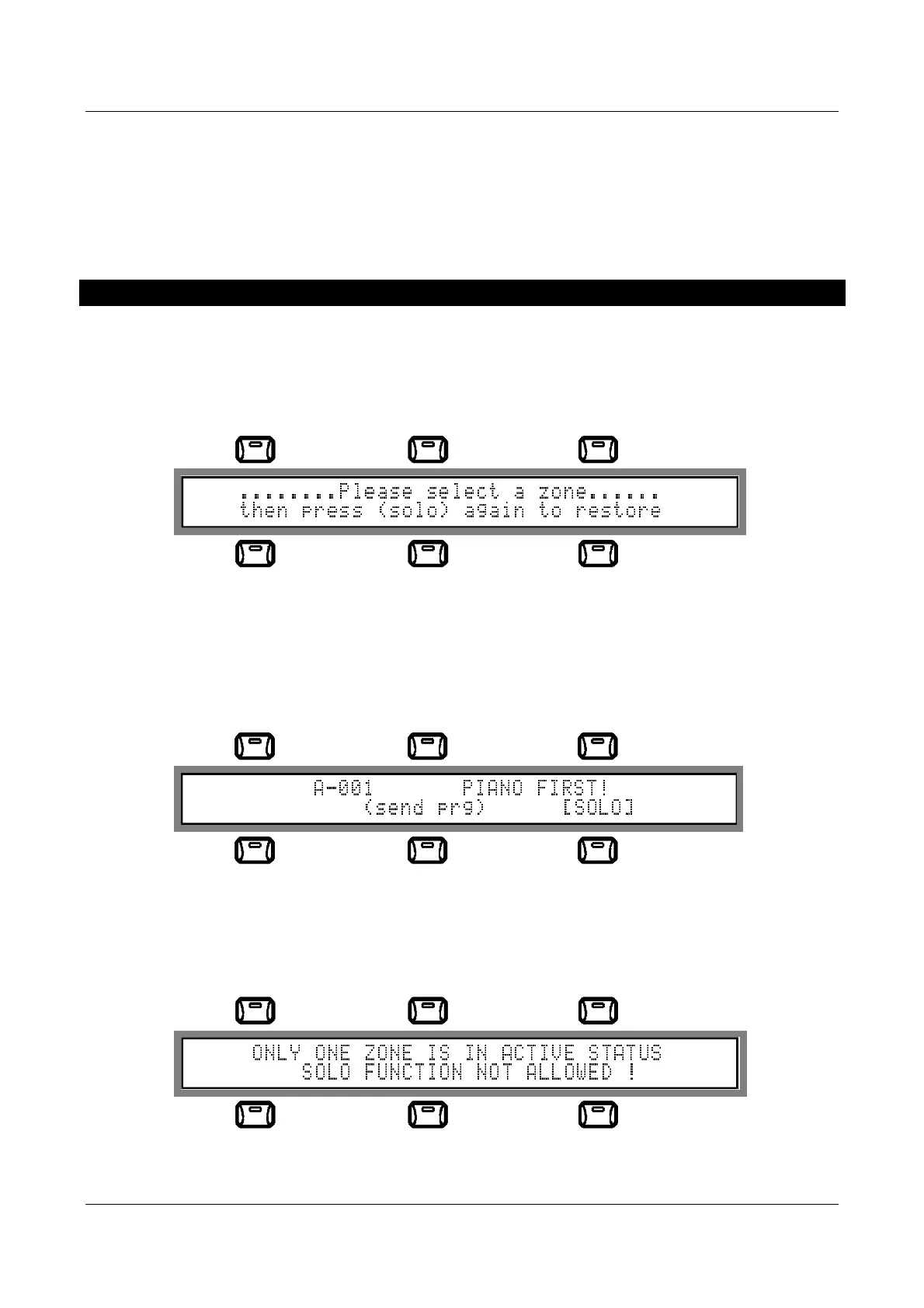MC 2000
Expandable MIDI Master Controller
91
When the PRG field is de-selected, the display field becomes empty again.
Once the desired values have been selected, the user may press [F6] to send the Program
Change while remaining on the same video page; pressing [ENTER] sends the Program
Change and returns to the previous video page. [ESC] can be pressed to return to the
previous video page without sending a message.
3.3. "SOLO" FUNCTION
Pressing [F6] from the PLAY mode gives access to the "
SOLO
" function, allowing one
zone to be kept active while switching all those active at the moment to stand-by status. If
various zones are active, when the "SOLO" function is recalled the display will show a
prompt to select the zone in which the function is to take effect.
All zone keys relating to the zones enabled in the current patch start to flash awaiting the
selection, which is made by pressing the key of the chosen zone. Once the selection has
been made, the display returns to the PLAY mode (Patch selection video page), leaving
only the chosen zone active and switching all the other zones previously active to Stand-
By status.
When the SOLO function is active
, the Play video page appears as shown
below:
When [F6], marked SOLO on the display, is pressed again, the function is disabled and
the original patch configuration is restored. In view of the properties of the SOLO function,
it cannot be activated when only one zone is active in the current patch; if the [F6] key is
pressed in this condition, the display will show the error message for a few moments.
After a few moments, the display returns to the Play Mode page (patch selection).