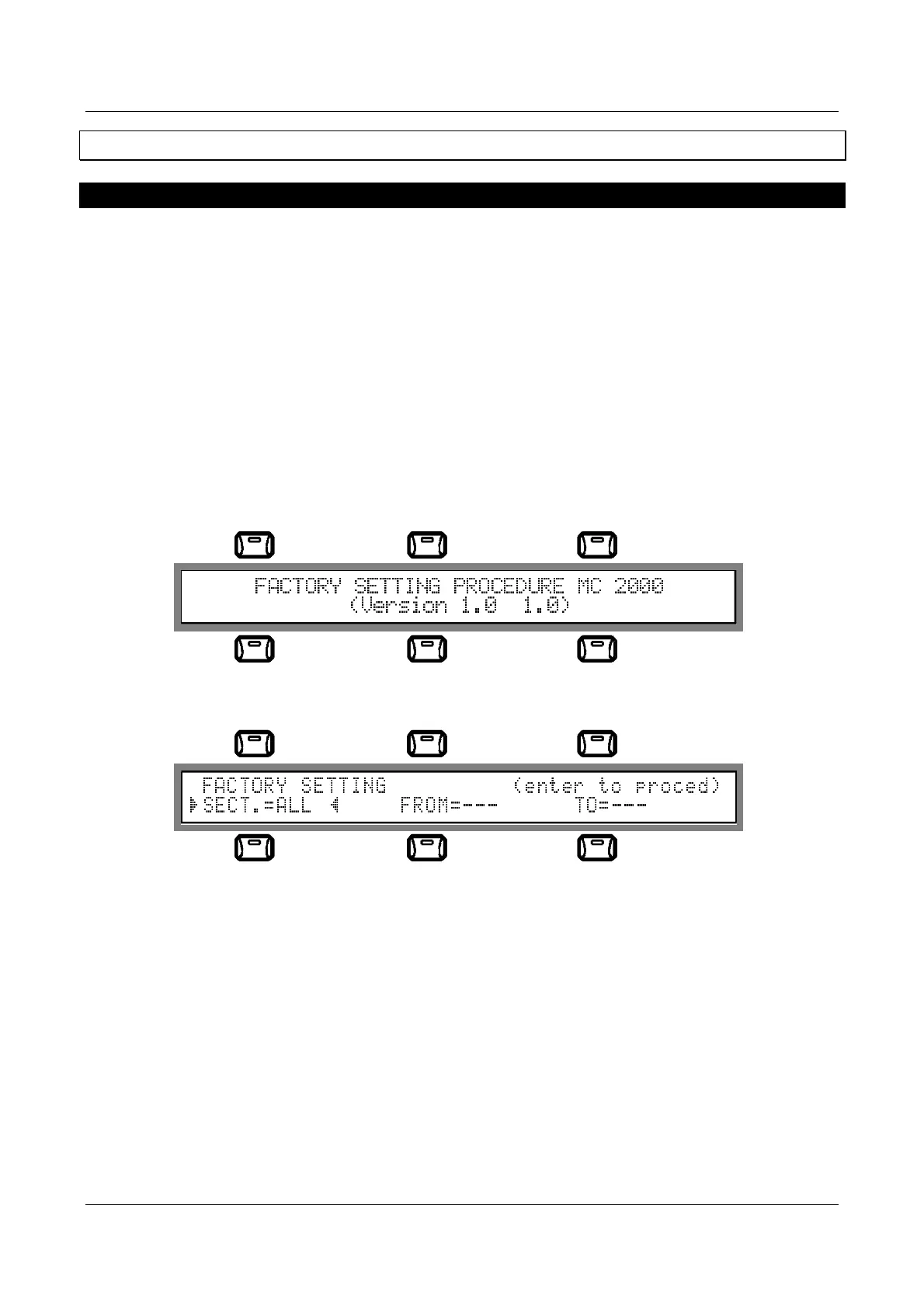MC 2000
Expandable MIDI Master Controller
149
10. ANNEX
10.1. RESET (FACTORY SETTINGS) PROCEDURE
The MC 2000 control software is very complex and is the outcome of a committed
programming and optimization project.
Each condition for use of the instrument has been analyzed, reproduced and checked, but
it is not possible to rule out a prior the possibility that a special situation may occur in
which correct operation of the instrument may be jeopardized by unpredictable outside
factors, such as magnetic fields or serious mains disturbances.
For this reason, a number of special functions have been grouped together in a page
which can only be accessed using a special procedure to be carried out when the
instrument is switched on.
To access the FACTORY SETTING procedure, first switch the MC 20000 off, then switch
it back on, keeping the [WRITE] key pressed. The following message will appear on the
display.
followed after a few moments by:
As the presence of the "SECTION" field indicates, the MC 2000 allows performance of a
selective reset, i.e. the user may choose which section and memory location to reset.
The sections which can be set for initialization in the "SECTION" field are the following:
• ALL: the entire internal memory of the instrument;
• PRGM (PROGRAMS): only the data relating to the programs in a range between A-001
and b-128;
• CHA (CHAIN): only the data relating to the Chains in a range between 1 and 64;
• PG T (PG TABLES): only the data relating to the Program Change tables in a range
between U33 and U48;
• Sy T (SYS TABLES); only the data relating to the exclusive system tables in a range
between U33 and U48;
• Syst (SYSTEM): only the system data.