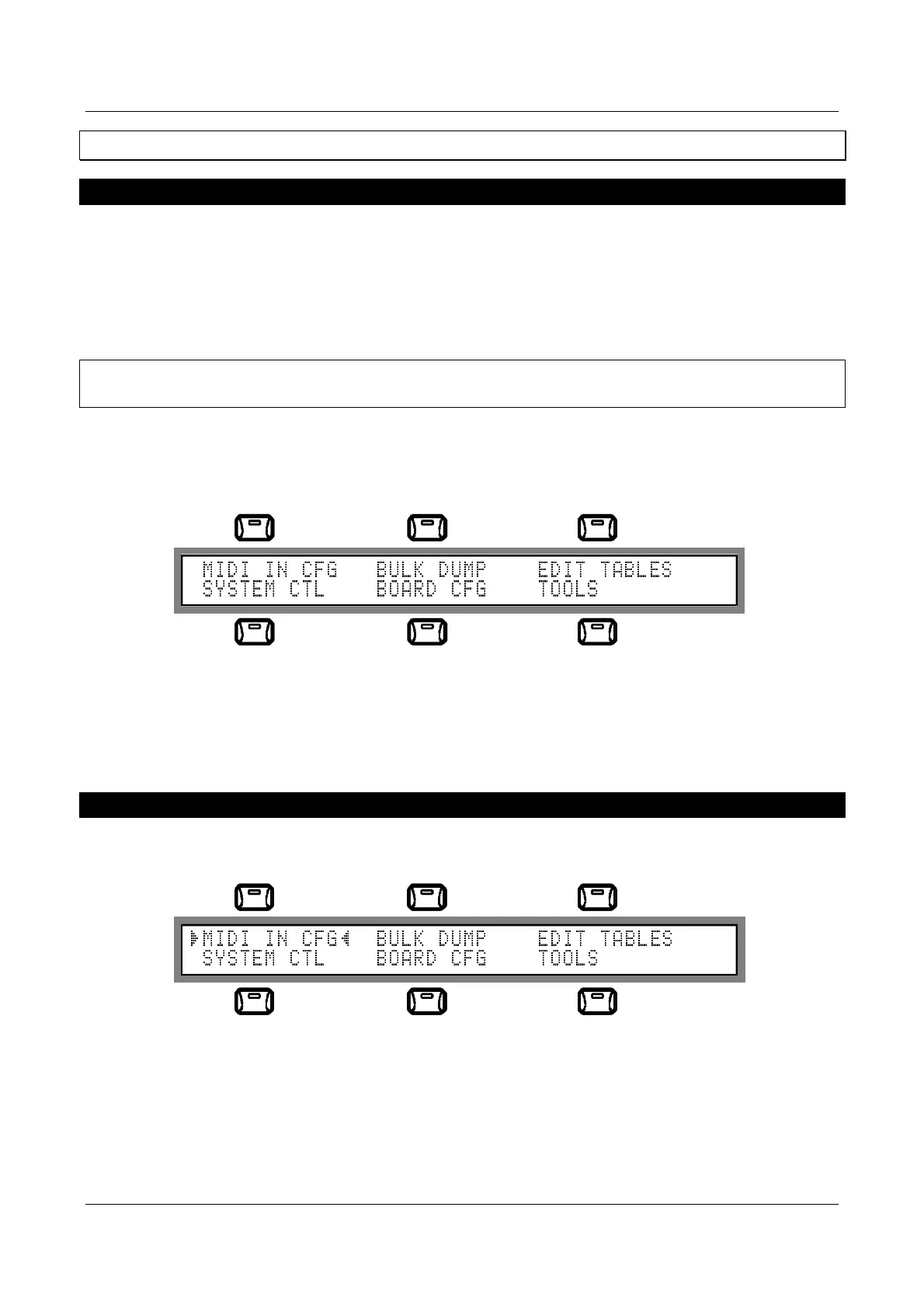MC 2000
Expandable MIDI Master Controller
121
7. THE UTILITY OPERATING MODE
7.1. INTRODUCTION
The Utility operating mode allows access to all the MC 2000's general functions, such as:
• the reception MIDI (control channel, MIDI Filters, Bulk Dump);
• the setting of the System Controllers, including the ranges of the sliders and pedals;
• the section relating to the creation of tables;
• the settings of the accessory functions.
N.B. In this operating mode, the [WRITE] key is only enabled in the EDIT TABLES
sections. In the other sections, the settings made are saved automatically.
The first video page which appears on the display as soon as this operating mode is
selected (using the key provided in the MODE keys group on the right of the front panel) is
as follows:
This video page (UTILITY MASTER) shows all the sections of the Utility Mode, each of
which can be accessed by pressing the associated function key directly, or by selecting
the corresponding option using the cursor keys or the Encoder and confirming with the
[ENTER] key.
7.2. MIDI IN CONFIGURATION
7.2.1 Introduction
Selecting "MIDI IN CFG" from the UTILITY MASTER video page gives access to the
section containing the overall reception MIDI functions, which apply regardless of the
selected patch and any other process in progress.