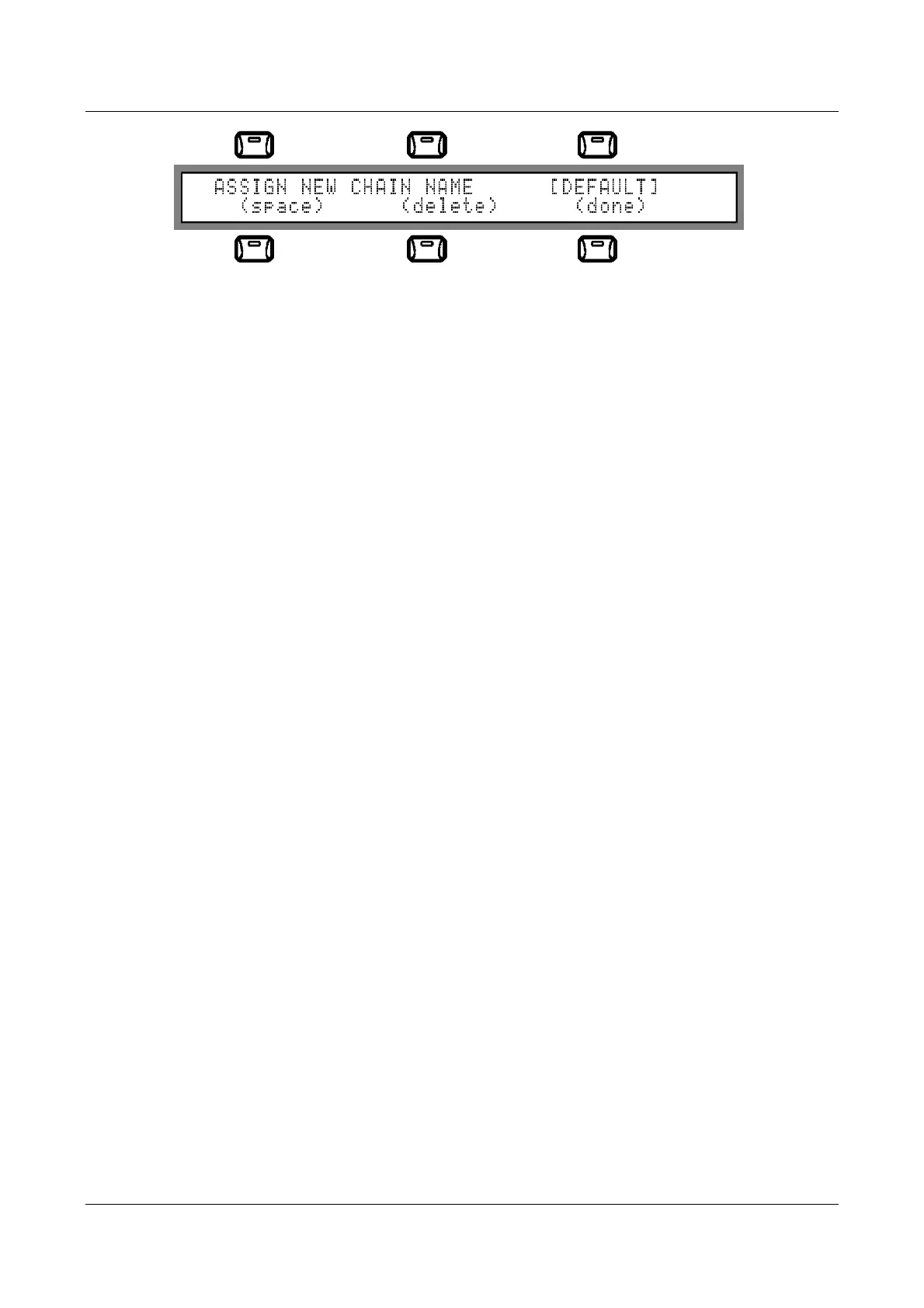MC 2000
Expandable MIDI Master Controller
120
The bottom line contains the three fields named in lower case in brackets, indicating the 3
functions SPACE, DELETE and DONE.
It will be noted that the video page is identical to that used for assigning the name to the
Program, so the procedures are also identical; they are described in section 4.
Once the name is complete, press function key [F6] to return to the previous page
(destination selection) and maintain the modifications made. Then press [WRITE] to save
everything or [ESC] to abort the saving procedure (in this case the name of the Chain will
be unchanged). Remember that in both cases the instrument will return to the page left
before the memorization mode was accessed.