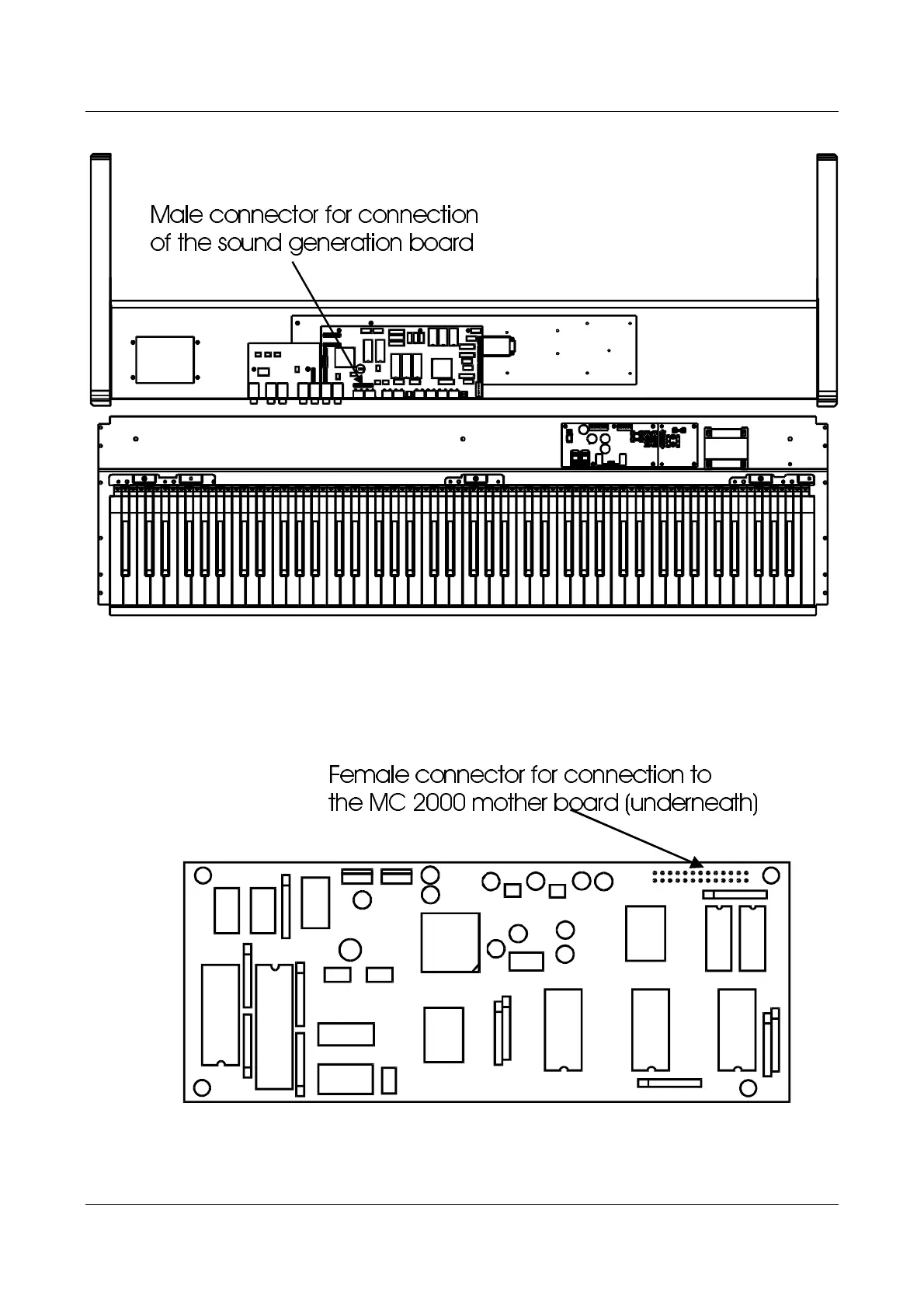MC 2000
Expandable MIDI Master Controller
139
3. Connect your board, inserting the female connector on the underside of the sound
board (see next diagram) into the male connector of the MC 2000 mother board (see
previous diagram). Remove the jumper from the connector of the board.
Take great care to insert the connector correctly; any errors may cause damage to the
sound board and/or to the master keyboard.
6. Reclose the MC 2000 front panel.