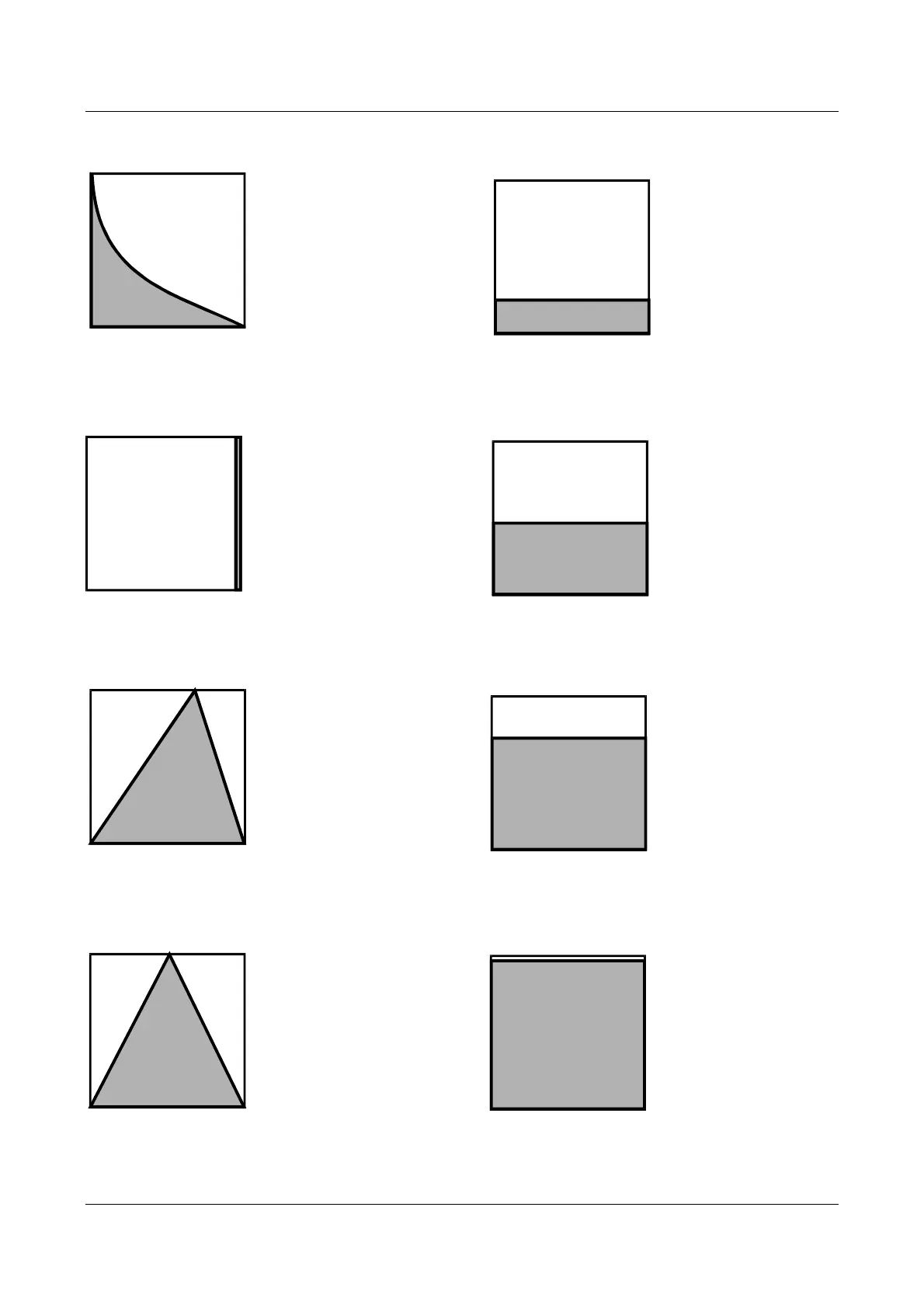MC 2000
Expandable MIDI Master Controller
112
• REVERSE 3
A further Reverse type
Aftertouch curve, which
is actually an overturned
High Pressure curve.
• SWITCH ON !!
Switch curve ensuring
that no MIDI Aftertouch
values will be emitted
except at the maximum
pressure, with value 127.
Use the Offset parameter
to set the point of
activation of the curve.
• TRIANGLE 1
As the diagram shows, the
Triangle curve shows a
rising trend up to medium-
high pressure values
applied to the keyboard,
switching to a trend falling
to a MIDI Aftertouch value
0, corresponding to the
maximum pressure applied
to the keys.
.
• TRIANGLE 2
This curve differs from the
previous one in that the
rising and decreasing zones
are perfect mirror images of
each other. The maximum
MIDI Aftertouch value will
be obtained when medium
pressure is applied to the
keyboard.
• FLAT ON 32
Flat dynamic curves send a
fixed MIDI Aftertouch value
regardless of the pressure
applied to the keyboard.
The first Flat curve emits
an Aftertouch value of 32.
The Offset parameter has
no effect on this type of
curve.
• FLAT ON 64
Flat Aftertouch curve
with fixed MIDI value of
64 emitted.
• FLAT ON 96
Aftertouch curve set at
96.
• FLAT ON 127
MIDI Aftertouch value set
at 127 regardless of the
pressure applied to the
keyboard keys.