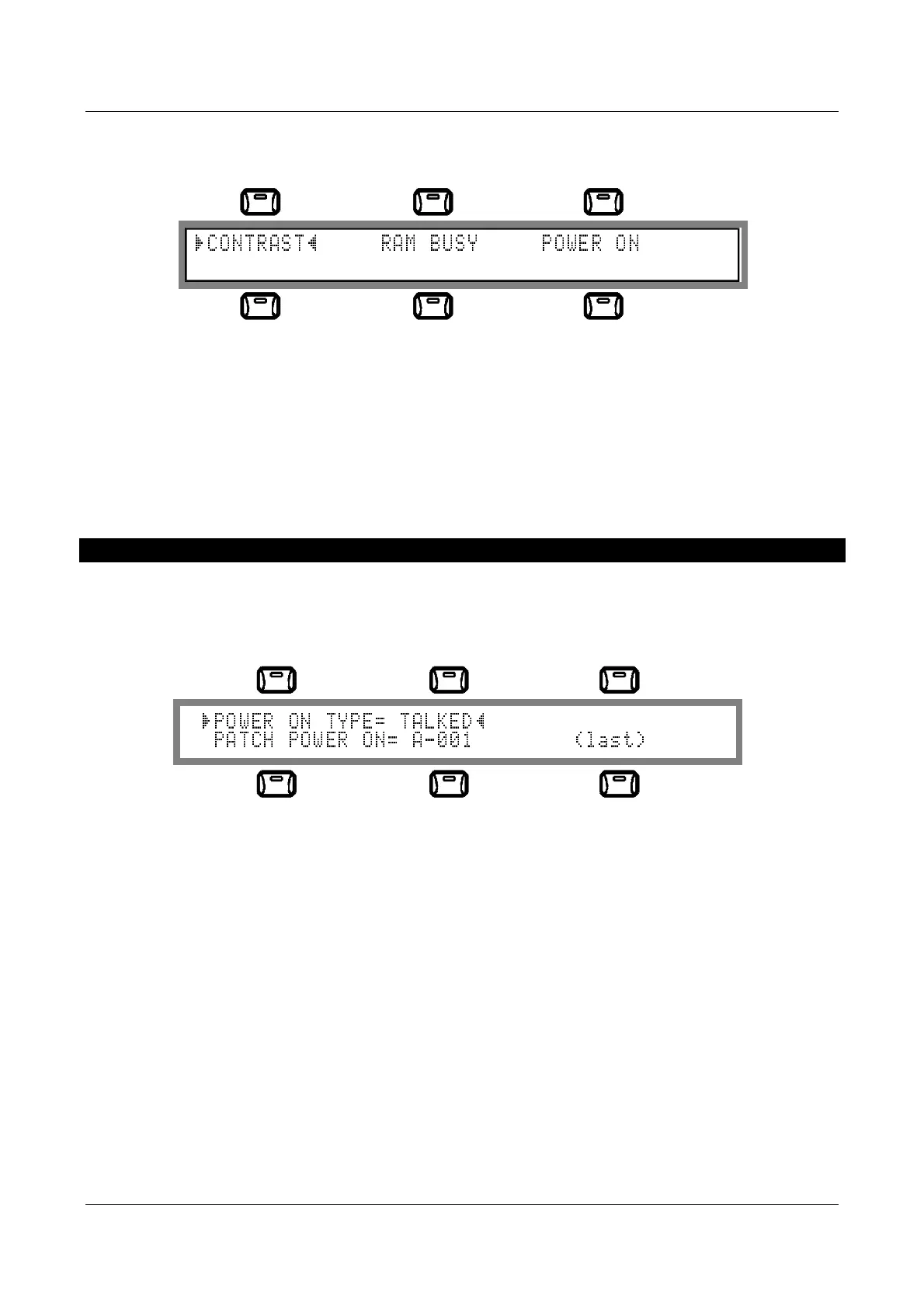MC 2000
Expandable MIDI Master Controller
88
• Now use the selection devices to select POWER ON or press key [F3] and the display
will show the following video page:
• Use the cursor keys to move to the line where the words
POWER ON TYPE
appear: at
this point the current function is selected. The [INC] and [DEC] keys or the encoder can
now be used to vary the setting of the switch-on mode from
SILENT
to
TALKED
and
vice-versa.
• Press the [ESC] key to return to the Program Mode. The modifications made are
automatically memorized as soon as the selection is made.
2.3. SELECTING THE PATCH WHICH WILL AUTOMATICALLY APPEAR AT SWITCH-ON
You can choose the patch which will automatically appear when the instrument is switched
on. To do this, access the POWER ON page (just described) in the TOOLS section of the
UTILITY operating mode.
• Then select
PATCH POWER ON
by moving around the display using the cursor keys
(or by pressing [F1]).
• Set the number of the patch you wish to load automatically when the instrument is
switched on using the encoder, the [INC] and [DEC] keys or the numeric pad (in which
case [ENTER] must be used to confirm). The word "
last
" refers not to a page but to a
special function. Pressing the relative function key [F6] selects the value "last" for the
"PATCH POWER ON" field, corresponding to the last patch selected before the
instrument was switched off.