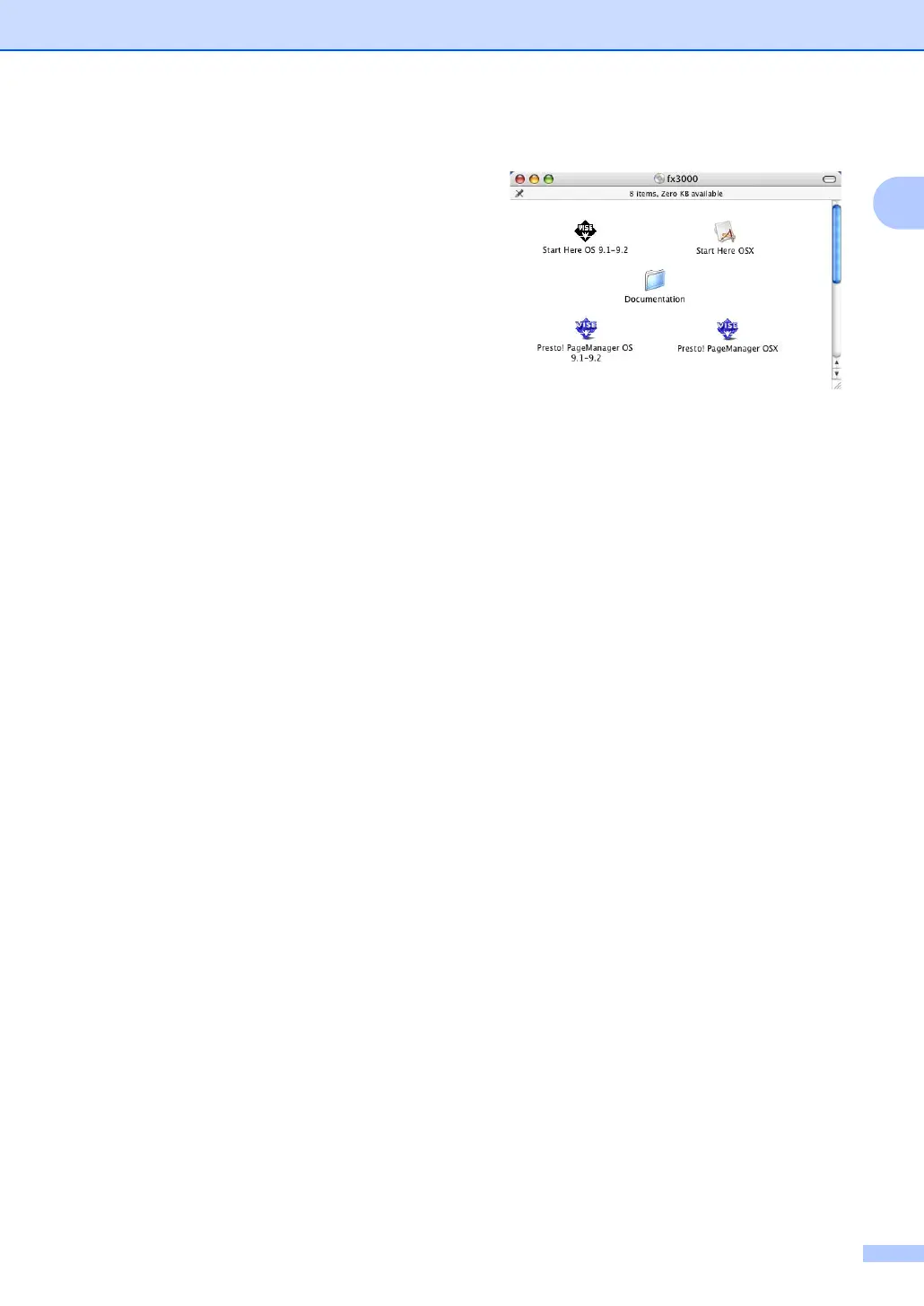General information
3
1
c Click Documentation.
d Click the documentation you want to
read:
Setup Guide: Setup and software
installation instructions.
User's Guide (3 manuals): User’s
Guide for stand-alone operations,
Network User’s Guide, and Software
User’s Guide.
PaperPort User's Guide: Document
management software.
How to find Scanning instructions 1
There are several ways you can scan
documents. You can find the instructions as
follows:
Software User's Guide: 1
Scanning a document using the TWAIN
driver in Chapter 2
Scanning a document using the WIA
driver
(For Windows
®
XP only) in Chapter 2
Using ControlCenter2 in Chapter 3
Network Scanning (For models with built-
in network support) in Chapter 4
PaperPort
®
User's Guide: 1
Instructions for scanning directly from
ScanSoft
®
PaperPort
®
How to find Internet FAX instructions 1
You can find the instructions in the Network
User’s Guide on the CD-ROM.
Viewing Documentation (Macintosh
®
) 1
a Turn on your Macintosh
®
.
Insert the Océ CD-ROM into your CD-
ROM drive.
b The following window will appear.
c Double-click the Documentation icon.
d Double-click the documentation you
want to read:
Setup Guide: Setup and Software
installation instructions.
User's Guides (3 manuals): User’s
Guide for stand-alone operations,
Network User’s Guide, and Software
User’s Guide.
How to find Scanning instructions 1
There are several ways you can scan
documents. You can find the instructions as
follows:
Software User's Guide: 1
Scanning from a Macintosh
®
in Chapter 8
(For Mac OS
®
9.1-9.2/Mac OS
®
X 10.2.4
or greater)
Using ControlCenter2 in Chapter 9
(For Mac OS
®
X 10.2.4 or greater)
Network Scanning in Chapter 10
(For Mac OS
®
X 10.2.4 or greater)
Presto!
®
PageManager
®
User's Guide:1
Instructions for scanning directly from
Presto!
®
PageManager
®
How to find Internet FAX instructions 1
You can find the instructions in the Network
User’s Guide on the CD-ROM.