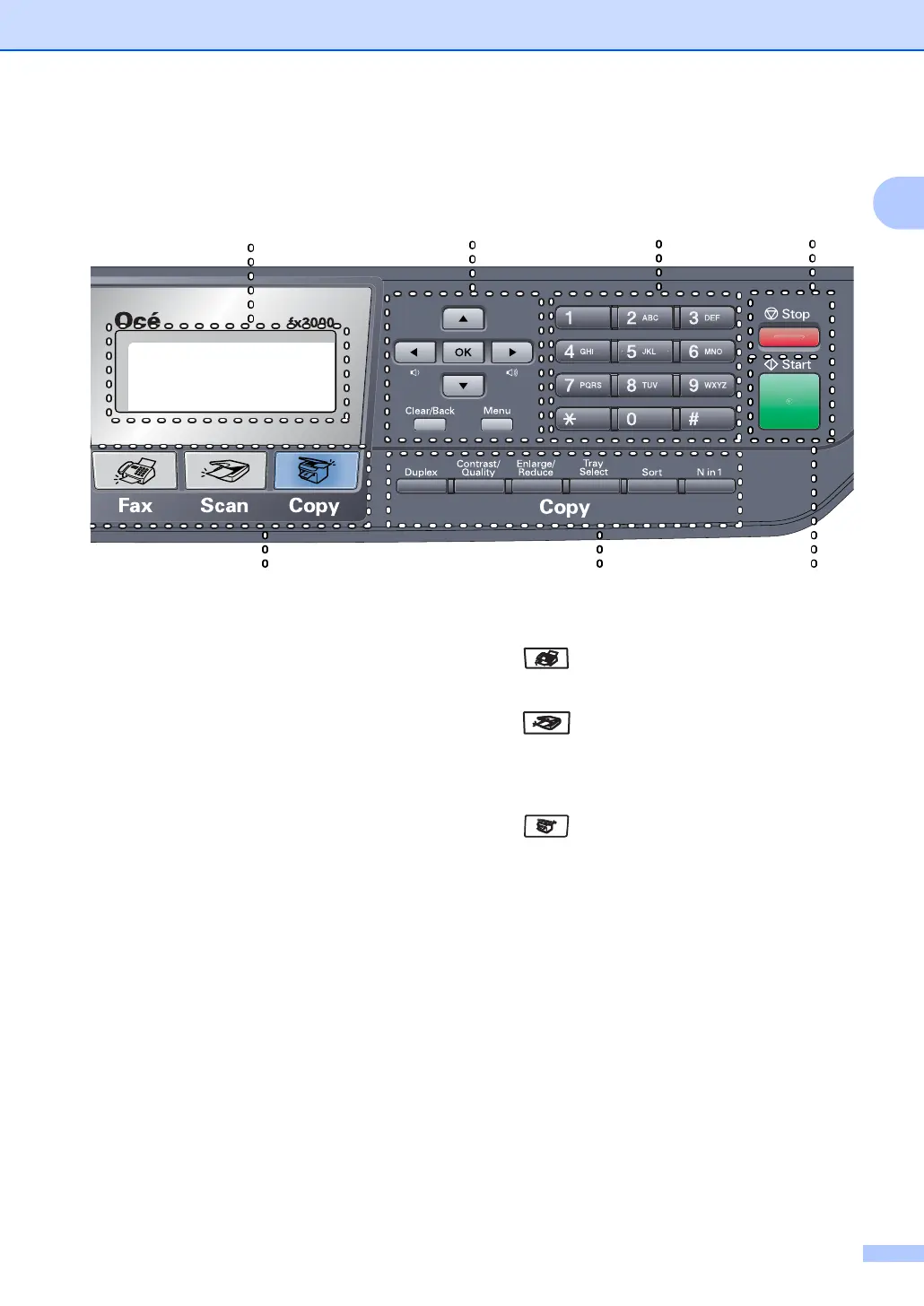General information
5
1
8 Copy keys
Duplex
You can choose Duplex to copy on both
sides of the paper.
Contrast/Quality
Lets you change the quality or contrast for
the next copy.
Enlarge/Reduce
Reduces or enlarges copies.
Tray Select
Lets you change which tray will be used for
the next copy.
Sort
Sorts multiple copies using the ADF.
N in 1
You can choose N in 1 to copy 2 or 4 pages
onto one page.
9 Mode keys
Fax
Puts the machine in Fax mode.
Scan
Puts the machine in Scan mode.
(For details about scanning, see the Software
User’s Guide on the CD-ROM
.)
Copy
Puts the machine in Copy mode.
345
6
987