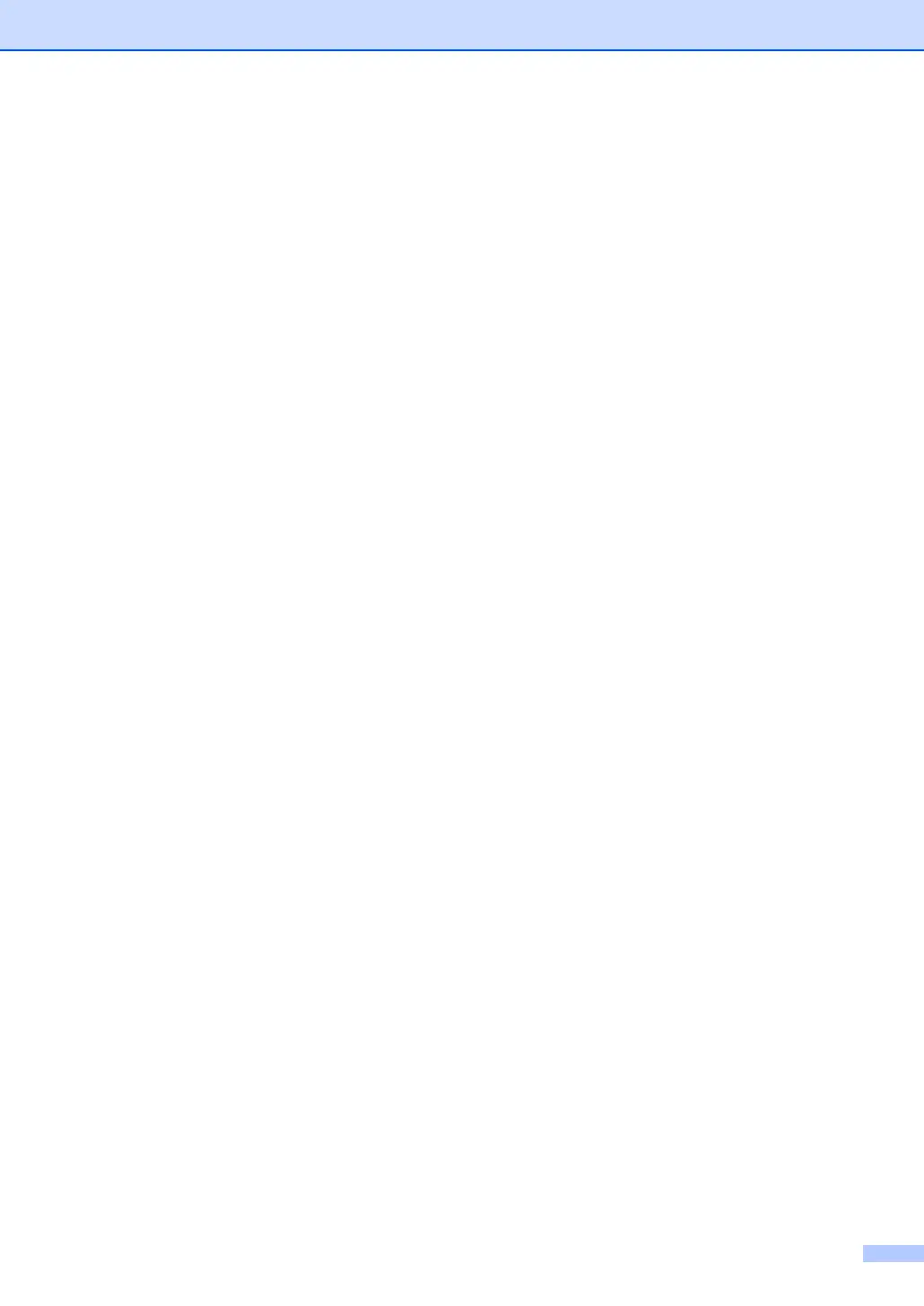Menu and Features
137
To access the menu mode:
a Press Menu.
b Choose an option.
Press 1 for Page Counter menu.
Press 2 for System Setup menu.
Press 3 for Fax menu.
Press 4 for Copy menu.
Press 5 for Printer menu.
Press 6 for Print Reports menu.
Press 7 for LAN menu.
Press 8 for Machine Info. menu.
Press 0 for Initial Setup menu.
You can also scroll through each menu
level by pressing a or b for the
direction you want.
c Press OK when the option you want is
highlighted on the LCD.
The LCD will then show the next menu
level.
d Press a or b to scroll to your next menu
selection.
e Press OK.
When you have finished setting an
option, the LCD shows Accepted.