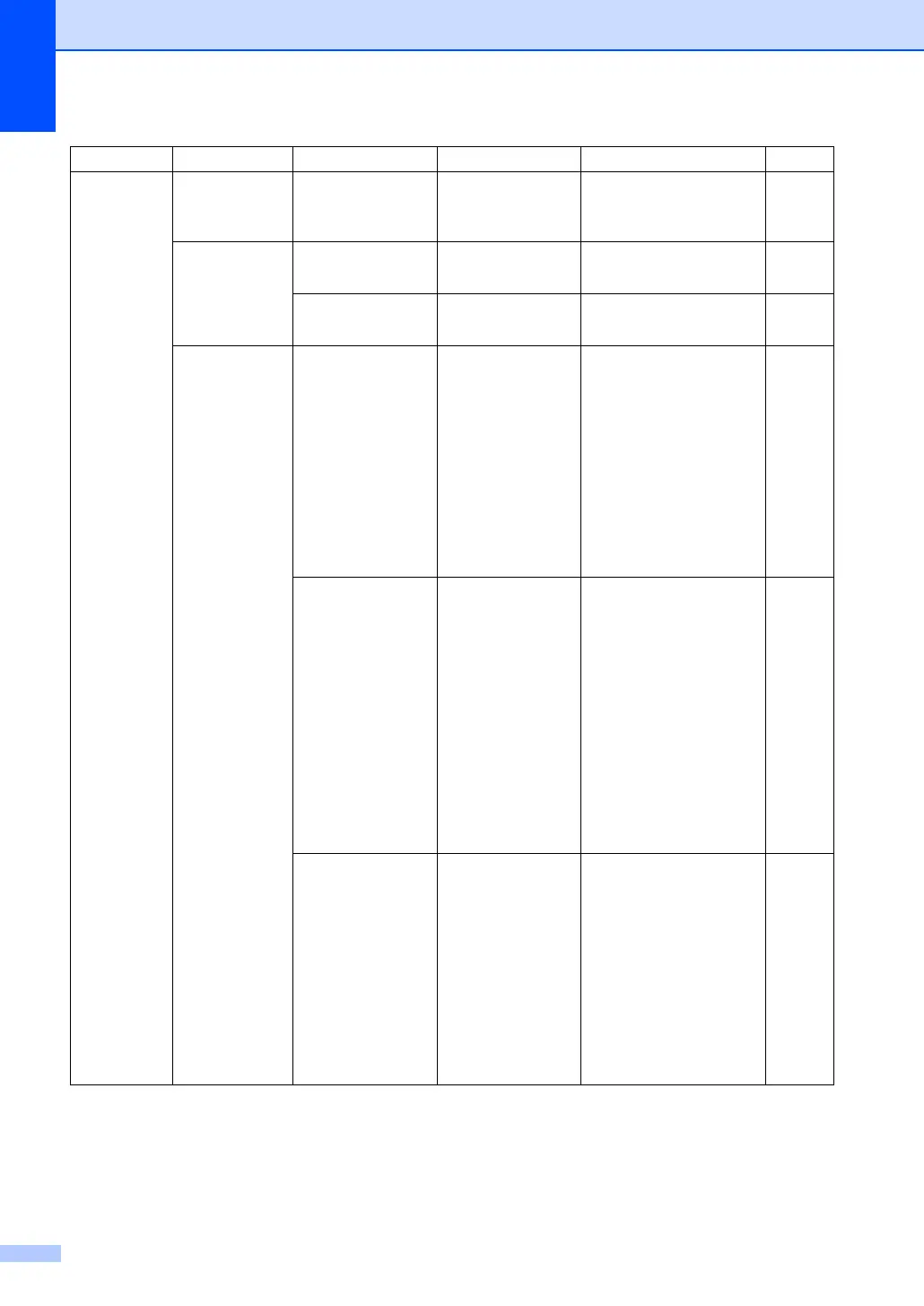140
2.System
Setup
(Continued)
5.Auto
Daylight
— On
Off*
Changes for Daylight
Savings Time
automatically.
20
6.Ecology 1.Save Toner On
Off*
Increases the page yield of
the toner cartridge.
21
2.Sleep Timer (0-99)
05 Min*
Conserves power. 21
7.Tray Use 1.Copy Upper Tray Only
Lower Tray Only
MP Only
MP>Upper>Lower*
Upper>Lower>MP
(Lower Tray or
Lower appears only
if you installed the
optional Lower
Tray.)
Selects the tray that will be
used for Copy mode.
17
2.Fax Upper Tray Only
Lower Tray Only
MP Only
MP>Upper>Lower
Upper>Lower>MP*
Auto Separation
(Lower Tray,
Lower or Auto
Separation
appears only if you
installed the optional
Lower Tray.)
Selects the tray that will be
used for Fax mode.
18
3.Print Upper Tray Only
Lower Tray Only
MP Only
MP>Upper>Lower*
Upper>Lower>MP
(Lower Tray or
Lower appears only
if you installed the
optional Lower
Tray.)
Selects the tray that will be
used for PC print.
18
Main Menu Submenu Menu Selections Options Descriptions Page