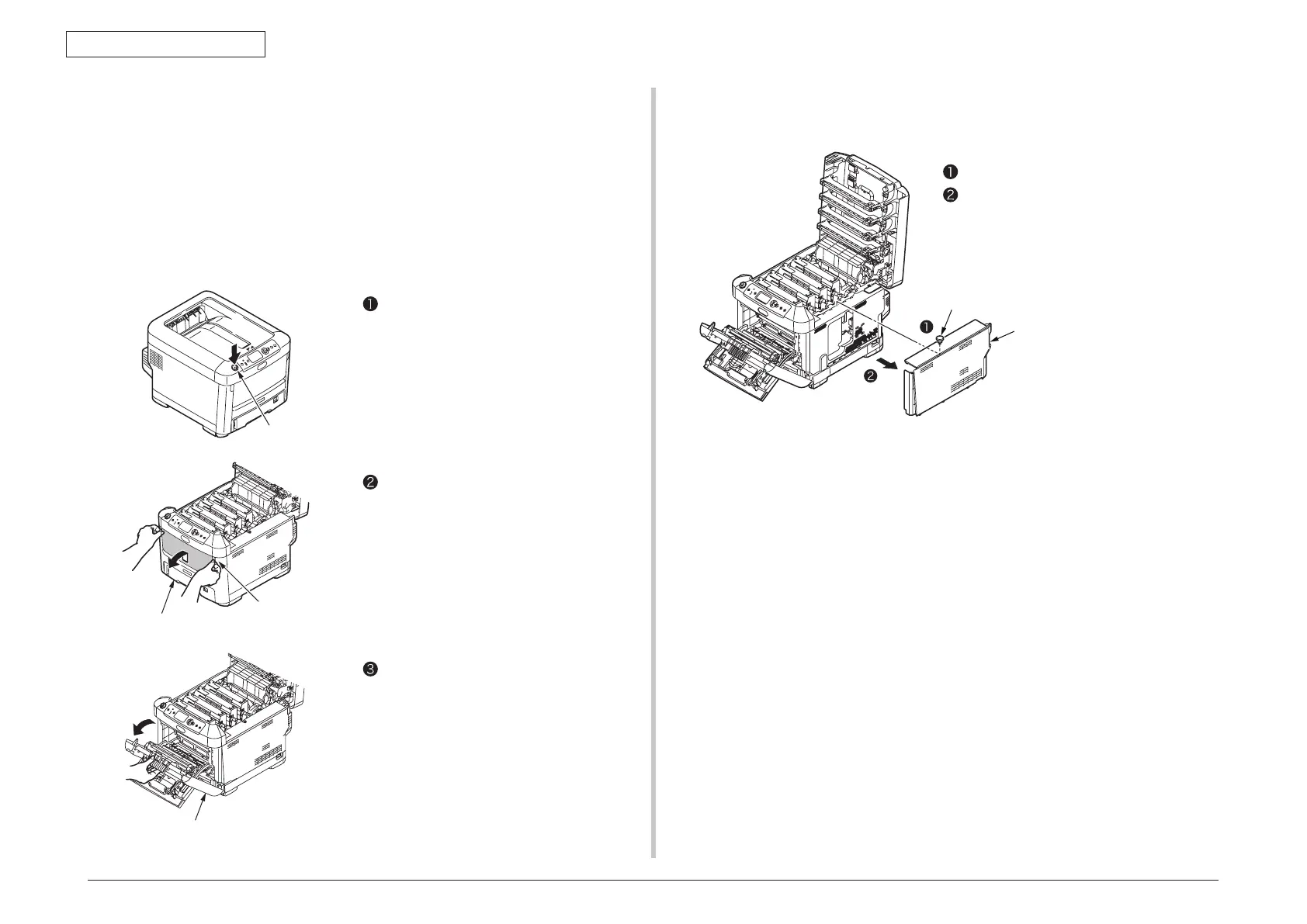43856301TH Rev.3
52 /
Oki Data CONFIDENTIAL
3. Set up
(4)-1.Turn the power of printer off, and pull out the power cord.
Please turn off the power with following the procedure in chapter 3.5.2 [Turn the power
off].
Notes! •
If you turn off the power without properly shutting down, it may cause
damage to the printer. Please operate the [shutdown menu].
• It may cause damage to the printer, if you install the optional memory
with power ON.
(4)-2.Open the top cover and front cover.
Open the multi-purpose tray.
Press down the OPEN button, and open
the top cover.
(4)-3. Remove the side cover.
Loose the screw (one place).
Remove the side cover.
Pull it outward to remove while holding
the upper edge of the side cover to lift.
Pull up on the handle (blue) at the center
of the front cover, and open the front
cover forward.