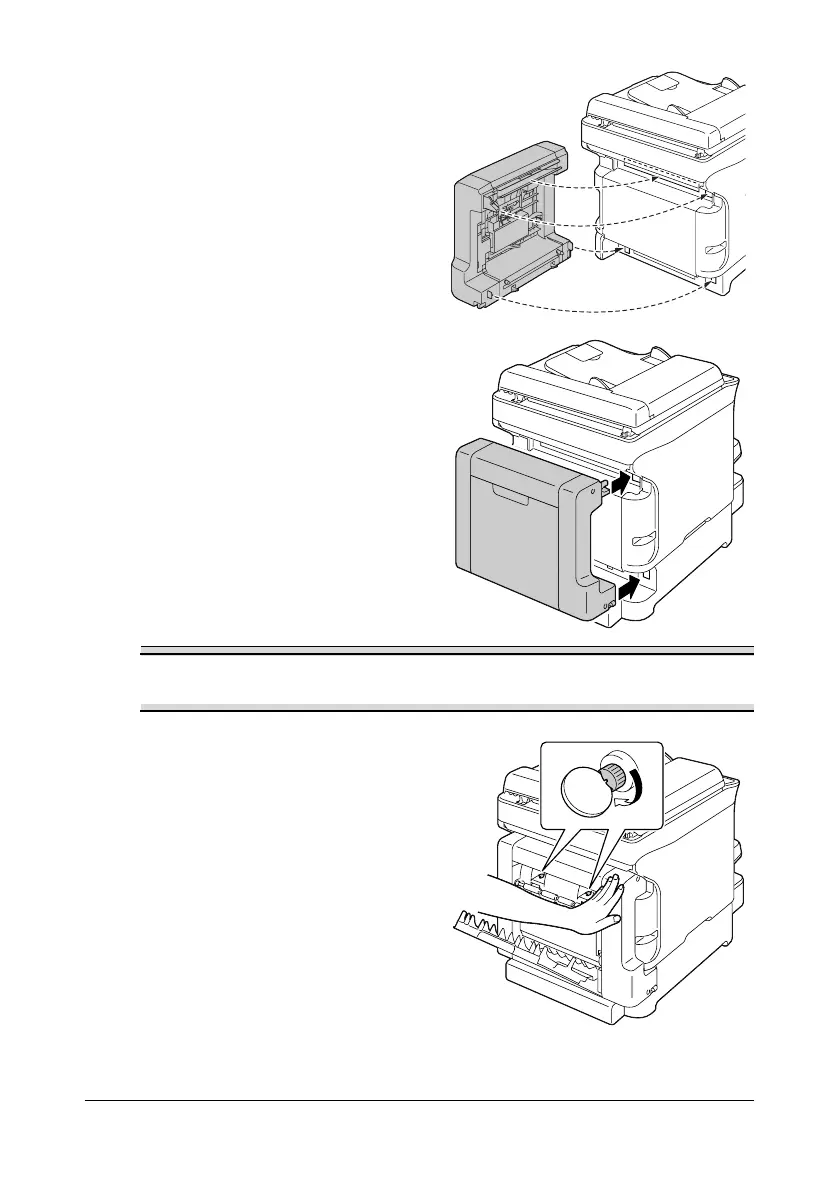Duplex Option 10-11
5 Install the duplex option.
Align the duplex option with its
installation position, and then
push down on the bottom of the
duplex option until it locks into
place.
Note
When attaching the duplex option, attach the bottom of the option first.
If the duplex option is attached incorrectly, it may be damaged.
6 Open the duplex cover.
While holding the duplex option
against the machine, tighten the
screws inside the cover to com-
plete the installation of the
duplex option.
7 Reconnect all interface cables.