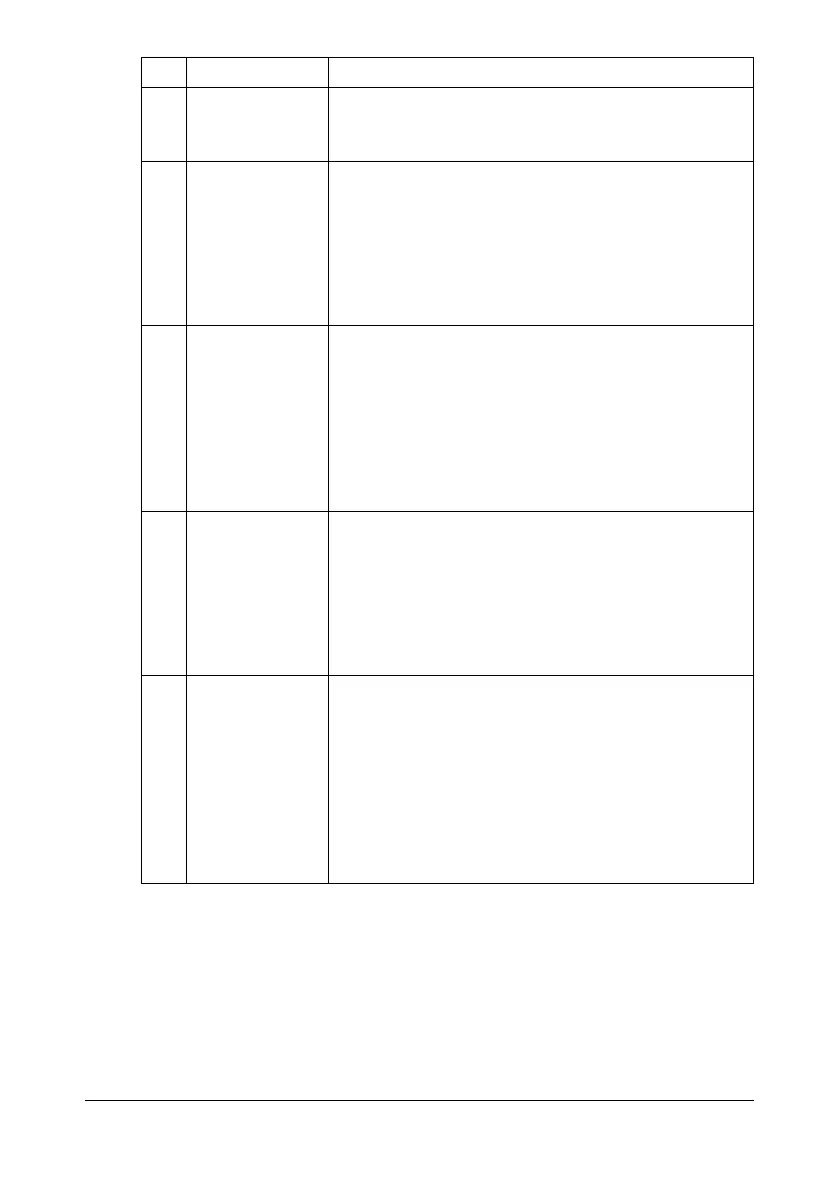About the Control Panel 2-9
5 Scan color Indicates the scan color that is selected. For details
on selecting the scan color, refer to “Setting the Scan
Color” on page 6-28.
6
SUBJECT
Select this menu item to specify the subject. For
details on specifying the subject, refer to “Specifying
the Subject” on page 6-28.
" This menu item does not appear if an FTP
address or SMB address was specified as the
destination.
7
CANCEL
RESERV.
Select this menu item to display the list of jobs
queued for transmission and to delete a job. For
details, refer to “Deleting a Queued Transmission
Job” on page 6-29.
" This menu item does not appear if an e-mail
address, FTP address or SMB address was
specified as the destination.
8
UTILITY
Select this menu item to change the various
machine settings. For details, refer to “UTILITY
Menu” on page 2-20.
" This menu item does not appear if an e-mail
address, FTP address or SMB address was
specified as the destination.
9
REPORT/STA-
TUS
Select this menu item to view the total number of
pages printed by this machine and the results of fax
transmissions/receptions as well as to print the
reports. For details, refer to “REPORT/STATUS
Menu” on page 2-17.
" This menu item does not appear if an e-mail
address, FTP address or SMB address was
specified as the destination.
No. Indication Description