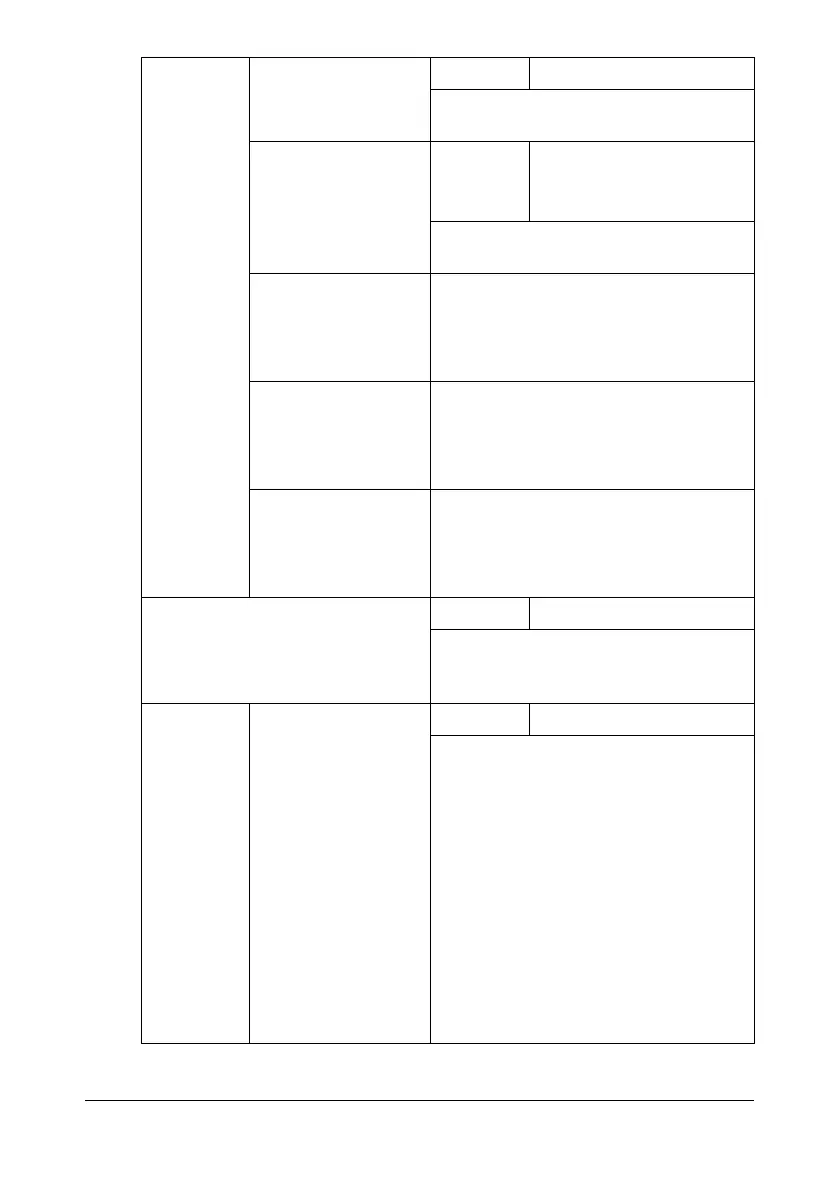Configuration Menu Overview2-38
MAX.SEARCH
RESULTS
Setting
5 to 100 (Default: 100)
Specify the maximum number of desti-
nations displayed after a search.
AUTHENTICATION
Setting
ANONYMOUS / SIMPLE /
DIGEST-MD5 /
GSS-SPNEGO
Select the authentication method used
for logging on to the LDAP server.
LDAP ACCOUNT
Specify the account (up to 64 charac-
ters) used to connect to the LDAP
server.
The default setting is blank.
LDAP PASSWORD
Specify the password (up to 32 charac-
ters) used to connect to the LDAP
server.
The default setting is blank.
DOMAIN NAME
Specify the domain name (up to 64
characters) used to connect to the
LDAP server.
The default setting is blank.
USB SETTING
Setting
Windows / Mac
Select the operating system of the PC
to which this machine is connected with
a USB cable.
COMM.
SETTING
TONE/PULSE
Setting
TONE / PULSE
Select the dialing system. If this param-
eter is not correctly set to the type of
dialing system used, faxes cannot be
sent and received.
Select the correct setting after checking
which type of dialing system is used by
your telephone line.
" If PTT SETTING in the USER
SETTING
menu is set to
U.S.A, CANADA or NEW
ZEALAND
, the settings cannot
be changed.