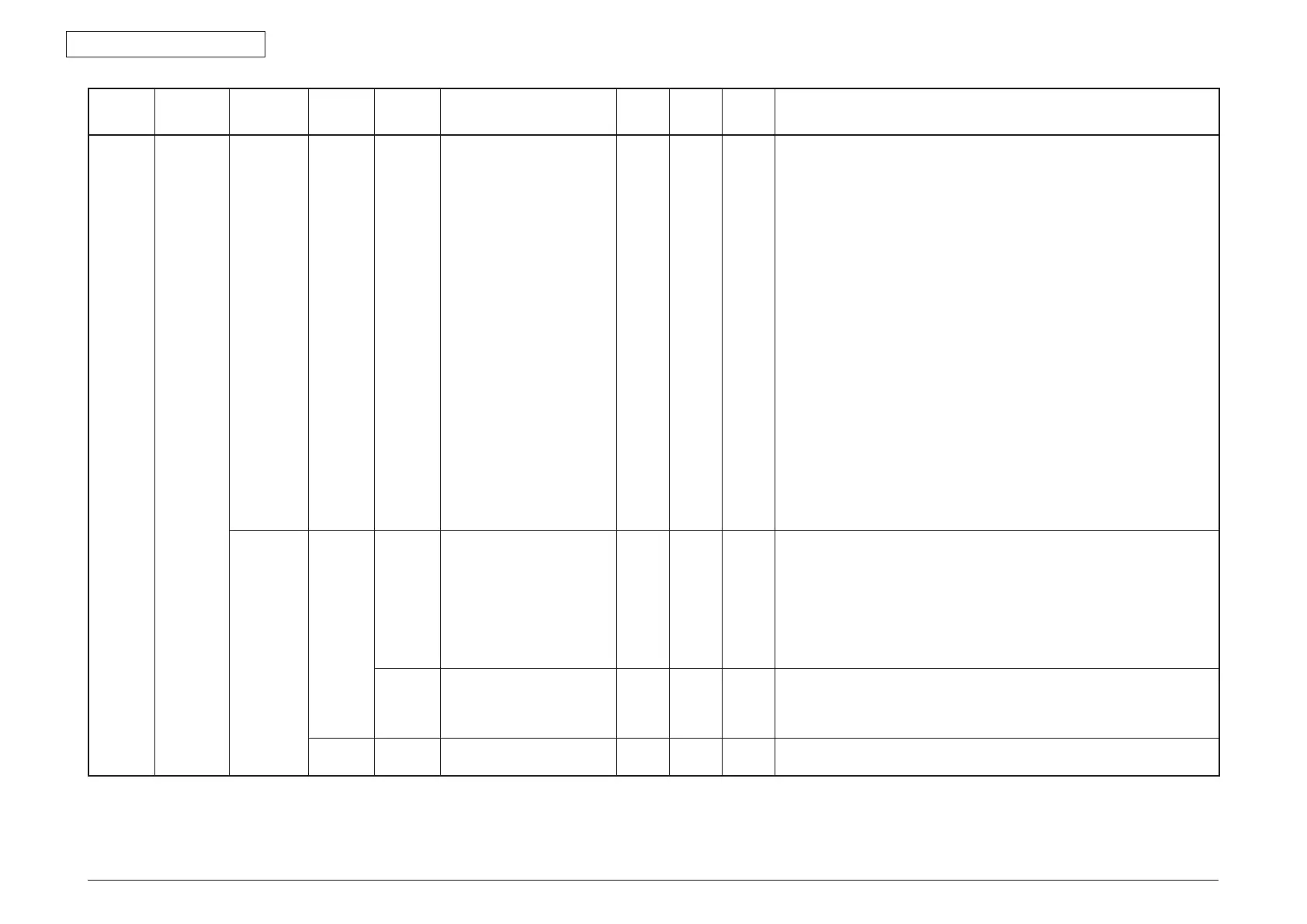44473001TH Rev.1
144 /
Oki Data CONFIDENTIAL
5. MAINTENANCE MENUS
Item1 Item2 Item3 Item4 Item5 Value
Default
value
ODA
Default
value
OEL
Default
value
JP
Notes
Password ADF
(Back-side)
AFE
Parameter
Change AFE (IC) register settings
Decimal number displayed,
decimal number set.
Maximum values vary with each
register.
→
Enter the register [n] setting
(n: 1 - 9). The current value is
read and displayed on the panel.
Settings values are changed,
configuration and reading
conducted, and the results read
are displayed on the panel.
R3 (03h)
R32 (20h)
R33 (21h)
R34 (22h)
R35 (23h)
R36 (24h)
R37 (25h)
R38 (26h)
R39 (27h)
R40 (28h)
R41 (29h)
R42 (2Ah)
R43 (2Bh)
Change AFE (IC) register settings (3 - 9 settings).
Then, read the document using PC Scan.
W : D
i
splay message showing that settings are complete.
R : Di
splay read value.
Mechanical
Test
ADF Test Simplex/
Duplex
Simplex
Duplex
Conduct mechanical testing (without reading an image).
AD
F : Test moving original document (stops when set document has been moved)
May choose from single- or double-sided feeding.
F
B
S : CIS moving test (stops after designated number of operations)
Use fastest read speed (30 cpm).
Display "Testing" during execution?
→
On the panel, indicate current number of executions using the message "Test no. xxx
underway."
Speed Color 300 x 300dpi
Color 300 x 600dpi
Color 600 x 600dpi
Mono
Execute --Results--
Test no. xxx underway